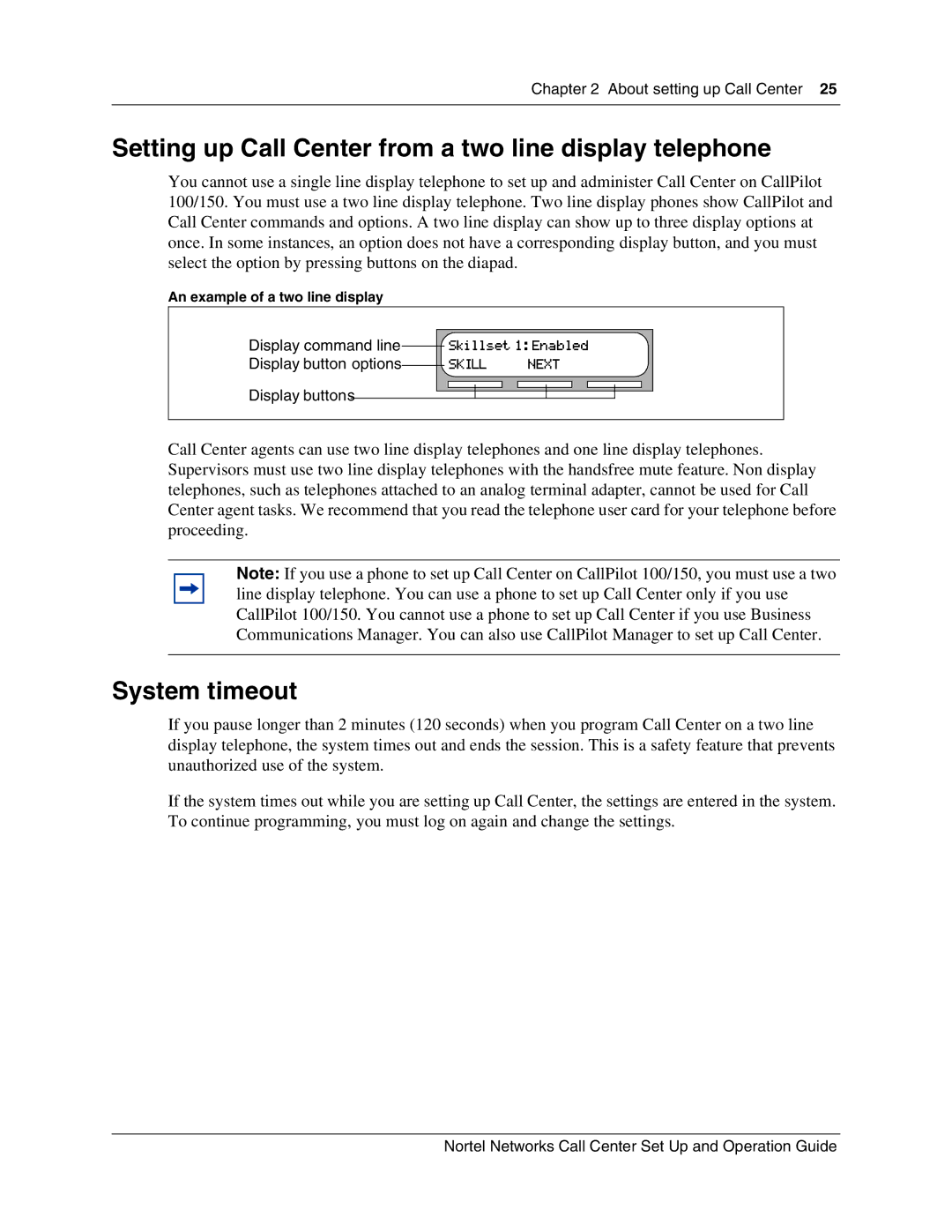Chapter 2 About setting up Call Center 25
Setting up Call Center from a two line display telephone
You cannot use a single line display telephone to set up and administer Call Center on CallPilot 100/150. You must use a two line display telephone. Two line display phones show CallPilot and Call Center commands and options. A two line display can show up to three display options at once. In some instances, an option does not have a corresponding display button, and you must select the option by pressing buttons on the diapad.
An example of a two line display
Display command line Display button options
Display buttons
Skillset 1: Enabled | |
SKILL | NEXT |
Call Center agents can use two line display telephones and one line display telephones. Supervisors must use two line display telephones with the handsfree mute feature. Non display telephones, such as telephones attached to an analog terminal adapter, cannot be used for Call Center agent tasks. We recommend that you read the telephone user card for your telephone before proceeding.
Note: If you use a phone to set up Call Center on CallPilot 100/150, you must use a two line display telephone. You can use a phone to set up Call Center only if you use CallPilot 100/150. You cannot use a phone to set up Call Center if you use Business Communications Manager. You can also use CallPilot Manager to set up Call Center.
System timeout
If you pause longer than 2 minutes (120 seconds) when you program Call Center on a two line display telephone, the system times out and ends the session. This is a safety feature that prevents unauthorized use of the system.
If the system times out while you are setting up Call Center, the settings are entered in the system. To continue programming, you must log on again and change the settings.
Nortel Networks Call Center Set Up and Operation Guide