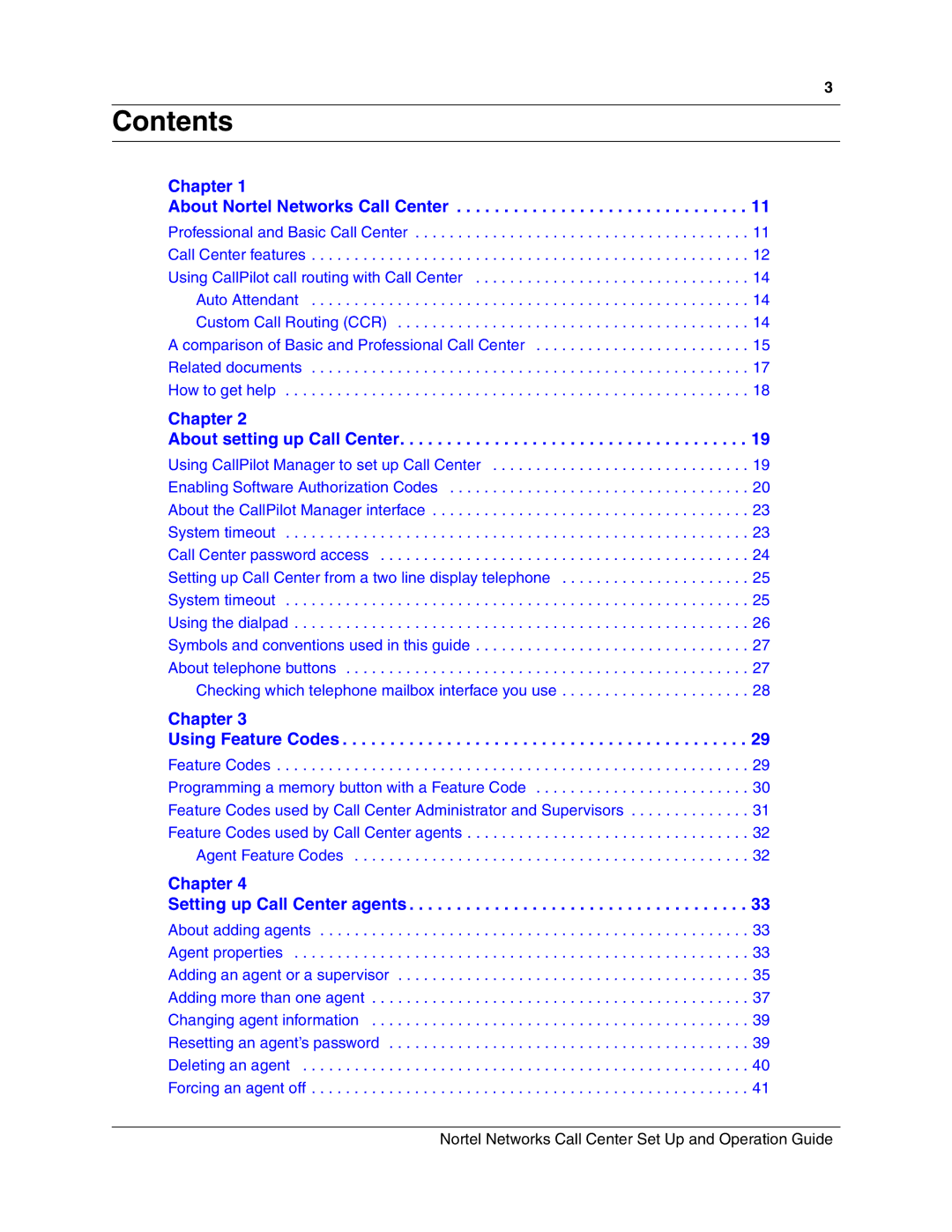3
Contents
Chapter 1
About Nortel Networks Call Center . . . . . . . . . . . . . . . . . . . . . . . . . . . . . . . 11
Professional and Basic Call Center . . . . . . . . . . . . . . . . . . . . . . . . . . . . . . . . . . . . . . . 11 Call Center features . . . . . . . . . . . . . . . . . . . . . . . . . . . . . . . . . . . . . . . . . . . . . . . . . . . 12 Using CallPilot call routing with Call Center . . . . . . . . . . . . . . . . . . . . . . . . . . . . . . . . 14 Auto Attendant . . . . . . . . . . . . . . . . . . . . . . . . . . . . . . . . . . . . . . . . . . . . . . . . . . . 14 Custom Call Routing (CCR) . . . . . . . . . . . . . . . . . . . . . . . . . . . . . . . . . . . . . . . . . 14 A comparison of Basic and Professional Call Center . . . . . . . . . . . . . . . . . . . . . . . . . 15
Related documents . . . . . . . . . . . . . . . . . . . . . . . . . . . . . . . . . . . . . . . . . . . . . . . . . . . 17 How to get help . . . . . . . . . . . . . . . . . . . . . . . . . . . . . . . . . . . . . . . . . . . . . . . . . . . . . . 18
Chapter 2
About setting up Call Center. . . . . . . . . . . . . . . . . . . . . . . . . . . . . . . . . . . . . 19
Using CallPilot Manager to set up Call Center | 19 |
Enabling Software Authorization Codes | 20 |
About the CallPilot Manager interface | 23 |
System timeout | 23 |
Call Center password access | 24 |
Setting up Call Center from a two line display telephone | 25 |
System timeout | 25 |
Using the dialpad | 26 |
Symbols and conventions used in this guide | 27 |
About telephone buttons | 27 |
Checking which telephone mailbox interface you use | 28 |
Chapter 3
Using Feature Codes . . . . . . . . . . . . . . . . . . . . . . . . . . . . . . . . . . . . . . . . . . . 29
Feature Codes . . . . . . . . . . . . . . . . . . . . . . . . . . . . . . . . . . . . . . . . . . . . . . . . . . . . . . . 29 Programming a memory button with a Feature Code . . . . . . . . . . . . . . . . . . . . . . . . . 30 Feature Codes used by Call Center Administrator and Supervisors . . . . . . . . . . . . . . 31 Feature Codes used by Call Center agents . . . . . . . . . . . . . . . . . . . . . . . . . . . . . . . . . 32 Agent Feature Codes . . . . . . . . . . . . . . . . . . . . . . . . . . . . . . . . . . . . . . . . . . . . . . 32
Chapter 4
Setting up Call Center agents . . . . . . . . . . . . . . . . . . . . . . . . . . . . . . . . . . . . 33
About adding agents . . . . . . . . . . . . . . . . . . . . . . . . . . . . . . . . . . . . . . . . . . . . . . . . . . 33 Agent properties . . . . . . . . . . . . . . . . . . . . . . . . . . . . . . . . . . . . . . . . . . . . . . . . . . . . . 33 Adding an agent or a supervisor . . . . . . . . . . . . . . . . . . . . . . . . . . . . . . . . . . . . . . . . . 35 Adding more than one agent . . . . . . . . . . . . . . . . . . . . . . . . . . . . . . . . . . . . . . . . . . . . 37 Changing agent information . . . . . . . . . . . . . . . . . . . . . . . . . . . . . . . . . . . . . . . . . . . . 39 Resetting an agent’s password . . . . . . . . . . . . . . . . . . . . . . . . . . . . . . . . . . . . . . . . . . 39 Deleting an agent . . . . . . . . . . . . . . . . . . . . . . . . . . . . . . . . . . . . . . . . . . . . . . . . . . . . 40 Forcing an agent off . . . . . . . . . . . . . . . . . . . . . . . . . . . . . . . . . . . . . . . . . . . . . . . . . . . 41
Nortel Networks Call Center Set Up and Operation Guide