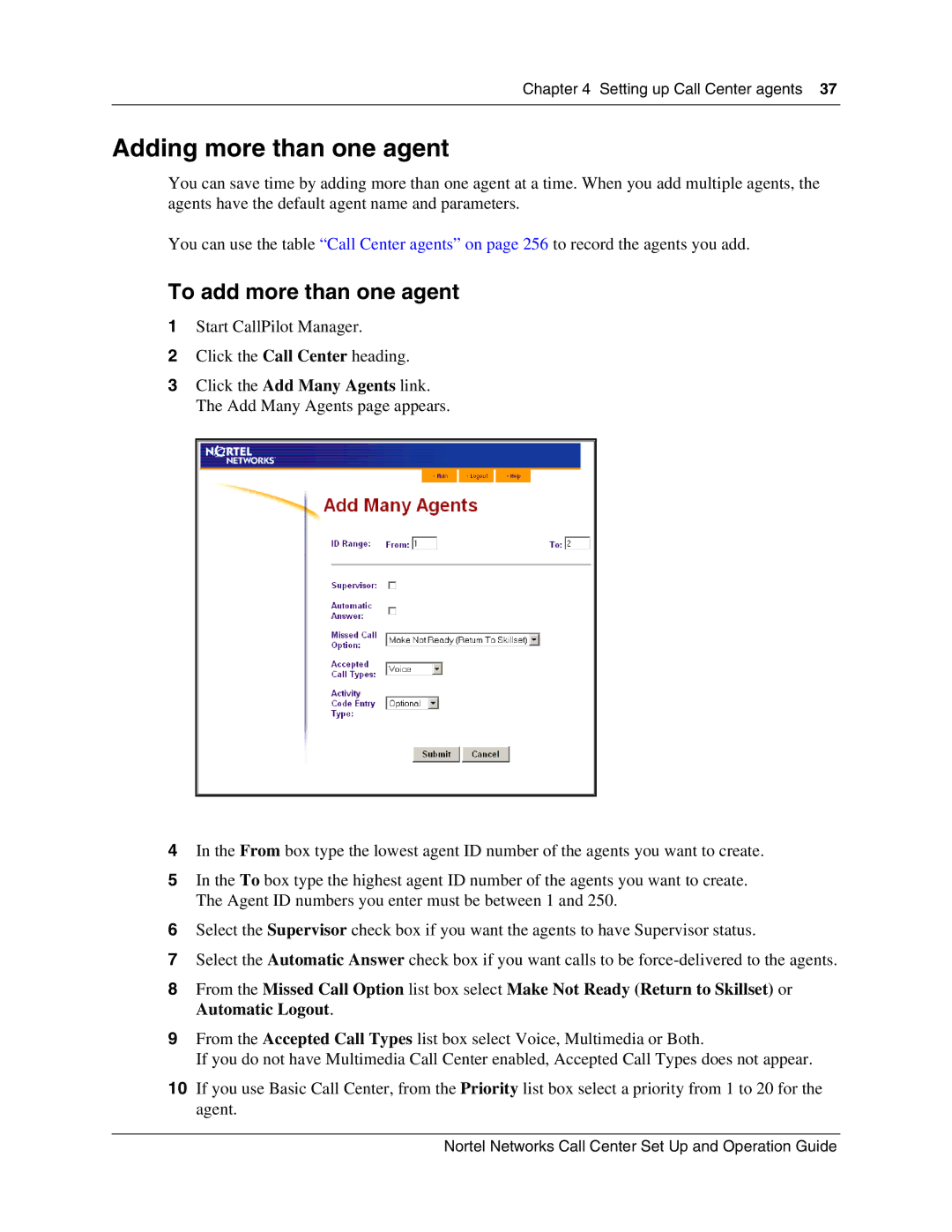Chapter 4 Setting up Call Center agents 37
Adding more than one agent
You can save time by adding more than one agent at a time. When you add multiple agents, the agents have the default agent name and parameters.
You can use the table “Call Center agents” on page 256 to record the agents you add.
To add more than one agent
1Start CallPilot Manager.
2Click the Call Center heading.
3Click the Add Many Agents link. The Add Many Agents page appears.
4In the From box type the lowest agent ID number of the agents you want to create.
5In the To box type the highest agent ID number of the agents you want to create. The Agent ID numbers you enter must be between 1 and 250.
6Select the Supervisor check box if you want the agents to have Supervisor status.
7Select the Automatic Answer check box if you want calls to be
8From the Missed Call Option list box select Make Not Ready (Return to Skillset) or Automatic Logout.
9From the Accepted Call Types list box select Voice, Multimedia or Both.
If you do not have Multimedia Call Center enabled, Accepted Call Types does not appear.
10If you use Basic Call Center, from the Priority list box select a priority from 1 to 20 for the agent.
Nortel Networks Call Center Set Up and Operation Guide