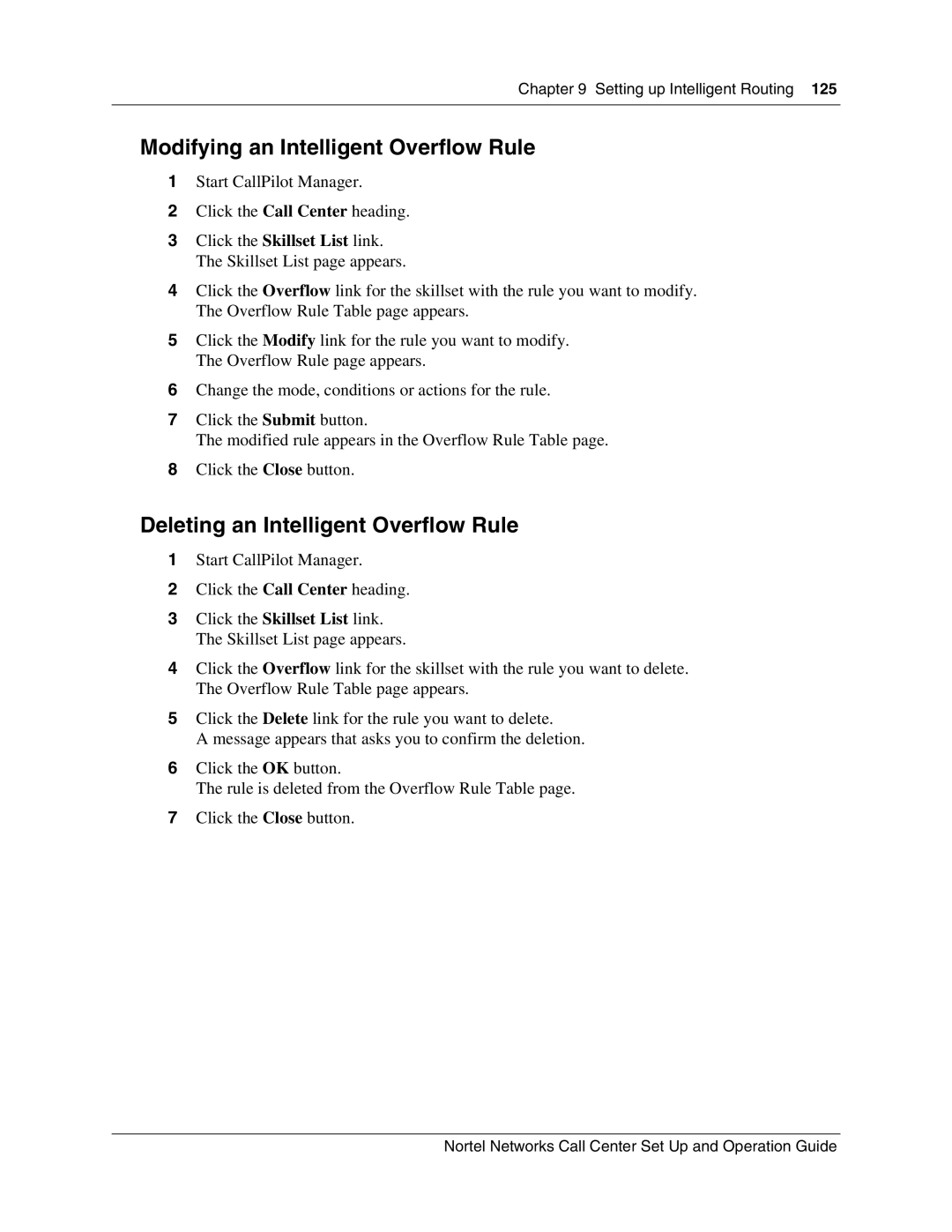Chapter 9 Setting up Intelligent Routing 125
Modifying an Intelligent Overflow Rule
1Start CallPilot Manager.
2Click the Call Center heading.
3Click the Skillset List link. The Skillset List page appears.
4Click the Overflow link for the skillset with the rule you want to modify. The Overflow Rule Table page appears.
5Click the Modify link for the rule you want to modify. The Overflow Rule page appears.
6Change the mode, conditions or actions for the rule.
7Click the Submit button.
The modified rule appears in the Overflow Rule Table page.
8Click the Close button.
Deleting an Intelligent Overflow Rule
1Start CallPilot Manager.
2Click the Call Center heading.
3Click the Skillset List link. The Skillset List page appears.
4Click the Overflow link for the skillset with the rule you want to delete. The Overflow Rule Table page appears.
5Click the Delete link for the rule you want to delete.
A message appears that asks you to confirm the deletion.
6Click the OK button.
The rule is deleted from the Overflow Rule Table page.
7Click the Close button.
Nortel Networks Call Center Set Up and Operation Guide