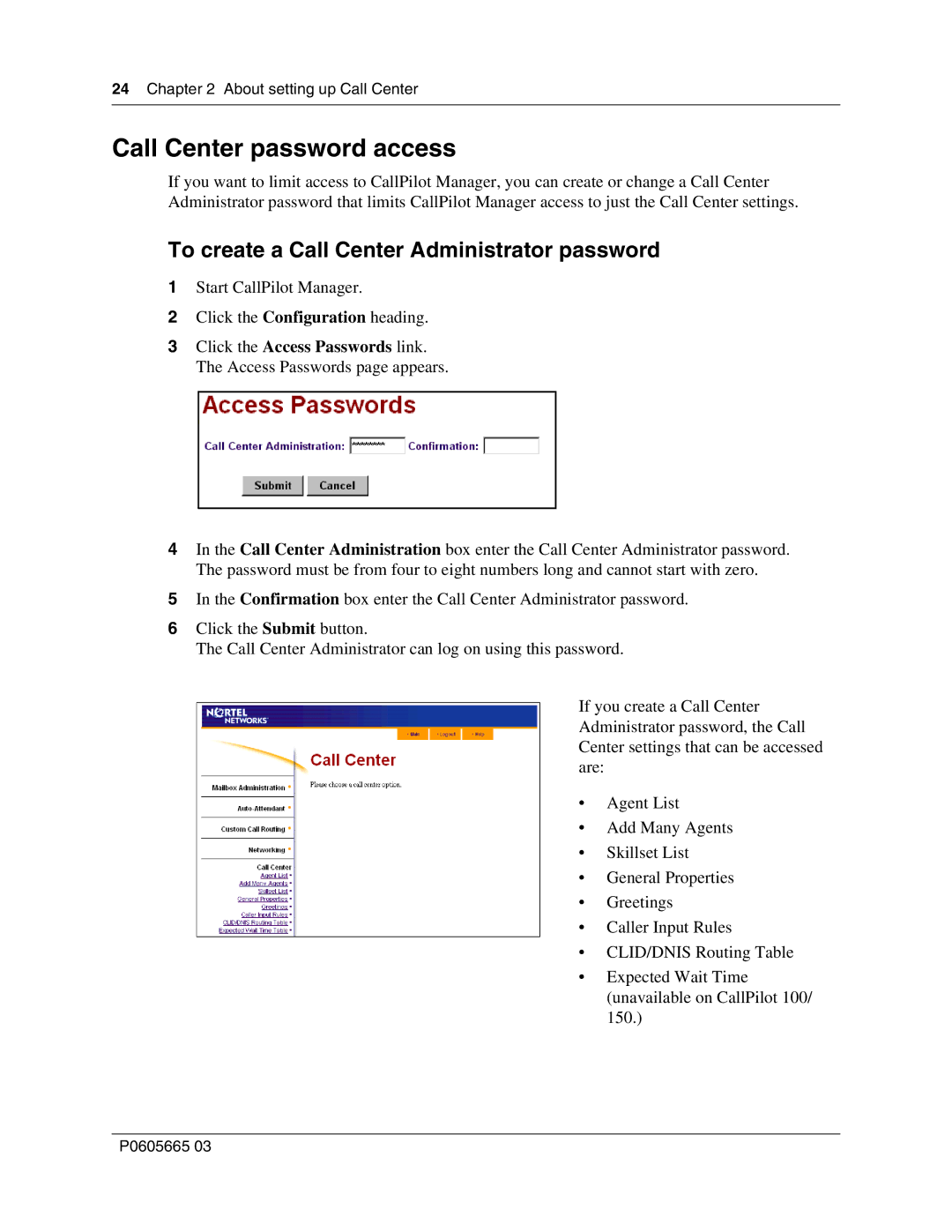24Chapter 2 About setting up Call Center
Call Center password access
If you want to limit access to CallPilot Manager, you can create or change a Call Center Administrator password that limits CallPilot Manager access to just the Call Center settings.
To create a Call Center Administrator password
1Start CallPilot Manager.
2Click the Configuration heading.
3Click the Access Passwords link. The Access Passwords page appears.
4In the Call Center Administration box enter the Call Center Administrator password. The password must be from four to eight numbers long and cannot start with zero.
5In the Confirmation box enter the Call Center Administrator password.
6Click the Submit button.
The Call Center Administrator can log on using this password.
If you create a Call Center Administrator password, the Call Center settings that can be accessed are:
• Agent List
• Add Many Agents
• Skillset List
• General Properties
• Greetings
• Caller Input Rules
• CLID/DNIS Routing Table
• Expected Wait Time (unavailable on CallPilot 100/ 150.)
P0605665 03