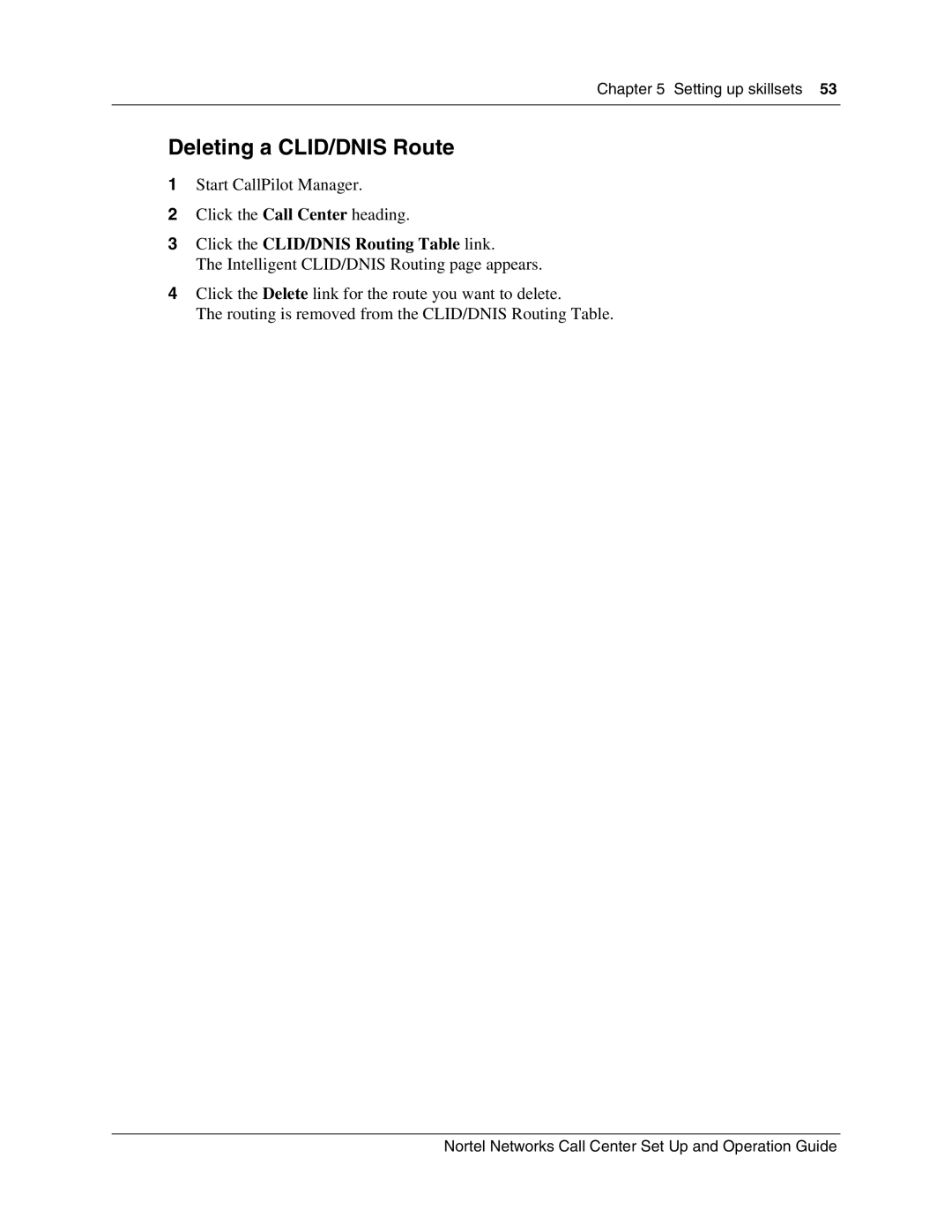Chapter 5 Setting up skillsets 53
Deleting a CLID/DNIS Route
1Start CallPilot Manager.
2Click the Call Center heading.
3Click the CLID/DNIS Routing Table link.
The Intelligent CLID/DNIS Routing page appears.
4Click the Delete link for the route you want to delete.
The routing is removed from the CLID/DNIS Routing Table.
Nortel Networks Call Center Set Up and Operation Guide