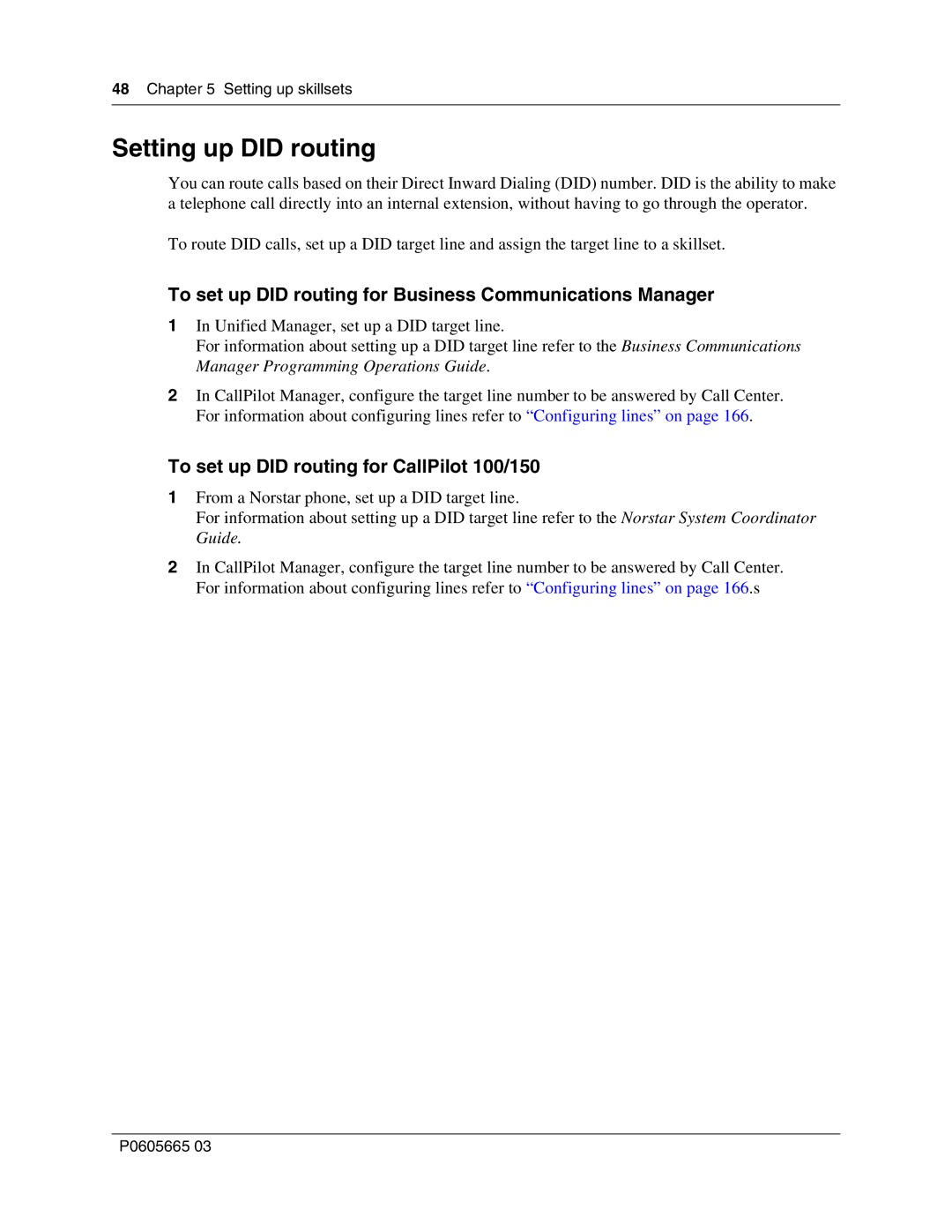48Chapter 5 Setting up skillsets
Setting up DID routing
You can route calls based on their Direct Inward Dialing (DID) number. DID is the ability to make a telephone call directly into an internal extension, without having to go through the operator.
To route DID calls, set up a DID target line and assign the target line to a skillset.
To set up DID routing for Business Communications Manager
1In Unified Manager, set up a DID target line.
For information about setting up a DID target line refer to the Business Communications Manager Programming Operations Guide.
2In CallPilot Manager, configure the target line number to be answered by Call Center. For information about configuring lines refer to “Configuring lines” on page 166.
To set up DID routing for CallPilot 100/150
1From a Norstar phone, set up a DID target line.
For information about setting up a DID target line refer to the Norstar System Coordinator Guide.
2In CallPilot Manager, configure the target line number to be answered by Call Center. For information about configuring lines refer to “Configuring lines” on page 166.s
P0605665 03