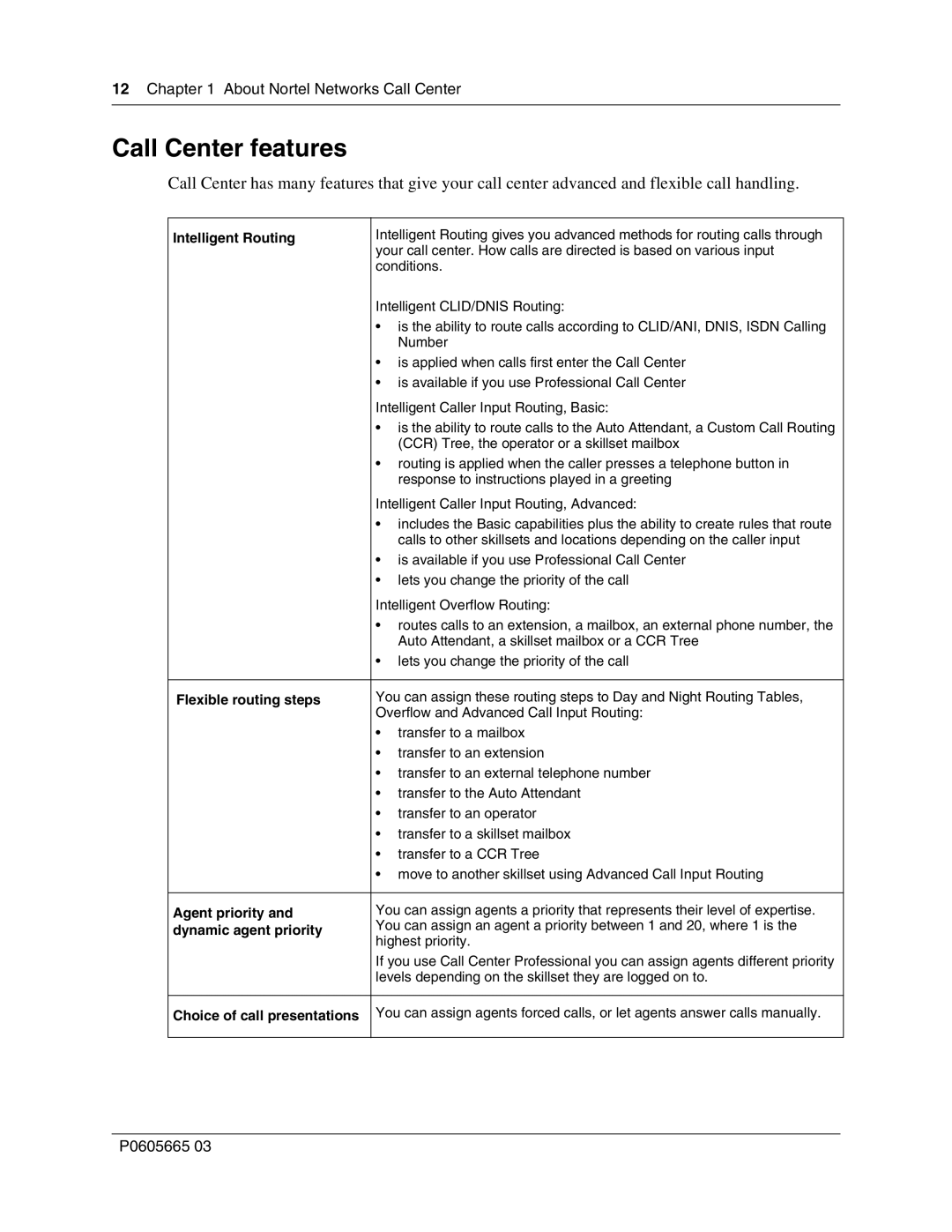12Chapter 1 About Nortel Networks Call Center
Call Center features
Call Center has many features that give your call center advanced and flexible call handling.
Intelligent Routing | Intelligent Routing gives you advanced methods for routing calls through | |
| your call center. How calls are directed is based on various input | |
| conditions. | |
| Intelligent CLID/DNIS Routing: | |
| • is the ability to route calls according to CLID/ANI, DNIS, ISDN Calling | |
| Number | |
| • is applied when calls first enter the Call Center | |
| • is available if you use Professional Call Center | |
| Intelligent Caller Input Routing, Basic: | |
| • is the ability to route calls to the Auto Attendant, a Custom Call Routing | |
| (CCR) Tree, the operator or a skillset mailbox | |
| • routing is applied when the caller presses a telephone button in | |
| response to instructions played in a greeting | |
| Intelligent Caller Input Routing, Advanced: | |
| • includes the Basic capabilities plus the ability to create rules that route | |
| calls to other skillsets and locations depending on the caller input | |
| • is available if you use Professional Call Center | |
| • lets you change the priority of the call | |
| Intelligent Overflow Routing: | |
| • routes calls to an extension, a mailbox, an external phone number, the | |
| Auto Attendant, a skillset mailbox or a CCR Tree | |
| • lets you change the priority of the call | |
|
| |
Flexible routing steps | You can assign these routing steps to Day and Night Routing Tables, | |
| Overflow and Advanced Call Input Routing: | |
| • transfer to a mailbox | |
| • transfer to an extension | |
| • transfer to an external telephone number | |
| • transfer to the Auto Attendant | |
| • transfer to an operator | |
| • transfer to a skillset mailbox | |
| • transfer to a CCR Tree | |
| • move to another skillset using Advanced Call Input Routing | |
|
| |
Agent priority and | You can assign agents a priority that represents their level of expertise. | |
dynamic agent priority | You can assign an agent a priority between 1 and 20, where 1 is the | |
highest priority. | ||
| ||
| If you use Call Center Professional you can assign agents different priority | |
| levels depending on the skillset they are logged on to. | |
|
| |
Choice of call presentations | You can assign agents forced calls, or let agents answer calls manually. | |
|
|
P0605665 03