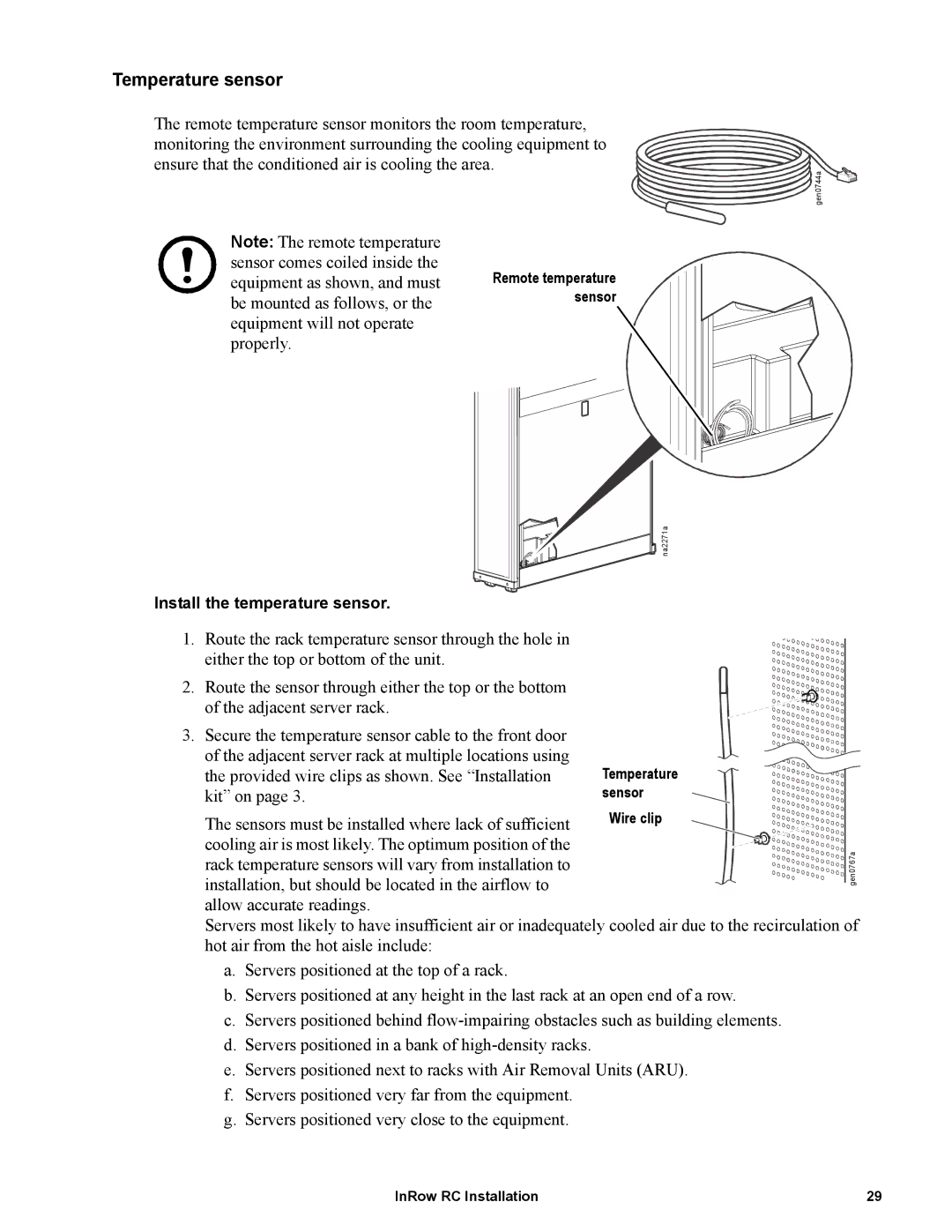Temperature sensor
The remote temperature sensor monitors the room temperature, monitoring the environment surrounding the cooling equipment to ensure that the conditioned air is cooling the area.
 gen0744a
gen0744a
Note: The remote temperature sensor comes coiled inside the equipment as shown, and must be mounted as follows, or the equipment will not operate properly.
Remote temperature sensor
na2271a
Install the temperature sensor.
1.Route the rack temperature sensor through the hole in either the top or bottom of the unit.
2.Route the sensor through either the top or the bottom of the adjacent server rack.
3.Secure the temperature sensor cable to the front door of the adjacent server rack at multiple locations using the provided wire clips as shown. See “Installation kit” on page 3.
Temperature sensor
The sensors must be installed where lack of sufficient cooling air is most likely. The optimum position of the rack temperature sensors will vary from installation to installation, but should be located in the airflow to allow accurate readings.
Servers most likely to have insufficient air or inadequately hot air from the hot aisle include:
Wire clip
![]()
![]()
![]()
![]()
![]()
![]()
![]()
![]()
![]()
![]()
![]()
![]()
![]()
![]()
![]() gen0767a
gen0767a
cooled air due to the recirculation of
a.Servers positioned at the top of a rack.
b.Servers positioned at any height in the last rack at an open end of a row.
c.Servers positioned behind
d.Servers positioned in a bank of
e.Servers positioned next to racks with Air Removal Units (ARU).
f.Servers positioned very far from the equipment.
g.Servers positioned very close to the equipment.
InRow RC Installation | 29 |