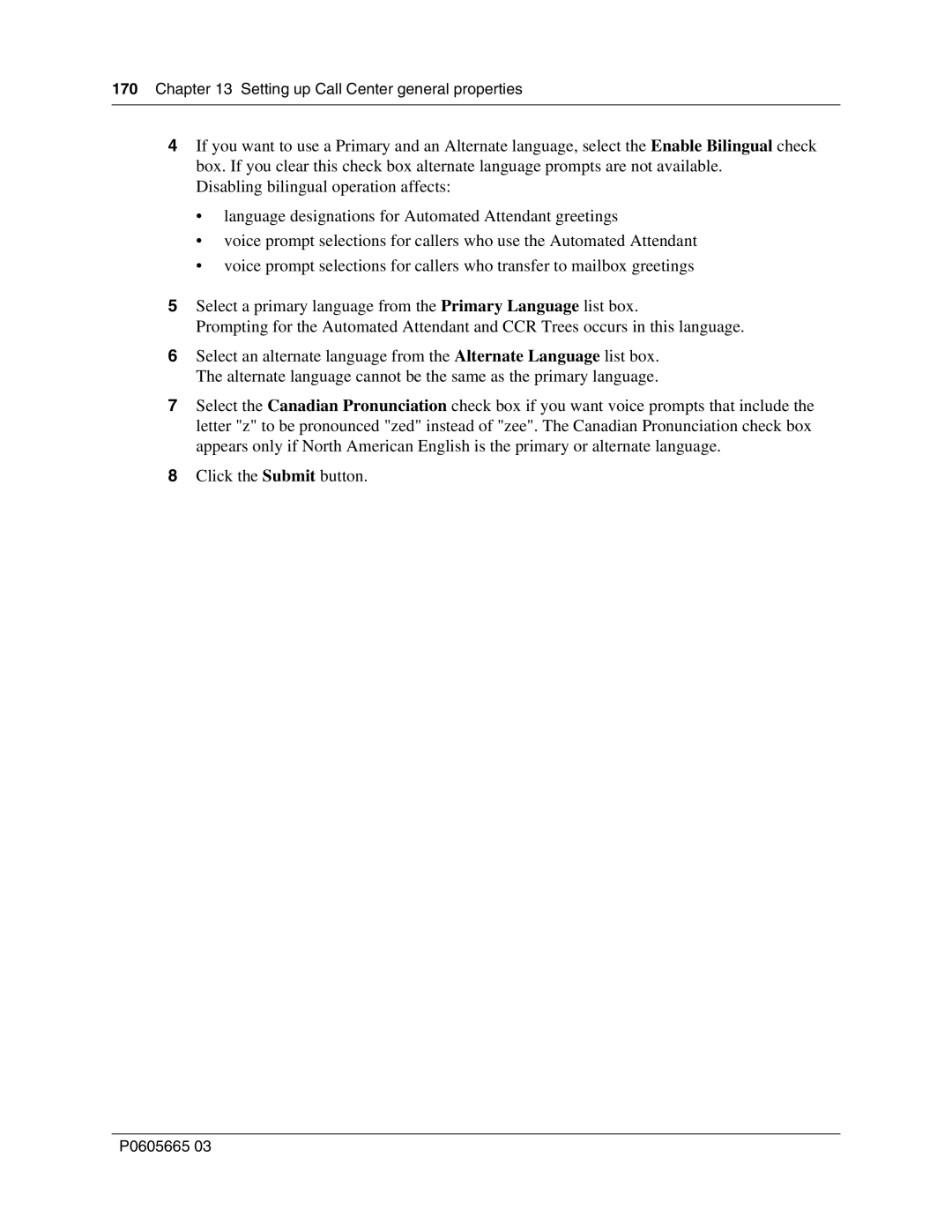170Chapter 13 Setting up Call Center general properties
4If you want to use a Primary and an Alternate language, select the Enable Bilingual check box. If you clear this check box alternate language prompts are not available.
Disabling bilingual operation affects:
•language designations for Automated Attendant greetings
•voice prompt selections for callers who use the Automated Attendant
•voice prompt selections for callers who transfer to mailbox greetings
5Select a primary language from the Primary Language list box.
Prompting for the Automated Attendant and CCR Trees occurs in this language.
6Select an alternate language from the Alternate Language list box. The alternate language cannot be the same as the primary language.
7Select the Canadian Pronunciation check box if you want voice prompts that include the letter "z" to be pronounced "zed" instead of "zee". The Canadian Pronunciation check box appears only if North American English is the primary or alternate language.
8Click the Submit button.
P0605665 03