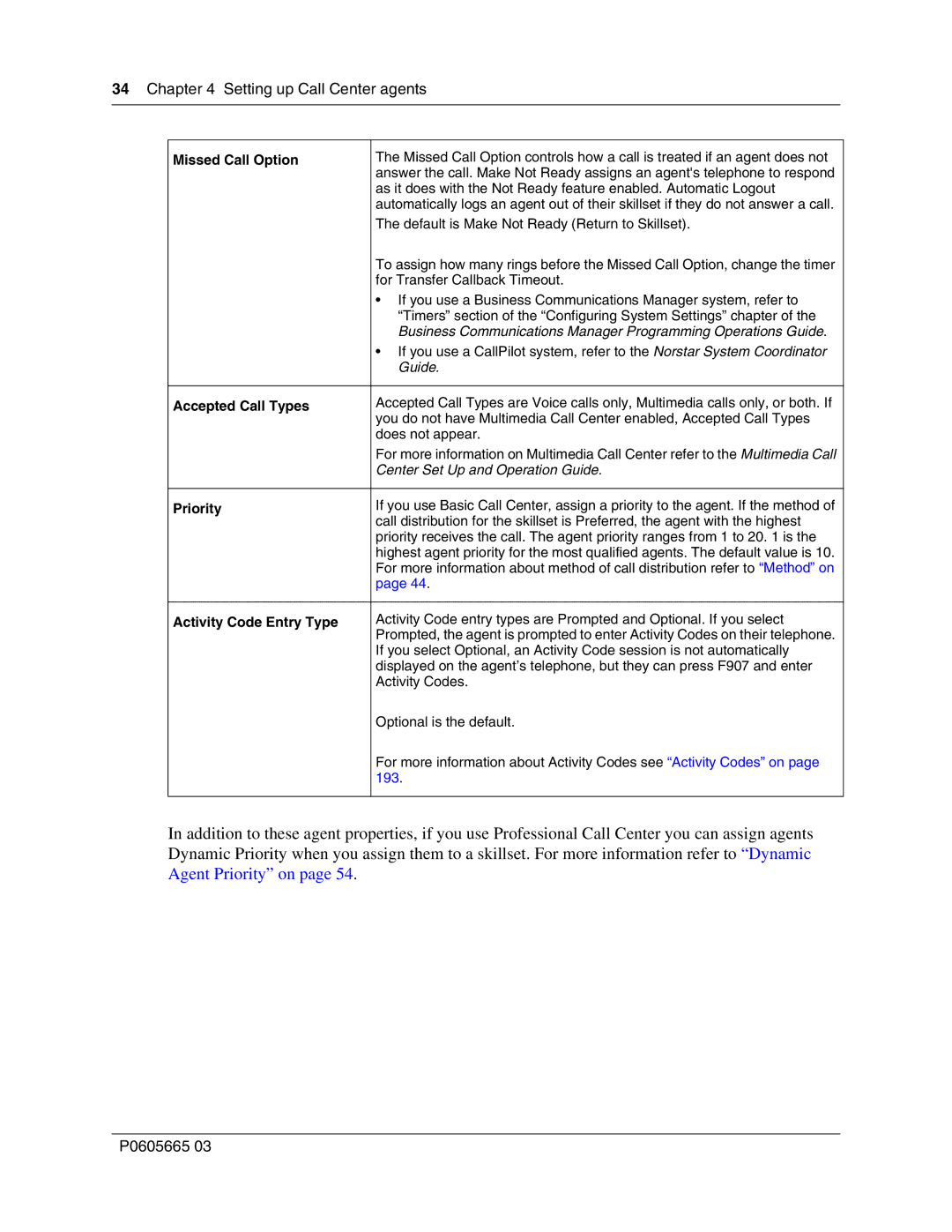34Chapter 4 Setting up Call Center agents
Missed Call Option | The Missed Call Option controls how a call is treated if an agent does not |
| answer the call. Make Not Ready assigns an agent's telephone to respond |
| as it does with the Not Ready feature enabled. Automatic Logout |
| automatically logs an agent out of their skillset if they do not answer a call. |
| The default is Make Not Ready (Return to Skillset). |
| To assign how many rings before the Missed Call Option, change the timer |
| for Transfer Callback Timeout. |
| • If you use a Business Communications Manager system, refer to |
| “Timers” section of the “Configuring System Settings” chapter of the |
| Business Communications Manager Programming Operations Guide. |
| • If you use a CallPilot system, refer to the Norstar System Coordinator |
| Guide. |
|
|
Accepted Call Types | Accepted Call Types are Voice calls only, Multimedia calls only, or both. If |
| you do not have Multimedia Call Center enabled, Accepted Call Types |
| does not appear. |
| For more information on Multimedia Call Center refer to the Multimedia Call |
| Center Set Up and Operation Guide. |
|
|
Priority | If you use Basic Call Center, assign a priority to the agent. If the method of |
| call distribution for the skillset is Preferred, the agent with the highest |
| priority receives the call. The agent priority ranges from 1 to 20. 1 is the |
| highest agent priority for the most qualified agents. The default value is 10. |
| For more information about method of call distribution refer to “Method” on |
| page 44. |
|
|
Activity Code Entry Type | Activity Code entry types are Prompted and Optional. If you select |
| Prompted, the agent is prompted to enter Activity Codes on their telephone. |
| If you select Optional, an Activity Code session is not automatically |
| displayed on the agent’s telephone, but they can press F907 and enter |
| Activity Codes. |
| Optional is the default. |
| For more information about Activity Codes see “Activity Codes” on page |
| 193. |
|
|
In addition to these agent properties, if you use Professional Call Center you can assign agents Dynamic Priority when you assign them to a skillset. For more information refer to “Dynamic Agent Priority” on page 54.
P0605665 03