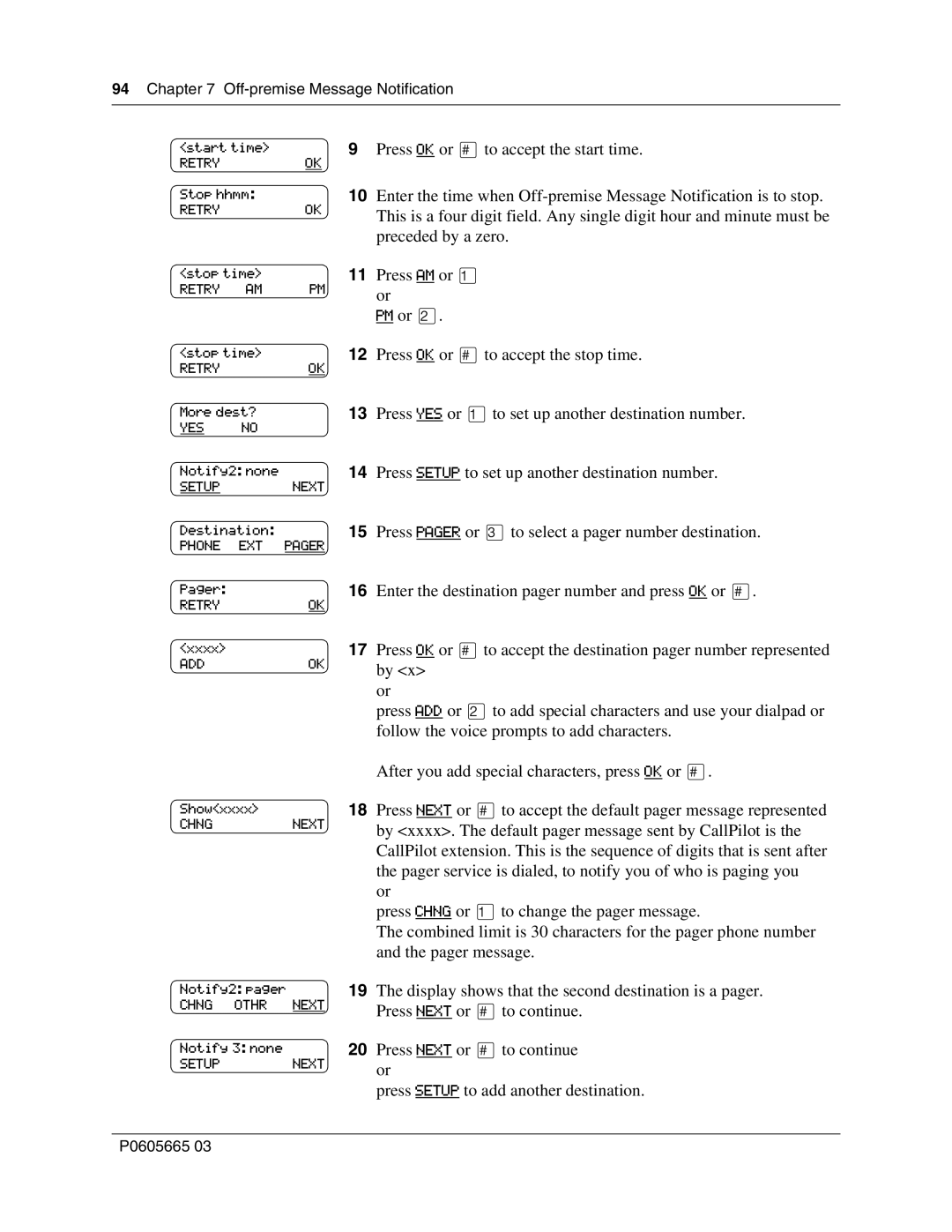94 Chapter 7
<start time> |
| |
RETRY |
| OK |
Stop hhmm: |
| |
RETRY |
| OK |
<stop time> |
| |
RETRY | AM | PM |
<stop time> |
| |
RETRY |
| OK |
More dest? |
| |
YES | NO |
|
Notify2: none |
| |
SETUP |
| NEXT |
Destination:
PHONE EXT PAGER
Pager:
RETRYOK
<xxxx>
ADDOK
Show<xxxx>
CHNGNEXT
Notify2: pager
CHNG OTHR NEXT
Notify 3: none
SETUP NEXT
9Press OK or £to accept the start time.
10Enter the time when
11Press AM or ⁄ or
PM or ¤.
12Press OK or £to accept the stop time.
13Press YES or ⁄to set up another destination number.
14Press SETUP to set up another destination number.
15Press PAGER or ‹to select a pager number destination.
16Enter the destination pager number and press OK or £.
17Press OK or £to accept the destination pager number represented by <x>
or
press ADD or ¤to add special characters and use your dialpad or follow the voice prompts to add characters.
After you add special characters, press OK or £.
18Press NEXT or £to accept the default pager message represented by <xxxx>. The default pager message sent by CallPilot is the CallPilot extension. This is the sequence of digits that is sent after the pager service is dialed, to notify you of who is paging you or
press CHNG or ⁄to change the pager message.
The combined limit is 30 characters for the pager phone number and the pager message.
19The display shows that the second destination is a pager. Press NEXT or £to continue.
20Press NEXT or £to continue or
press SETUP to add another destination.
P0605665 03