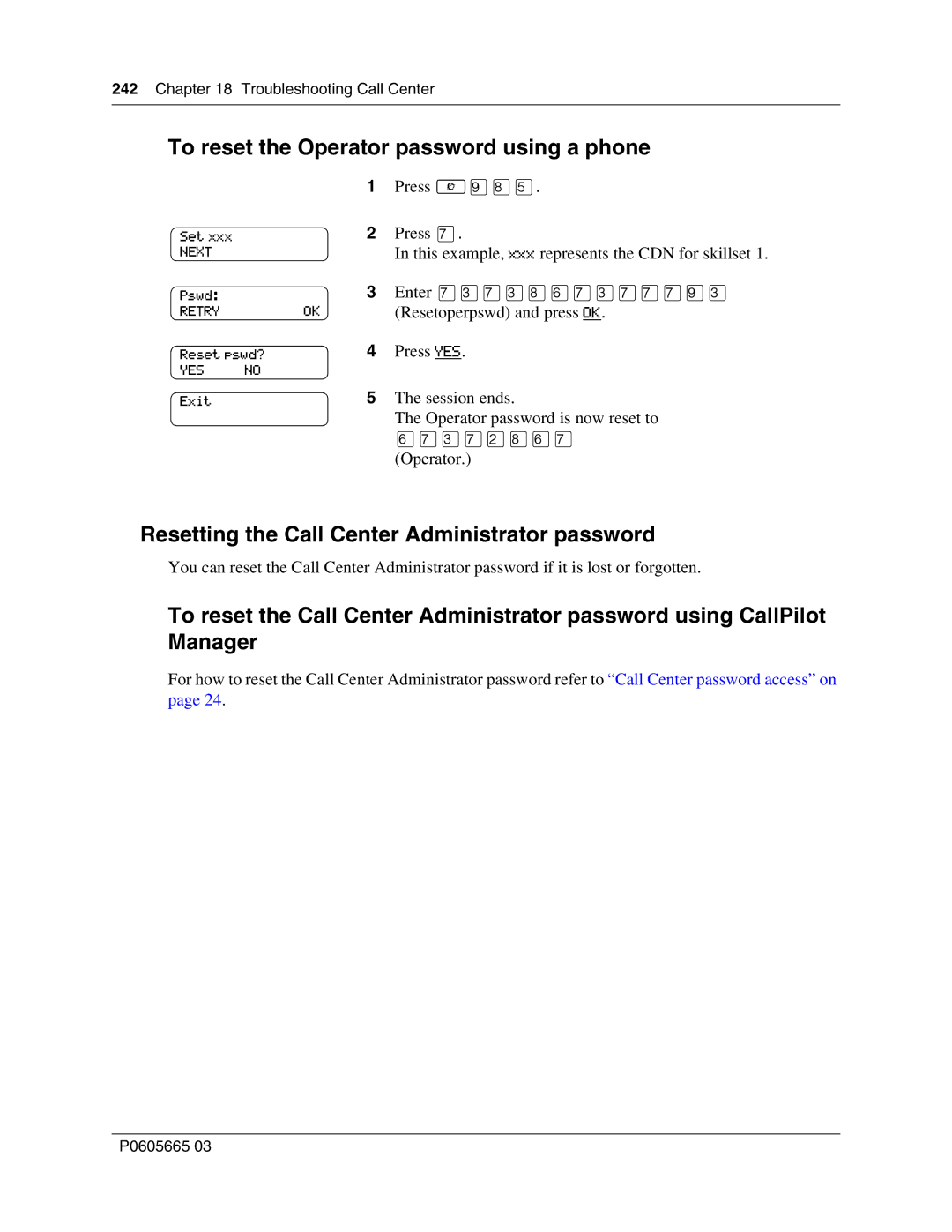242Chapter 18 Troubleshooting Call Center
To reset the Operator password using a phone
1Press ≤·°fi.
Set xxx |
| 2 | Press ‡. |
NEXT |
|
| In this example, xxx represents the CDN for skillset 1. |
Pswd: |
| 3 | Enter ‡‹‡‹°fl‡‹‡‡‡·‹ |
RETRY |
| OK | (Resetoperpswd) and press OK. |
Reset pswd? | 4 | Press YES. | |
YES | NO |
|
|
Exit |
| 5 | The session ends. |
The Operator password is now reset to fl‡‹‡¤°fl‡ (Operator.)
Resetting the Call Center Administrator password
You can reset the Call Center Administrator password if it is lost or forgotten.
To reset the Call Center Administrator password using CallPilot Manager
For how to reset the Call Center Administrator password refer to “Call Center password access” on page 24.
P0605665 03