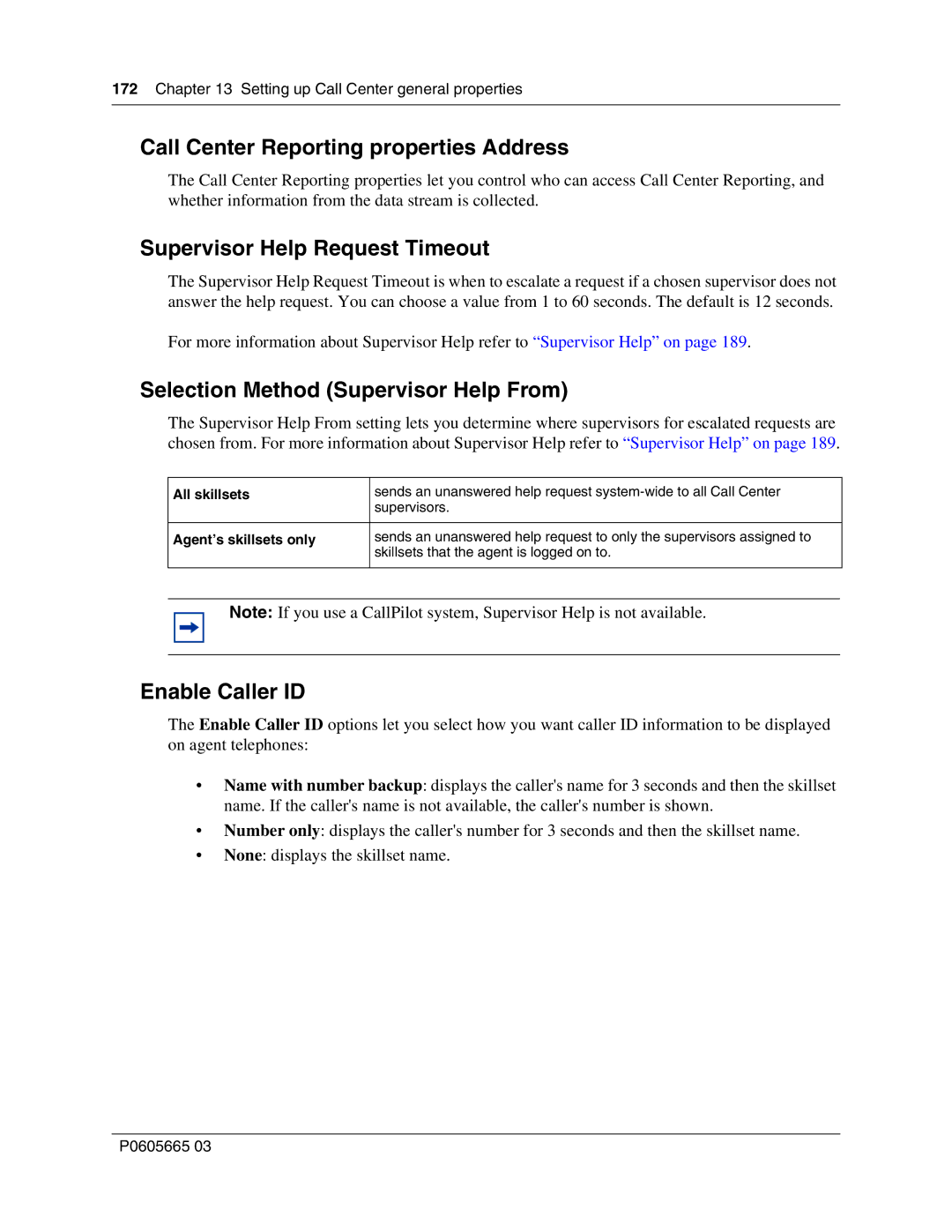172Chapter 13 Setting up Call Center general properties
Call Center Reporting properties Address
The Call Center Reporting properties let you control who can access Call Center Reporting, and whether information from the data stream is collected.
Supervisor Help Request Timeout
The Supervisor Help Request Timeout is when to escalate a request if a chosen supervisor does not answer the help request. You can choose a value from 1 to 60 seconds. The default is 12 seconds.
For more information about Supervisor Help refer to “Supervisor Help” on page 189.
Selection Method (Supervisor Help From)
The Supervisor Help From setting lets you determine where supervisors for escalated requests are chosen from. For more information about Supervisor Help refer to “Supervisor Help” on page 189.
All skillsets | sends an unanswered help request |
| supervisors. |
|
|
Agent’s skillsets only | sends an unanswered help request to only the supervisors assigned to |
| skillsets that the agent is logged on to. |
|
|
Note: If you use a CallPilot system, Supervisor Help is not available.
Enable Caller ID
The Enable Caller ID options let you select how you want caller ID information to be displayed on agent telephones:
•Name with number backup: displays the caller's name for 3 seconds and then the skillset name. If the caller's name is not available, the caller's number is shown.
•Number only: displays the caller's number for 3 seconds and then the skillset name.
•None: displays the skillset name.
P0605665 03