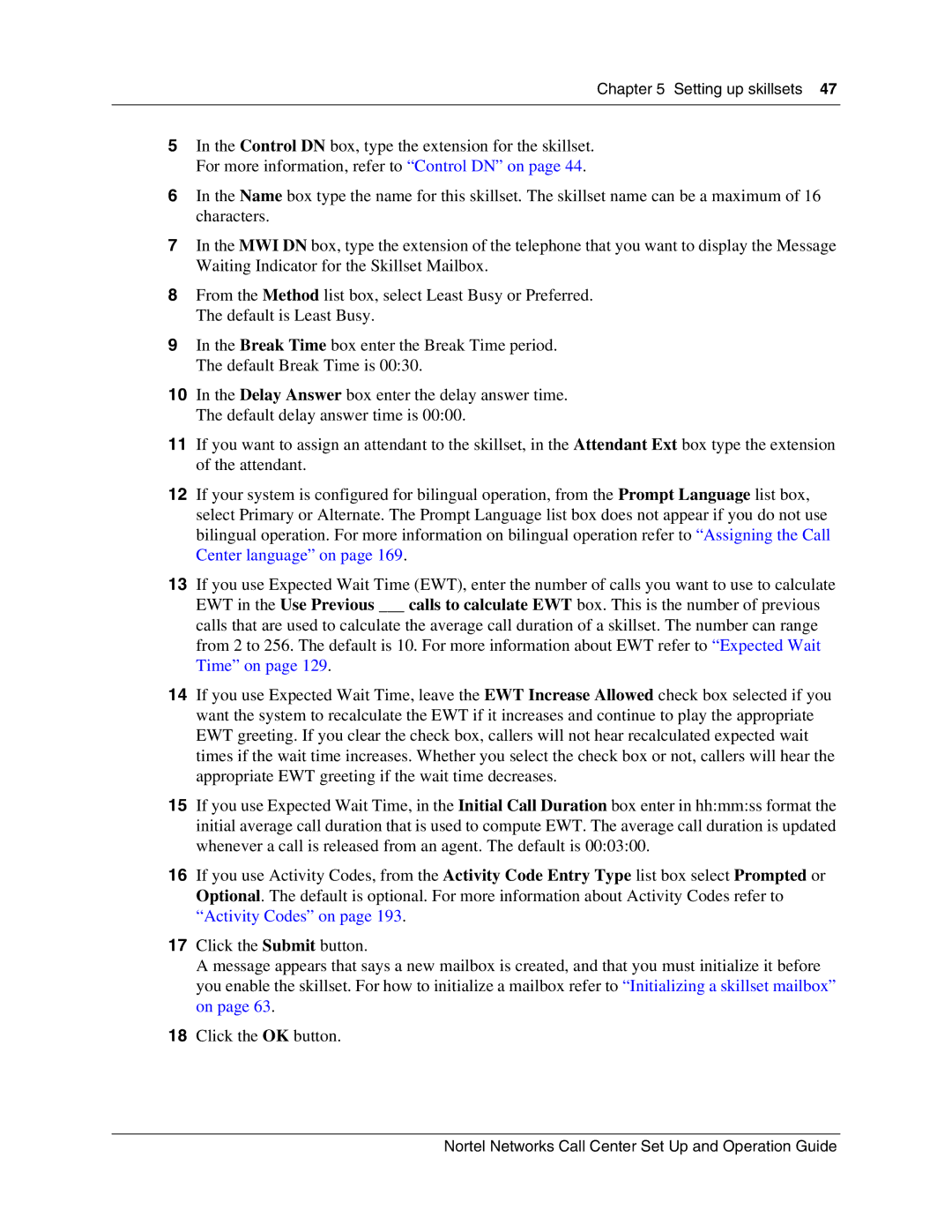Chapter 5 Setting up skillsets 47
5In the Control DN box, type the extension for the skillset. For more information, refer to “Control DN” on page 44.
6In the Name box type the name for this skillset. The skillset name can be a maximum of 16 characters.
7In the MWI DN box, type the extension of the telephone that you want to display the Message Waiting Indicator for the Skillset Mailbox.
8From the Method list box, select Least Busy or Preferred. The default is Least Busy.
9In the Break Time box enter the Break Time period. The default Break Time is 00:30.
10In the Delay Answer box enter the delay answer time. The default delay answer time is 00:00.
11If you want to assign an attendant to the skillset, in the Attendant Ext box type the extension of the attendant.
12If your system is configured for bilingual operation, from the Prompt Language list box, select Primary or Alternate. The Prompt Language list box does not appear if you do not use bilingual operation. For more information on bilingual operation refer to “Assigning the Call Center language” on page 169.
13If you use Expected Wait Time (EWT), enter the number of calls you want to use to calculate EWT in the Use Previous ___ calls to calculate EWT box. This is the number of previous calls that are used to calculate the average call duration of a skillset. The number can range from 2 to 256. The default is 10. For more information about EWT refer to “Expected Wait Time” on page 129.
14If you use Expected Wait Time, leave the EWT Increase Allowed check box selected if you want the system to recalculate the EWT if it increases and continue to play the appropriate EWT greeting. If you clear the check box, callers will not hear recalculated expected wait times if the wait time increases. Whether you select the check box or not, callers will hear the appropriate EWT greeting if the wait time decreases.
15If you use Expected Wait Time, in the Initial Call Duration box enter in hh:mm:ss format the initial average call duration that is used to compute EWT. The average call duration is updated whenever a call is released from an agent. The default is 00:03:00.
16If you use Activity Codes, from the Activity Code Entry Type list box select Prompted or Optional. The default is optional. For more information about Activity Codes refer to “Activity Codes” on page 193.
17Click the Submit button.
A message appears that says a new mailbox is created, and that you must initialize it before you enable the skillset. For how to initialize a mailbox refer to “Initializing a skillset mailbox” on page 63.
18Click the OK button.
Nortel Networks Call Center Set Up and Operation Guide