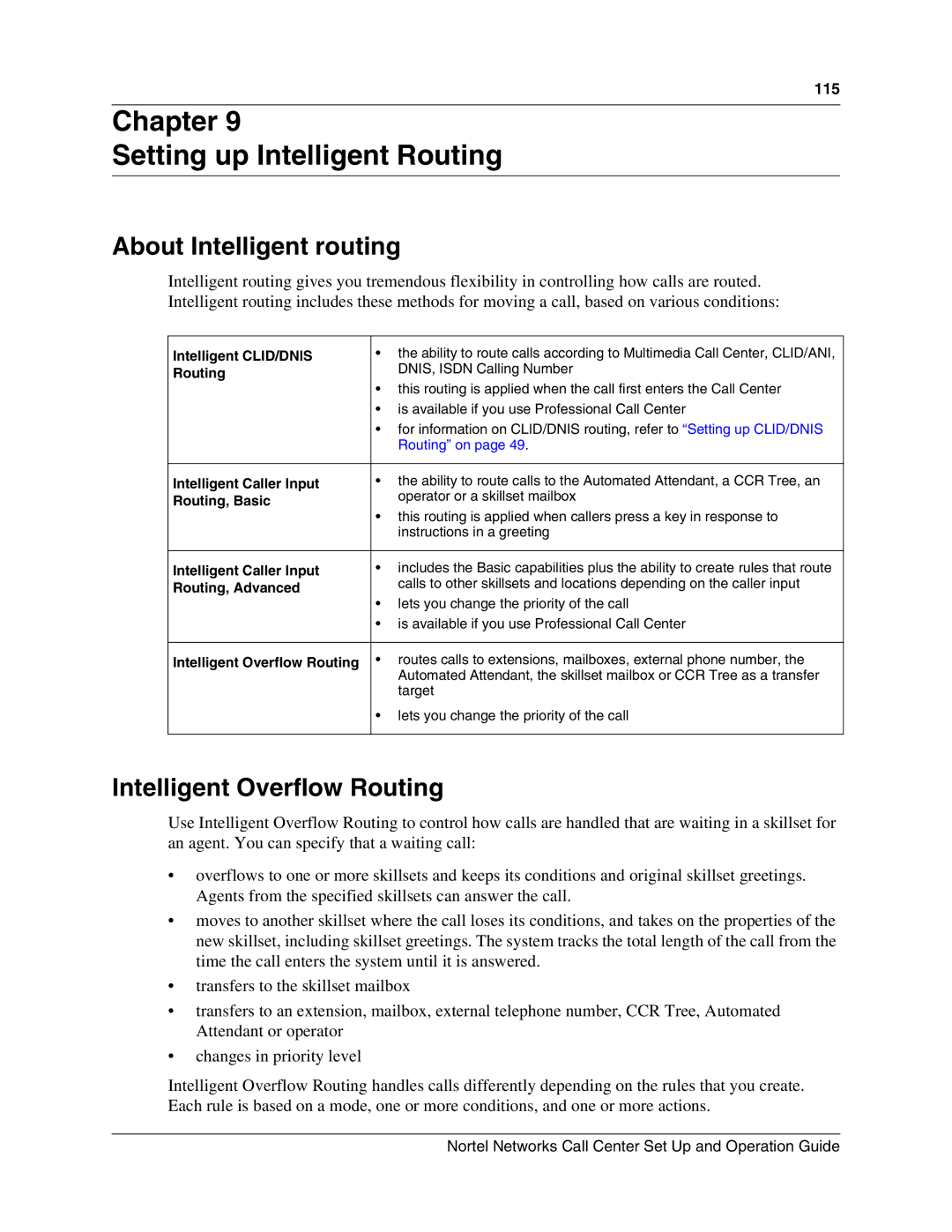115
Chapter 9
Setting up Intelligent Routing
About Intelligent routing
Intelligent routing gives you tremendous flexibility in controlling how calls are routed. Intelligent routing includes these methods for moving a call, based on various conditions:
Intelligent CLID/DNIS | • the ability to route calls according to Multimedia Call Center, CLID/ANI, | |
Routing | DNIS, ISDN Calling Number | |
• this routing is applied when the call first enters the Call Center | ||
| ||
| • is available if you use Professional Call Center | |
| • for information on CLID/DNIS routing, refer to “Setting up CLID/DNIS | |
| Routing” on page 49. | |
|
| |
Intelligent Caller Input | • the ability to route calls to the Automated Attendant, a CCR Tree, an | |
Routing, Basic | operator or a skillset mailbox | |
• this routing is applied when callers press a key in response to | ||
| ||
| instructions in a greeting | |
|
| |
Intelligent Caller Input | • includes the Basic capabilities plus the ability to create rules that route | |
Routing, Advanced | calls to other skillsets and locations depending on the caller input | |
• lets you change the priority of the call | ||
| ||
| • is available if you use Professional Call Center | |
|
| |
Intelligent Overflow Routing | • routes calls to extensions, mailboxes, external phone number, the | |
| Automated Attendant, the skillset mailbox or CCR Tree as a transfer | |
| target | |
| • lets you change the priority of the call | |
|
|
Intelligent Overflow Routing
Use Intelligent Overflow Routing to control how calls are handled that are waiting in a skillset for an agent. You can specify that a waiting call:
•overflows to one or more skillsets and keeps its conditions and original skillset greetings. Agents from the specified skillsets can answer the call.
•moves to another skillset where the call loses its conditions, and takes on the properties of the new skillset, including skillset greetings. The system tracks the total length of the call from the time the call enters the system until it is answered.
•transfers to the skillset mailbox
•transfers to an extension, mailbox, external telephone number, CCR Tree, Automated Attendant or operator
•changes in priority level
Intelligent Overflow Routing handles calls differently depending on the rules that you create. Each rule is based on a mode, one or more conditions, and one or more actions.
Nortel Networks Call Center Set Up and Operation Guide