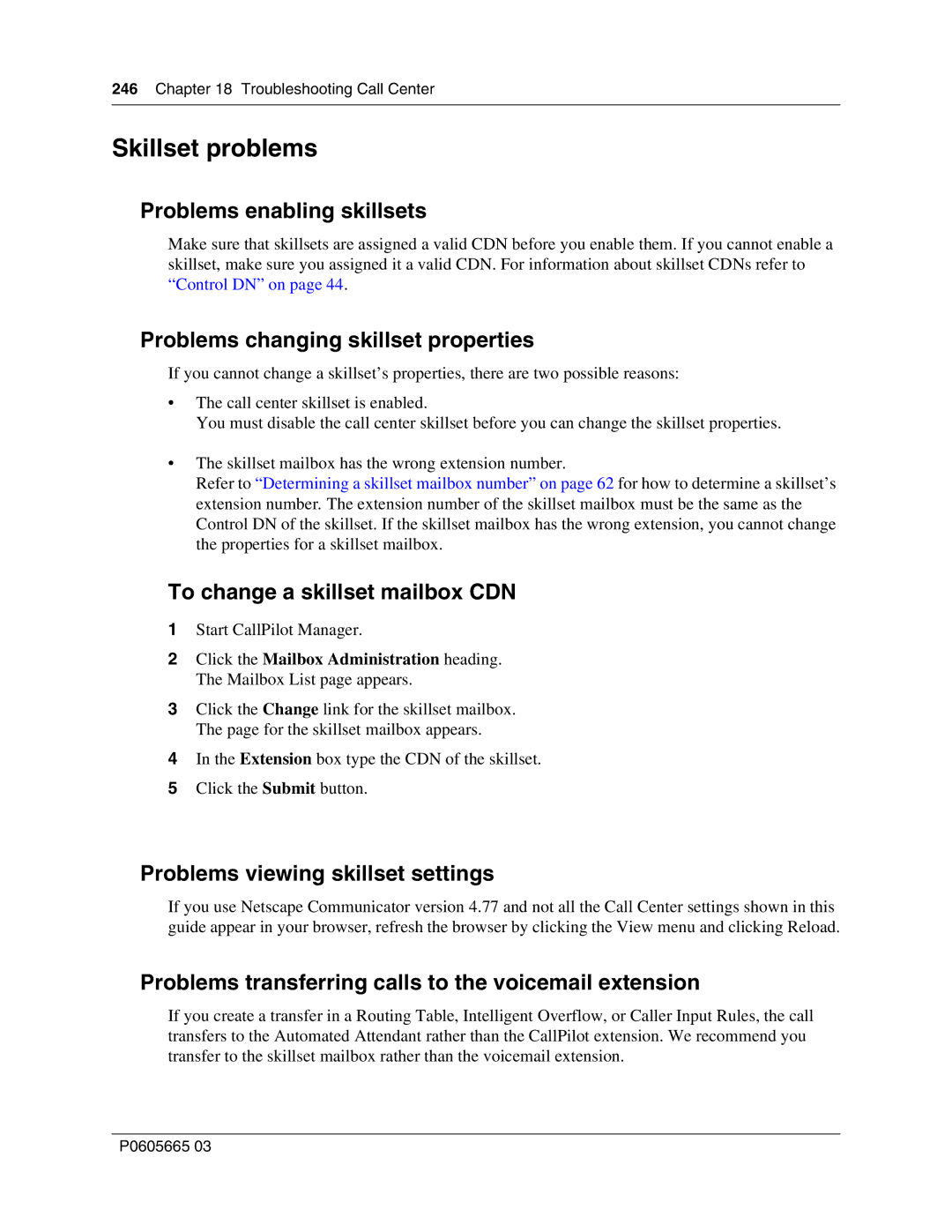246Chapter 18 Troubleshooting Call Center
Skillset problems
Problems enabling skillsets
Make sure that skillsets are assigned a valid CDN before you enable them. If you cannot enable a skillset, make sure you assigned it a valid CDN. For information about skillset CDNs refer to “Control DN” on page 44.
Problems changing skillset properties
If you cannot change a skillset’s properties, there are two possible reasons:
•The call center skillset is enabled.
You must disable the call center skillset before you can change the skillset properties.
•The skillset mailbox has the wrong extension number.
Refer to “Determining a skillset mailbox number” on page 62 for how to determine a skillset’s extension number. The extension number of the skillset mailbox must be the same as the Control DN of the skillset. If the skillset mailbox has the wrong extension, you cannot change the properties for a skillset mailbox.
To change a skillset mailbox CDN
1Start CallPilot Manager.
2Click the Mailbox Administration heading. The Mailbox List page appears.
3Click the Change link for the skillset mailbox. The page for the skillset mailbox appears.
4In the Extension box type the CDN of the skillset.
5Click the Submit button.
Problems viewing skillset settings
If you use Netscape Communicator version 4.77 and not all the Call Center settings shown in this guide appear in your browser, refresh the browser by clicking the View menu and clicking Reload.
Problems transferring calls to the voicemail extension
If you create a transfer in a Routing Table, Intelligent Overflow, or Caller Input Rules, the call transfers to the Automated Attendant rather than the CallPilot extension. We recommend you transfer to the skillset mailbox rather than the voicemail extension.
P0605665 03