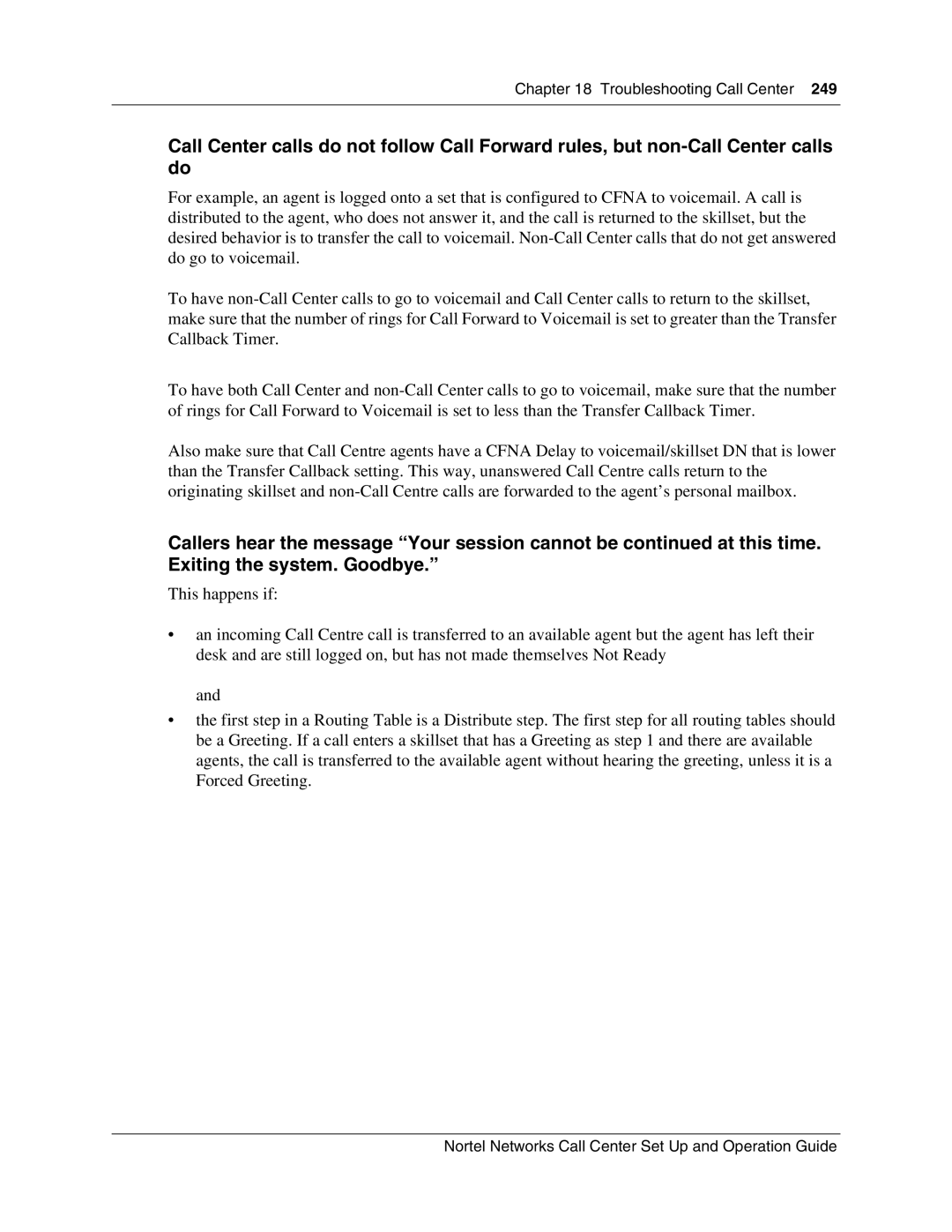Chapter 18 Troubleshooting Call Center 249
Call Center calls do not follow Call Forward rules, but
For example, an agent is logged onto a set that is configured to CFNA to voicemail. A call is distributed to the agent, who does not answer it, and the call is returned to the skillset, but the desired behavior is to transfer the call to voicemail.
To have
To have both Call Center and
Also make sure that Call Centre agents have a CFNA Delay to voicemail/skillset DN that is lower than the Transfer Callback setting. This way, unanswered Call Centre calls return to the originating skillset and
Callers hear the message “Your session cannot be continued at this time. Exiting the system. Goodbye.”
This happens if:
•an incoming Call Centre call is transferred to an available agent but the agent has left their desk and are still logged on, but has not made themselves Not Ready
and
•the first step in a Routing Table is a Distribute step. The first step for all routing tables should be a Greeting. If a call enters a skillset that has a Greeting as step 1 and there are available agents, the call is transferred to the available agent without hearing the greeting, unless it is a Forced Greeting.
Nortel Networks Call Center Set Up and Operation Guide