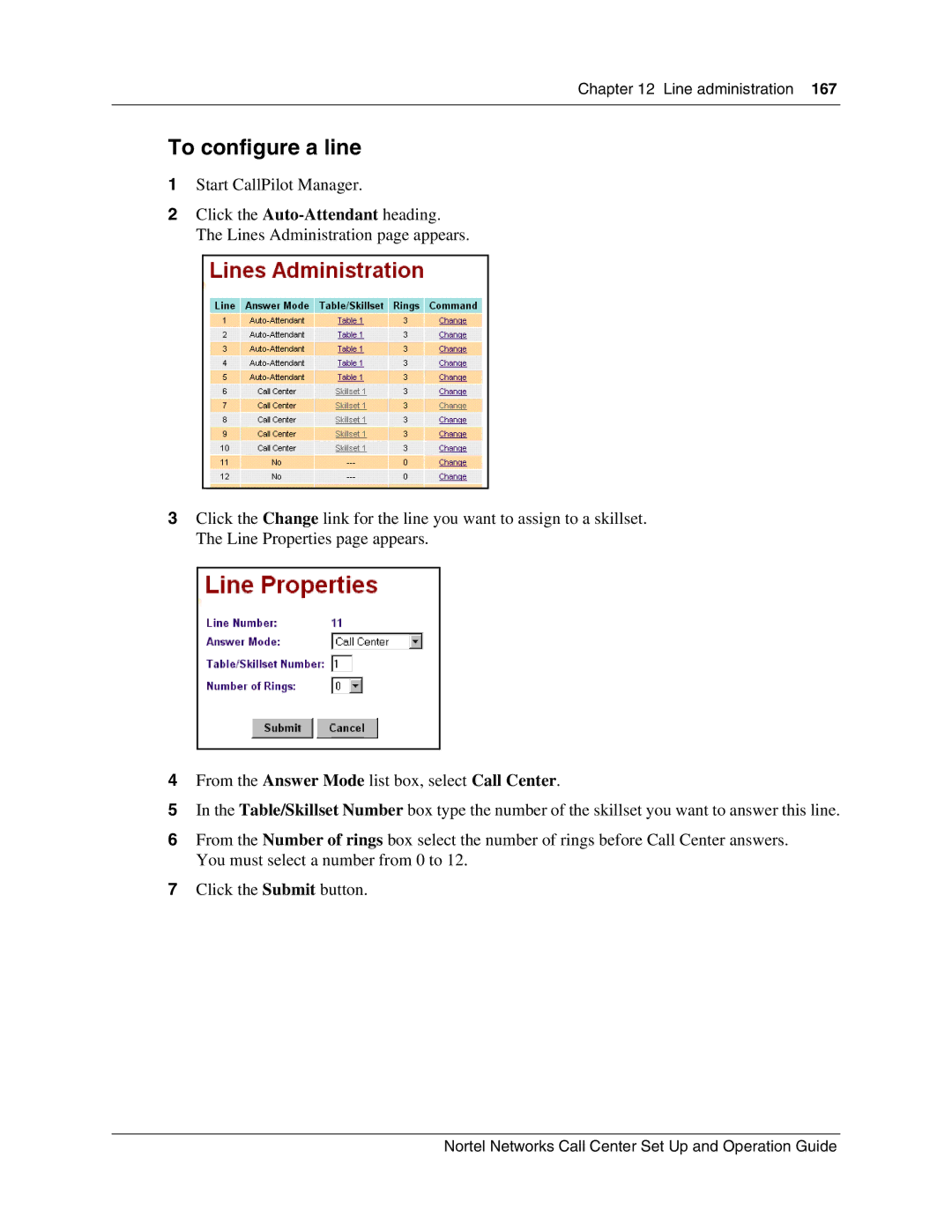Chapter 12 Line administration 167
To configure a line
1Start CallPilot Manager.
2Click the
3Click the Change link for the line you want to assign to a skillset. The Line Properties page appears.
4From the Answer Mode list box, select Call Center.
5In the Table/Skillset Number box type the number of the skillset you want to answer this line.
6From the Number of rings box select the number of rings before Call Center answers. You must select a number from 0 to 12.
7Click the Submit button.
Nortel Networks Call Center Set Up and Operation Guide