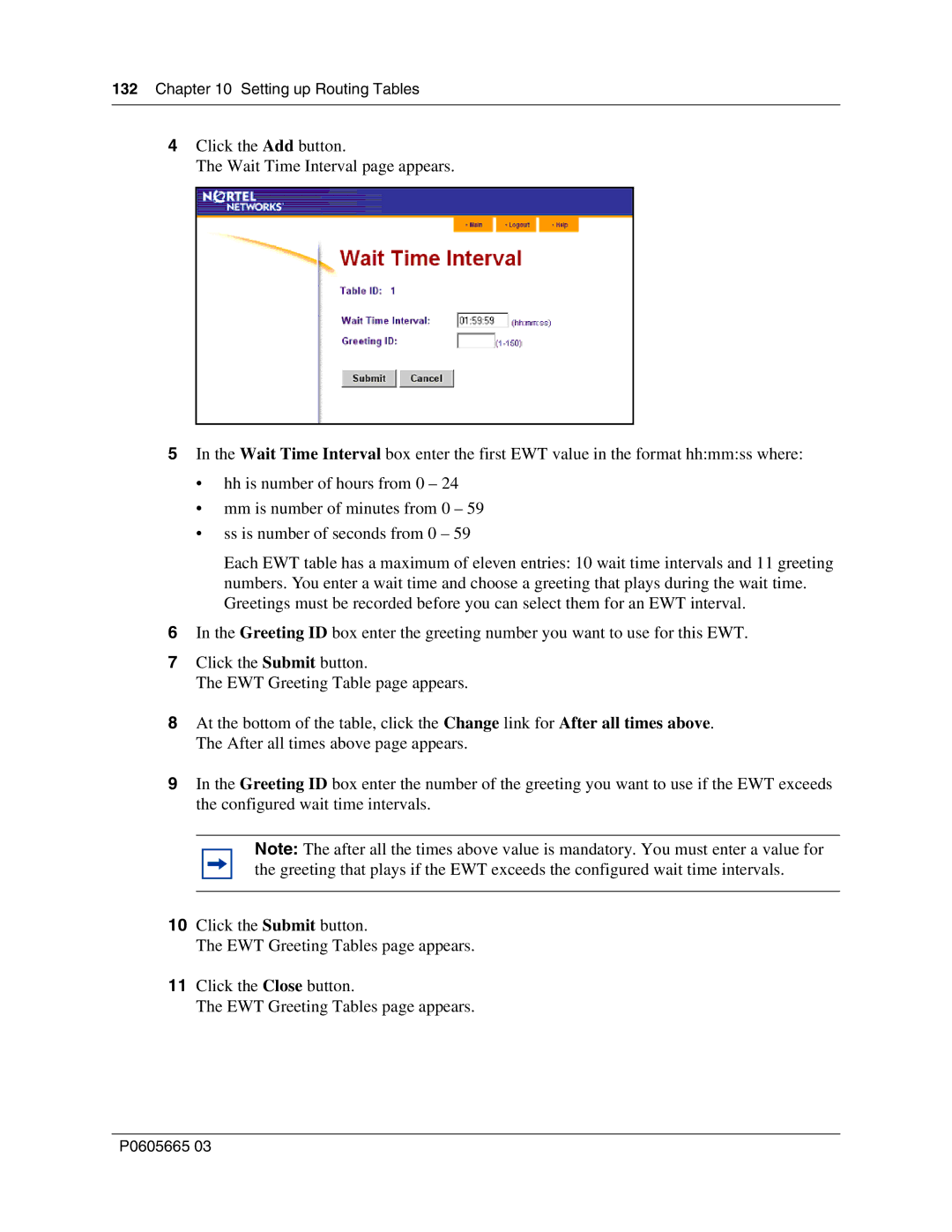132Chapter 10 Setting up Routing Tables
4Click the Add button.
The Wait Time Interval page appears.
5In the Wait Time Interval box enter the first EWT value in the format hh:mm:ss where:
•hh is number of hours from 0 – 24
•mm is number of minutes from 0 – 59
•ss is number of seconds from 0 – 59
Each EWT table has a maximum of eleven entries: 10 wait time intervals and 11 greeting numbers. You enter a wait time and choose a greeting that plays during the wait time. Greetings must be recorded before you can select them for an EWT interval.
6In the Greeting ID box enter the greeting number you want to use for this EWT.
7Click the Submit button.
The EWT Greeting Table page appears.
8At the bottom of the table, click the Change link for After all times above. The After all times above page appears.
9In the Greeting ID box enter the number of the greeting you want to use if the EWT exceeds the configured wait time intervals.
Note: The after all the times above value is mandatory. You must enter a value for the greeting that plays if the EWT exceeds the configured wait time intervals.
10Click the Submit button.
The EWT Greeting Tables page appears.
11Click the Close button.
The EWT Greeting Tables page appears.
P0605665 03