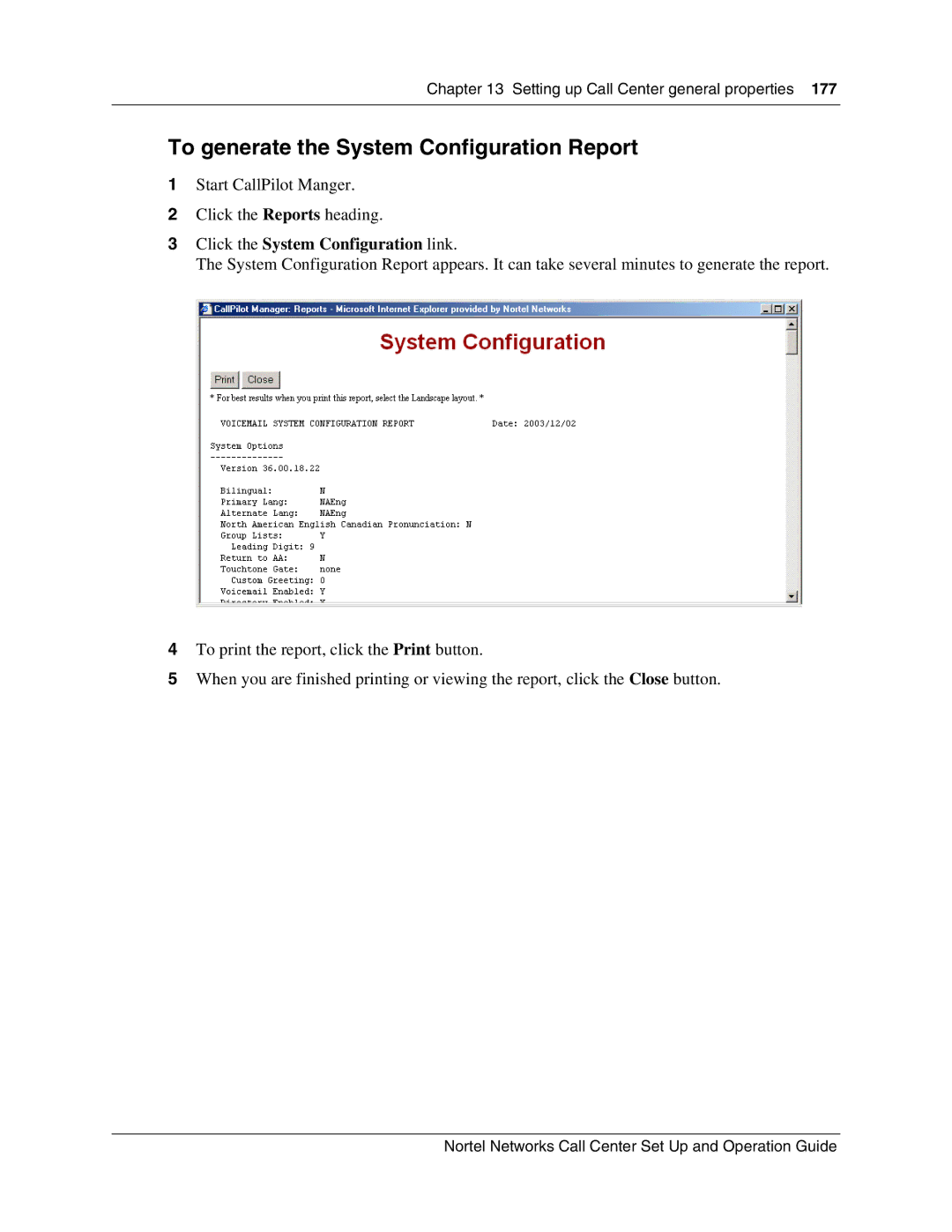Chapter 13 Setting up Call Center general properties 177
To generate the System Configuration Report
1Start CallPilot Manger.
2Click the Reports heading.
3Click the System Configuration link.
The System Configuration Report appears. It can take several minutes to generate the report.
4To print the report, click the Print button.
5When you are finished printing or viewing the report, click the Close button.
Nortel Networks Call Center Set Up and Operation Guide