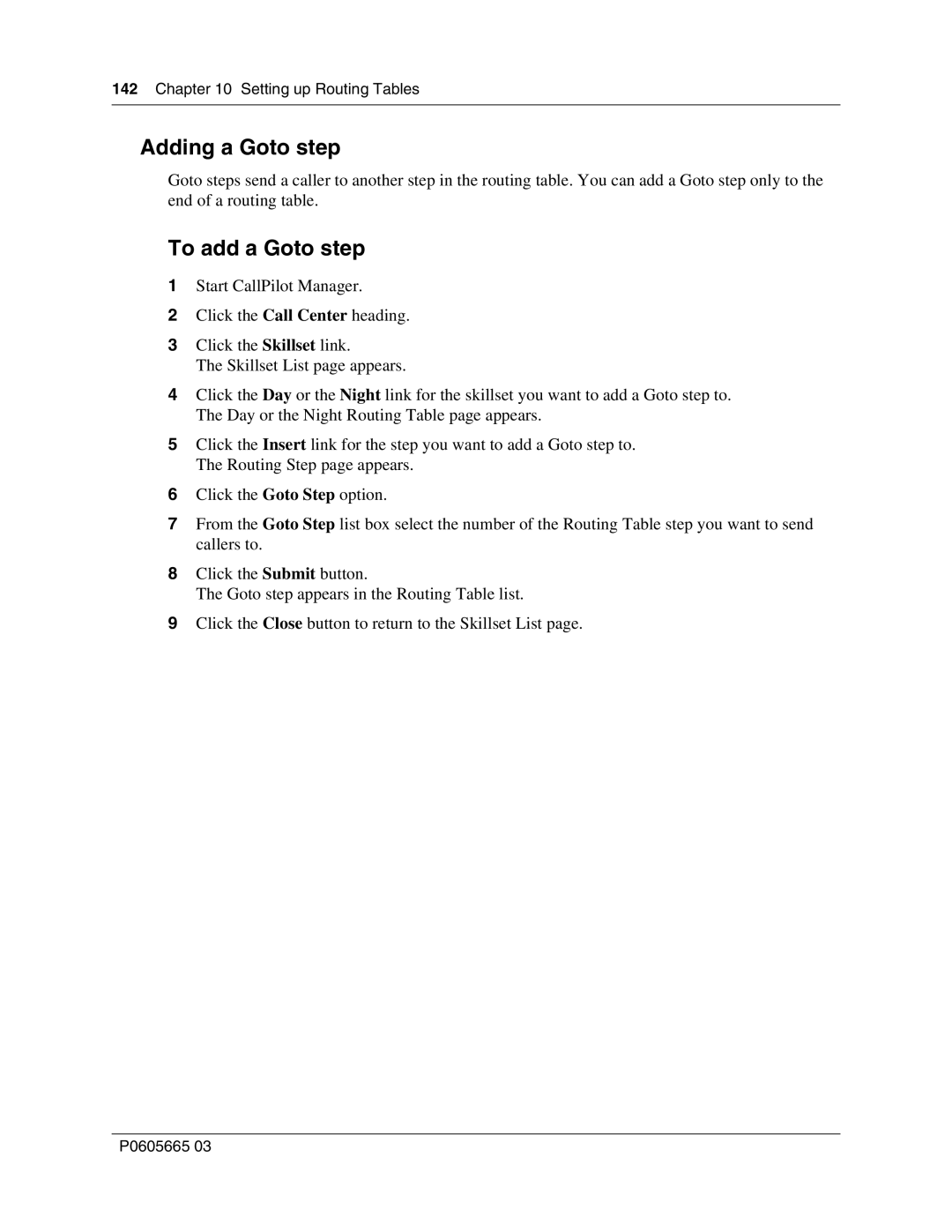142Chapter 10 Setting up Routing Tables
Adding a Goto step
Goto steps send a caller to another step in the routing table. You can add a Goto step only to the end of a routing table.
To add a Goto step
1Start CallPilot Manager.
2Click the Call Center heading.
3Click the Skillset link.
The Skillset List page appears.
4Click the Day or the Night link for the skillset you want to add a Goto step to. The Day or the Night Routing Table page appears.
5Click the Insert link for the step you want to add a Goto step to. The Routing Step page appears.
6Click the Goto Step option.
7From the Goto Step list box select the number of the Routing Table step you want to send callers to.
8Click the Submit button.
The Goto step appears in the Routing Table list.
9Click the Close button to return to the Skillset List page.
P0605665 03