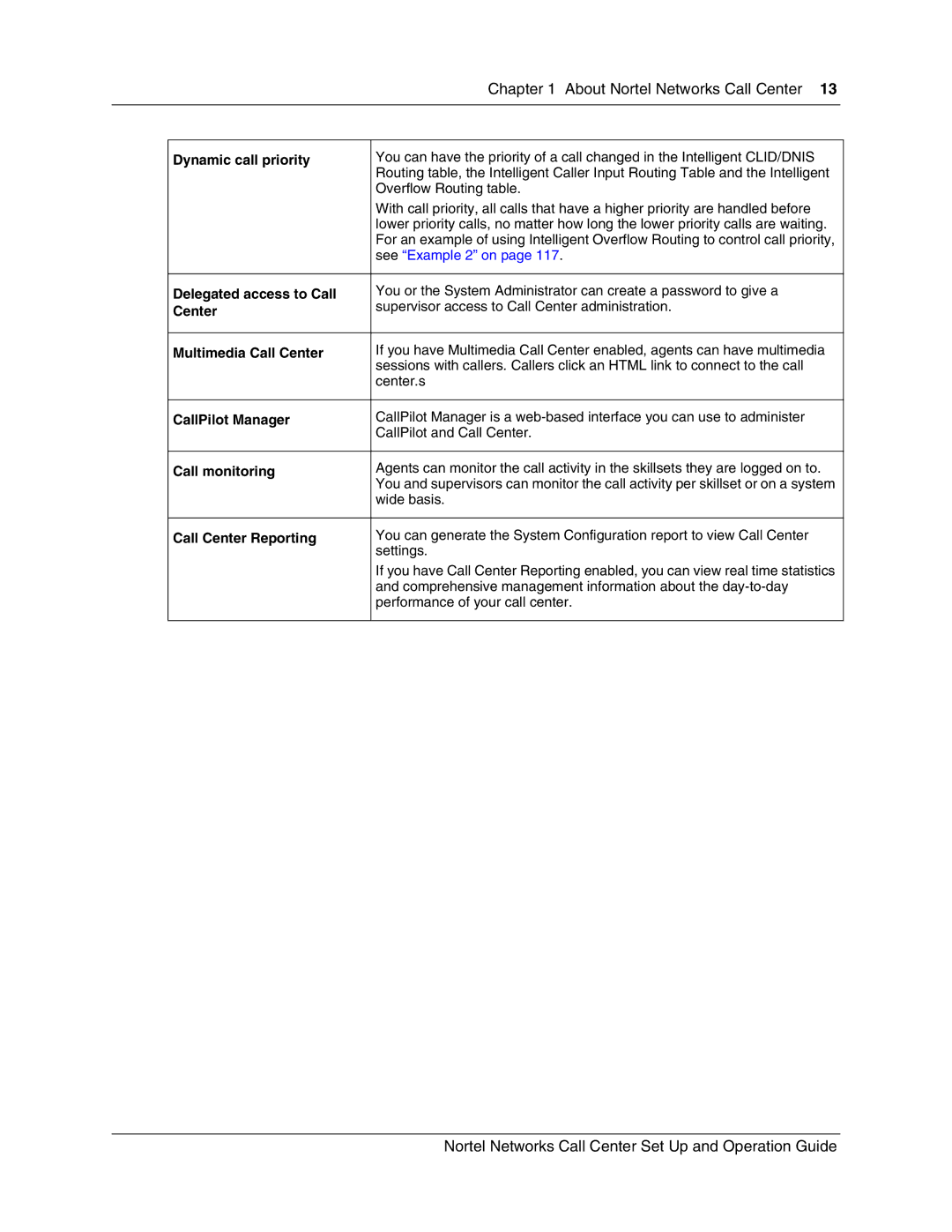|
| Chapter 1 About Nortel Networks Call Center 13 |
|
|
|
|
|
|
|
|
|
| Dynamic call priority | You can have the priority of a call changed in the Intelligent CLID/DNIS |
|
|
| Routing table, the Intelligent Caller Input Routing Table and the Intelligent |
|
|
| Overflow Routing table. |
|
|
| With call priority, all calls that have a higher priority are handled before |
|
|
| lower priority calls, no matter how long the lower priority calls are waiting. |
|
|
| For an example of using Intelligent Overflow Routing to control call priority, |
|
|
| see “Example 2” on page 117. |
|
|
|
|
|
| Delegated access to Call | You or the System Administrator can create a password to give a |
|
| Center | supervisor access to Call Center administration. |
|
|
|
| |
|
|
|
|
| Multimedia Call Center | If you have Multimedia Call Center enabled, agents can have multimedia |
|
|
| sessions with callers. Callers click an HTML link to connect to the call |
|
|
| center.s |
|
|
|
|
|
| CallPilot Manager | CallPilot Manager is a |
|
|
| CallPilot and Call Center. |
|
|
|
|
|
| Call monitoring | Agents can monitor the call activity in the skillsets they are logged on to. |
|
|
| You and supervisors can monitor the call activity per skillset or on a system |
|
|
| wide basis. |
|
|
|
|
|
| Call Center Reporting | You can generate the System Configuration report to view Call Center |
|
|
| settings. |
|
|
| If you have Call Center Reporting enabled, you can view real time statistics |
|
|
| and comprehensive management information about the |
|
|
| performance of your call center. |
|
|
|
|
|
Nortel Networks Call Center Set Up and Operation Guide