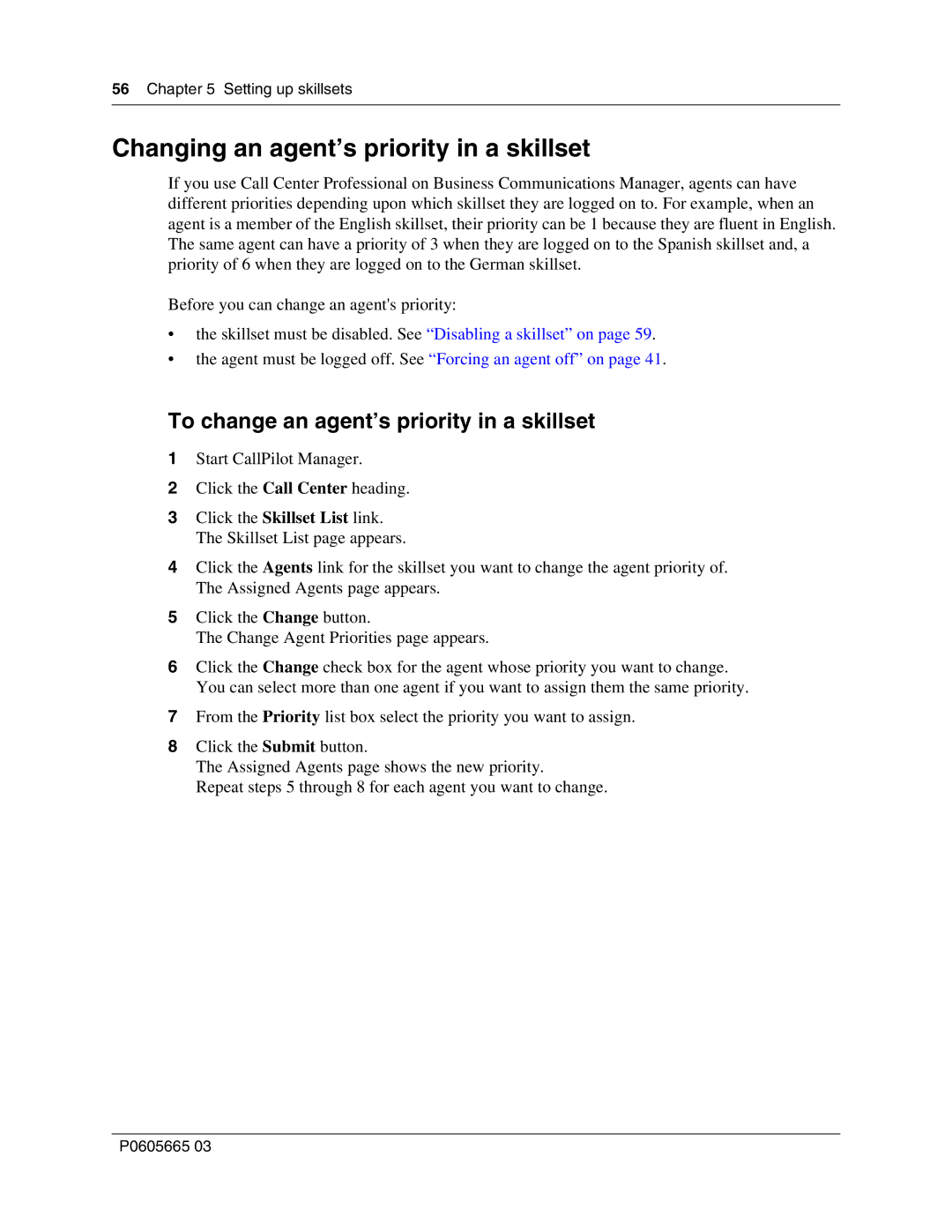56Chapter 5 Setting up skillsets
Changing an agent’s priority in a skillset
If you use Call Center Professional on Business Communications Manager, agents can have different priorities depending upon which skillset they are logged on to. For example, when an agent is a member of the English skillset, their priority can be 1 because they are fluent in English. The same agent can have a priority of 3 when they are logged on to the Spanish skillset and, a priority of 6 when they are logged on to the German skillset.
Before you can change an agent's priority:
•the skillset must be disabled. See “Disabling a skillset” on page 59.
•the agent must be logged off. See “Forcing an agent off” on page 41.
To change an agent’s priority in a skillset
1Start CallPilot Manager.
2Click the Call Center heading.
3Click the Skillset List link. The Skillset List page appears.
4Click the Agents link for the skillset you want to change the agent priority of. The Assigned Agents page appears.
5Click the Change button.
The Change Agent Priorities page appears.
6Click the Change check box for the agent whose priority you want to change. You can select more than one agent if you want to assign them the same priority.
7From the Priority list box select the priority you want to assign.
8Click the Submit button.
The Assigned Agents page shows the new priority.
Repeat steps 5 through 8 for each agent you want to change.
P0605665 03