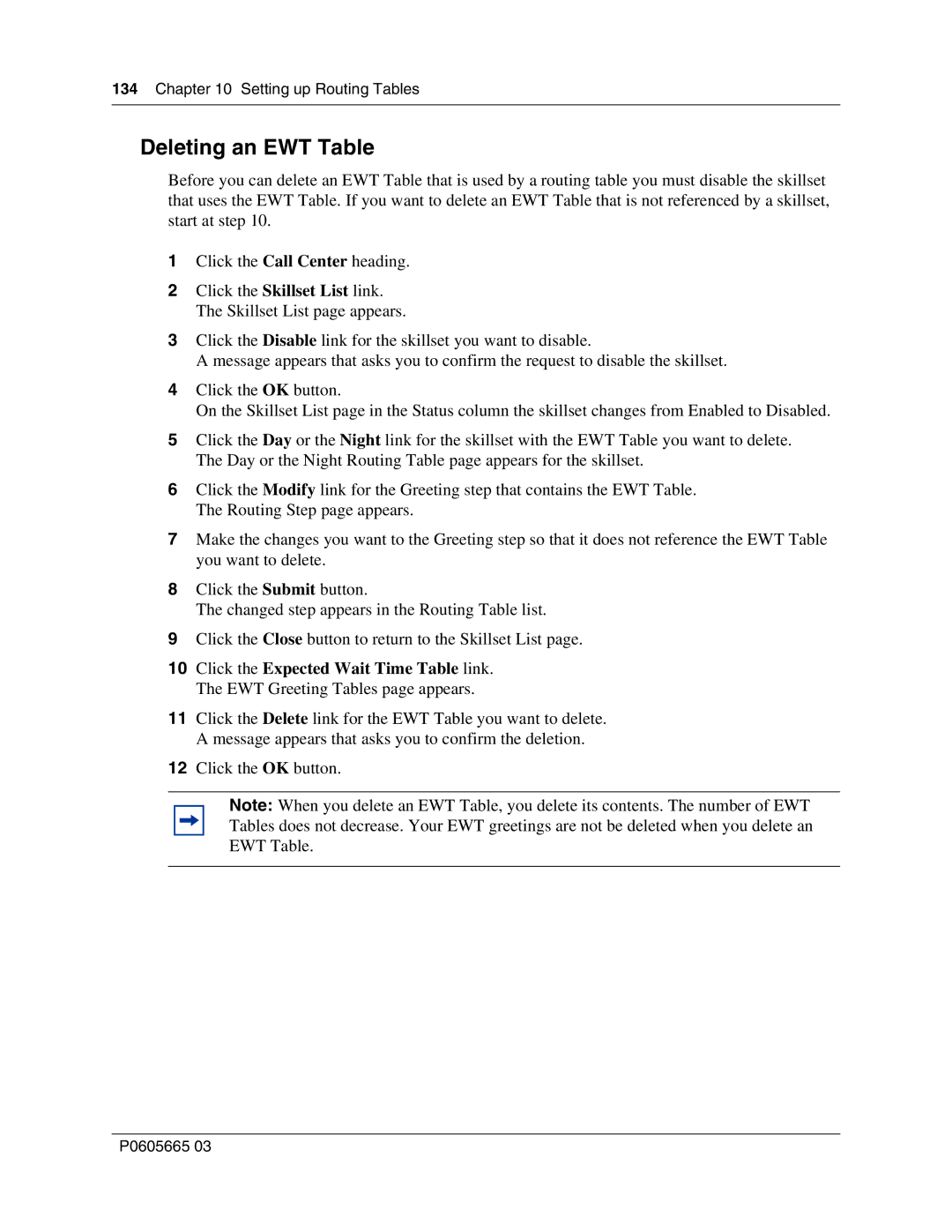134Chapter 10 Setting up Routing Tables
Deleting an EWT Table
Before you can delete an EWT Table that is used by a routing table you must disable the skillset that uses the EWT Table. If you want to delete an EWT Table that is not referenced by a skillset, start at step 10.
1Click the Call Center heading.
2Click the Skillset List link. The Skillset List page appears.
3Click the Disable link for the skillset you want to disable.
A message appears that asks you to confirm the request to disable the skillset.
4Click the OK button.
On the Skillset List page in the Status column the skillset changes from Enabled to Disabled.
5Click the Day or the Night link for the skillset with the EWT Table you want to delete. The Day or the Night Routing Table page appears for the skillset.
6Click the Modify link for the Greeting step that contains the EWT Table. The Routing Step page appears.
7Make the changes you want to the Greeting step so that it does not reference the EWT Table you want to delete.
8Click the Submit button.
The changed step appears in the Routing Table list.
9Click the Close button to return to the Skillset List page.
10Click the Expected Wait Time Table link. The EWT Greeting Tables page appears.
11Click the Delete link for the EWT Table you want to delete. A message appears that asks you to confirm the deletion.
12Click the OK button.
Note: When you delete an EWT Table, you delete its contents. The number of EWT Tables does not decrease. Your EWT greetings are not be deleted when you delete an EWT Table.
P0605665 03