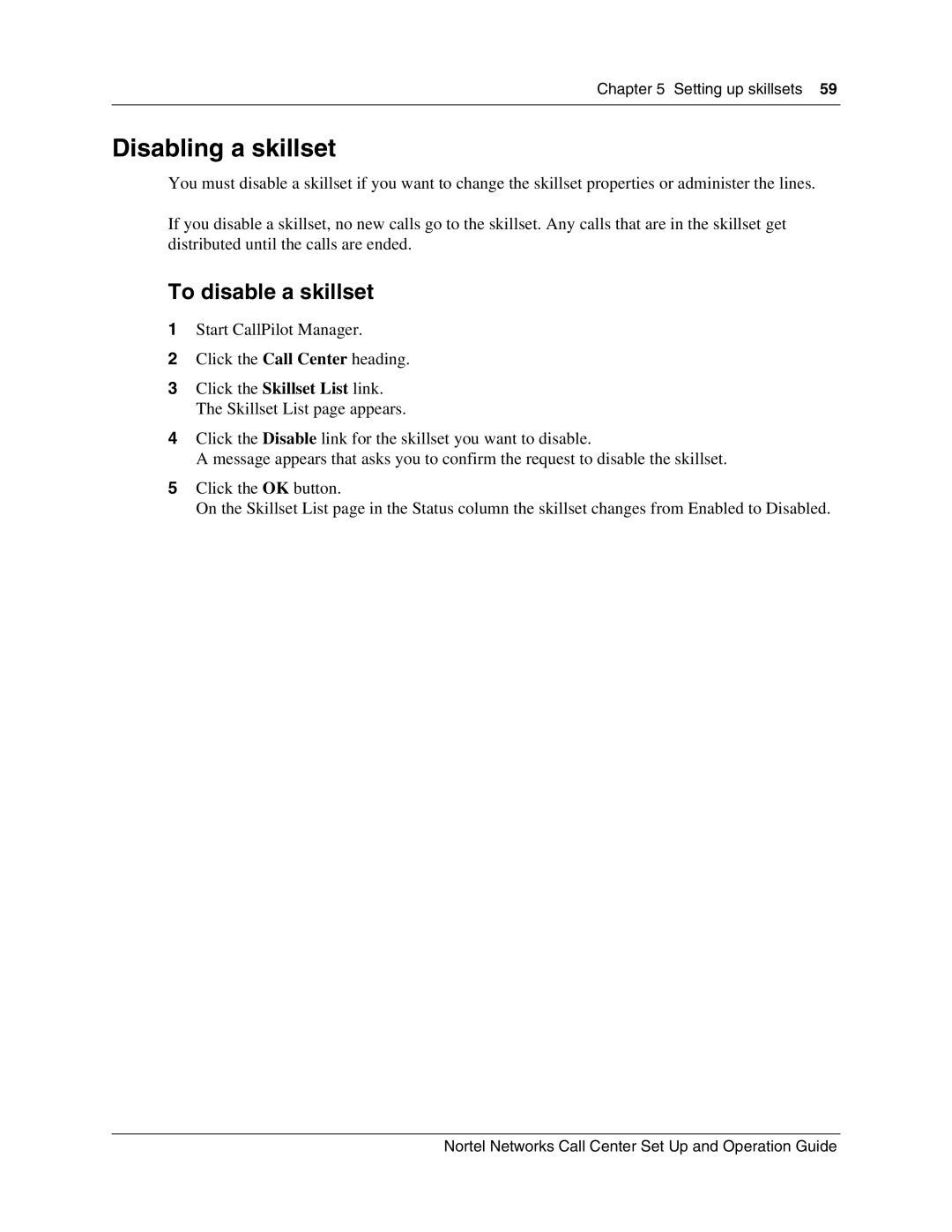Chapter 5 Setting up skillsets 59
Disabling a skillset
You must disable a skillset if you want to change the skillset properties or administer the lines.
If you disable a skillset, no new calls go to the skillset. Any calls that are in the skillset get distributed until the calls are ended.
To disable a skillset
1Start CallPilot Manager.
2Click the Call Center heading.
3Click the Skillset List link. The Skillset List page appears.
4Click the Disable link for the skillset you want to disable.
A message appears that asks you to confirm the request to disable the skillset.
5Click the OK button.
On the Skillset List page in the Status column the skillset changes from Enabled to Disabled.
Nortel Networks Call Center Set Up and Operation Guide