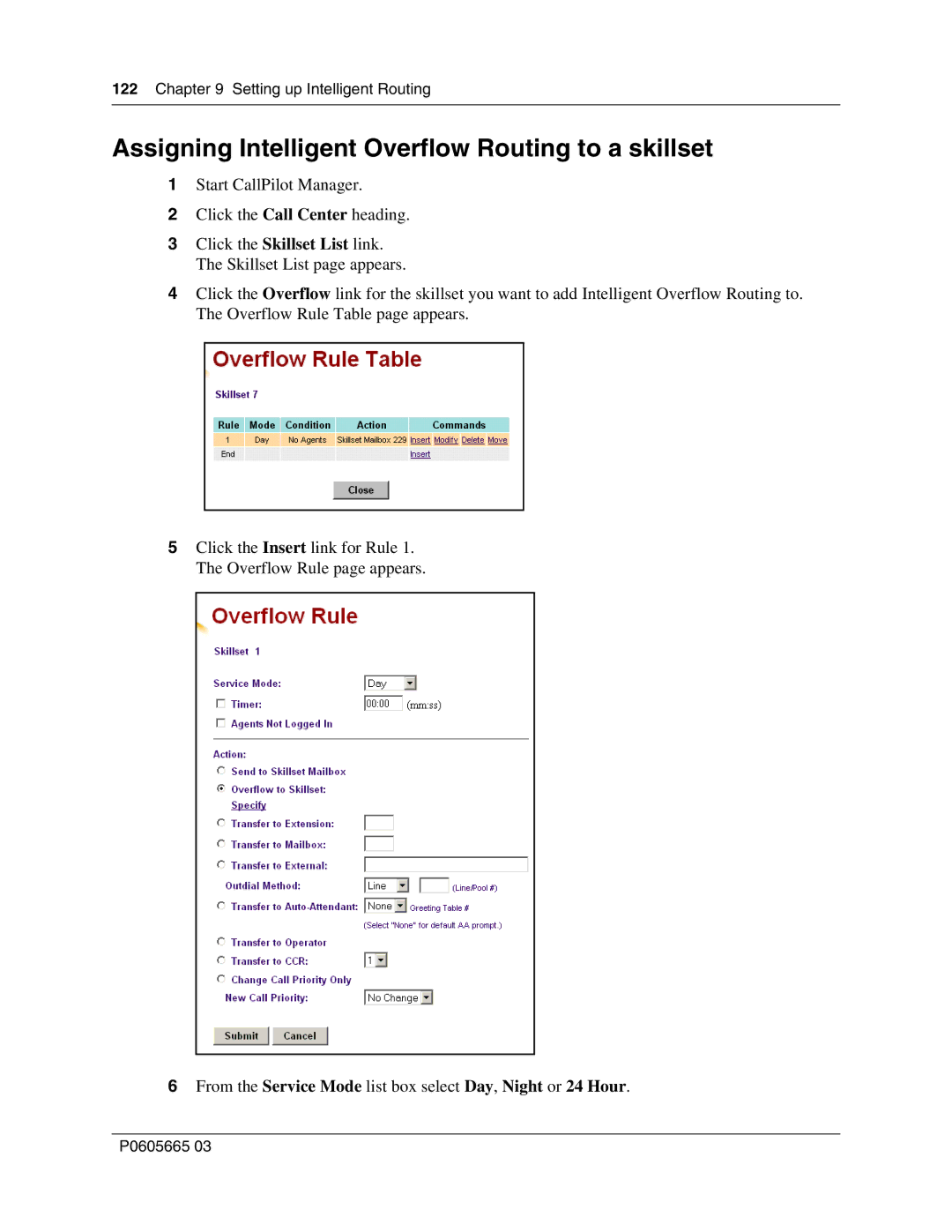122Chapter 9 Setting up Intelligent Routing
Assigning Intelligent Overflow Routing to a skillset
1Start CallPilot Manager.
2Click the Call Center heading.
3Click the Skillset List link. The Skillset List page appears.
4Click the Overflow link for the skillset you want to add Intelligent Overflow Routing to. The Overflow Rule Table page appears.
5Click the Insert link for Rule 1. The Overflow Rule page appears.
6From the Service Mode list box select Day, Night or 24 Hour.
P0605665 03