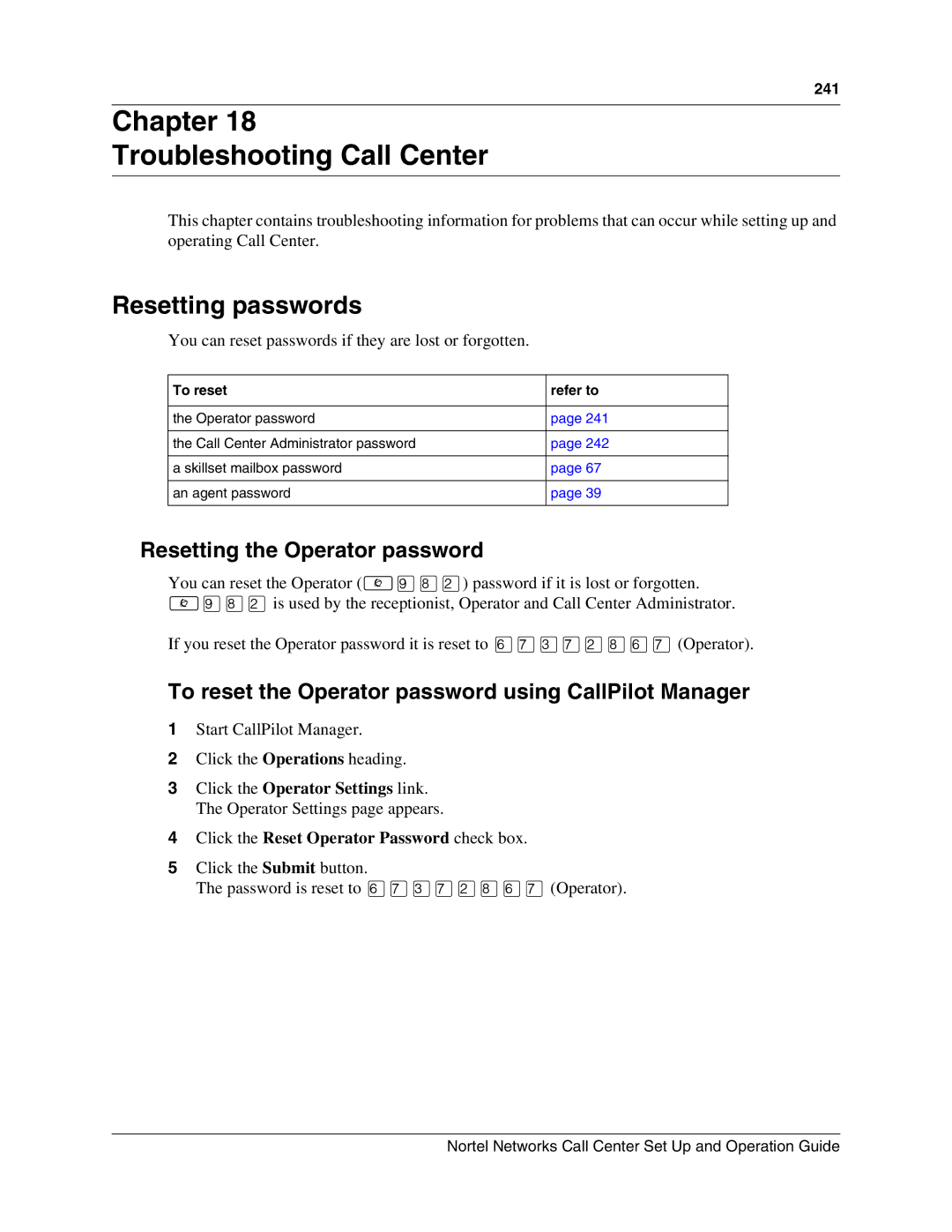241
Chapter 18
Troubleshooting Call Center
This chapter contains troubleshooting information for problems that can occur while setting up and operating Call Center.
Resetting passwords
You can reset passwords if they are lost or forgotten.
To reset | refer to |
|
|
the Operator password | page 241 |
|
|
the Call Center Administrator password | page 242 |
|
|
a skillset mailbox password | page 67 |
|
|
an agent password | page 39 |
|
|
Resetting the Operator password
You can reset the Operator (≤·°¤) password if it is lost or forgotten. ≤·°¤is used by the receptionist, Operator and Call Center Administrator.
If you reset the Operator password it is reset to fl‡‹‡¤°fl‡(Operator).
To reset the Operator password using CallPilot Manager
1Start CallPilot Manager.
2Click the Operations heading.
3Click the Operator Settings link. The Operator Settings page appears.
4Click the Reset Operator Password check box.
5Click the Submit button.
The password is reset to fl‡‹‡¤°fl‡(Operator).
Nortel Networks Call Center Set Up and Operation Guide