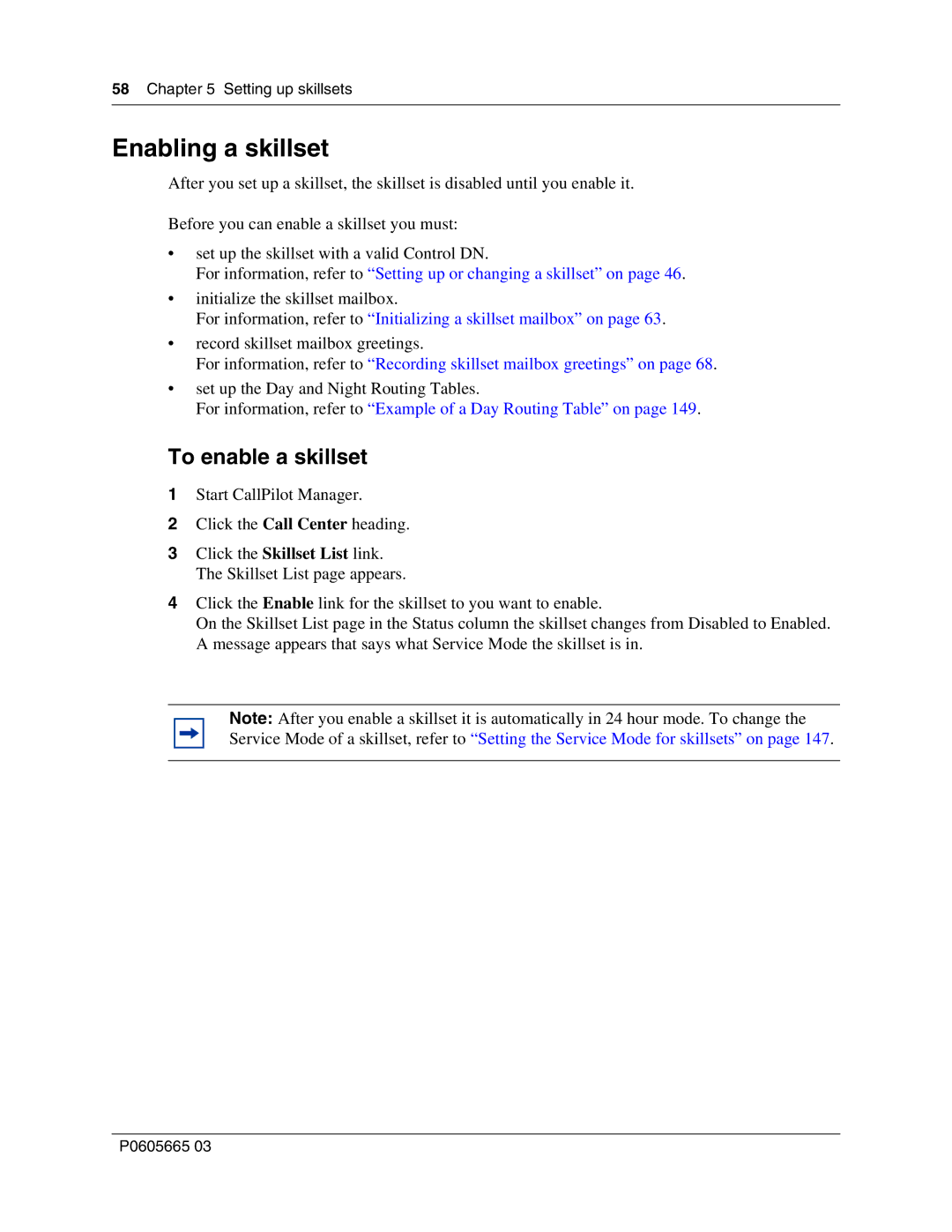58Chapter 5 Setting up skillsets
Enabling a skillset
After you set up a skillset, the skillset is disabled until you enable it.
Before you can enable a skillset you must:
•set up the skillset with a valid Control DN.
For information, refer to “Setting up or changing a skillset” on page 46.
•initialize the skillset mailbox.
For information, refer to “Initializing a skillset mailbox” on page 63.
•record skillset mailbox greetings.
For information, refer to “Recording skillset mailbox greetings” on page 68.
•set up the Day and Night Routing Tables.
For information, refer to “Example of a Day Routing Table” on page 149.
To enable a skillset
1Start CallPilot Manager.
2Click the Call Center heading.
3Click the Skillset List link. The Skillset List page appears.
4Click the Enable link for the skillset to you want to enable.
On the Skillset List page in the Status column the skillset changes from Disabled to Enabled. A message appears that says what Service Mode the skillset is in.
Note: After you enable a skillset it is automatically in 24 hour mode. To change the Service Mode of a skillset, refer to “Setting the Service Mode for skillsets” on page 147.
P0605665 03