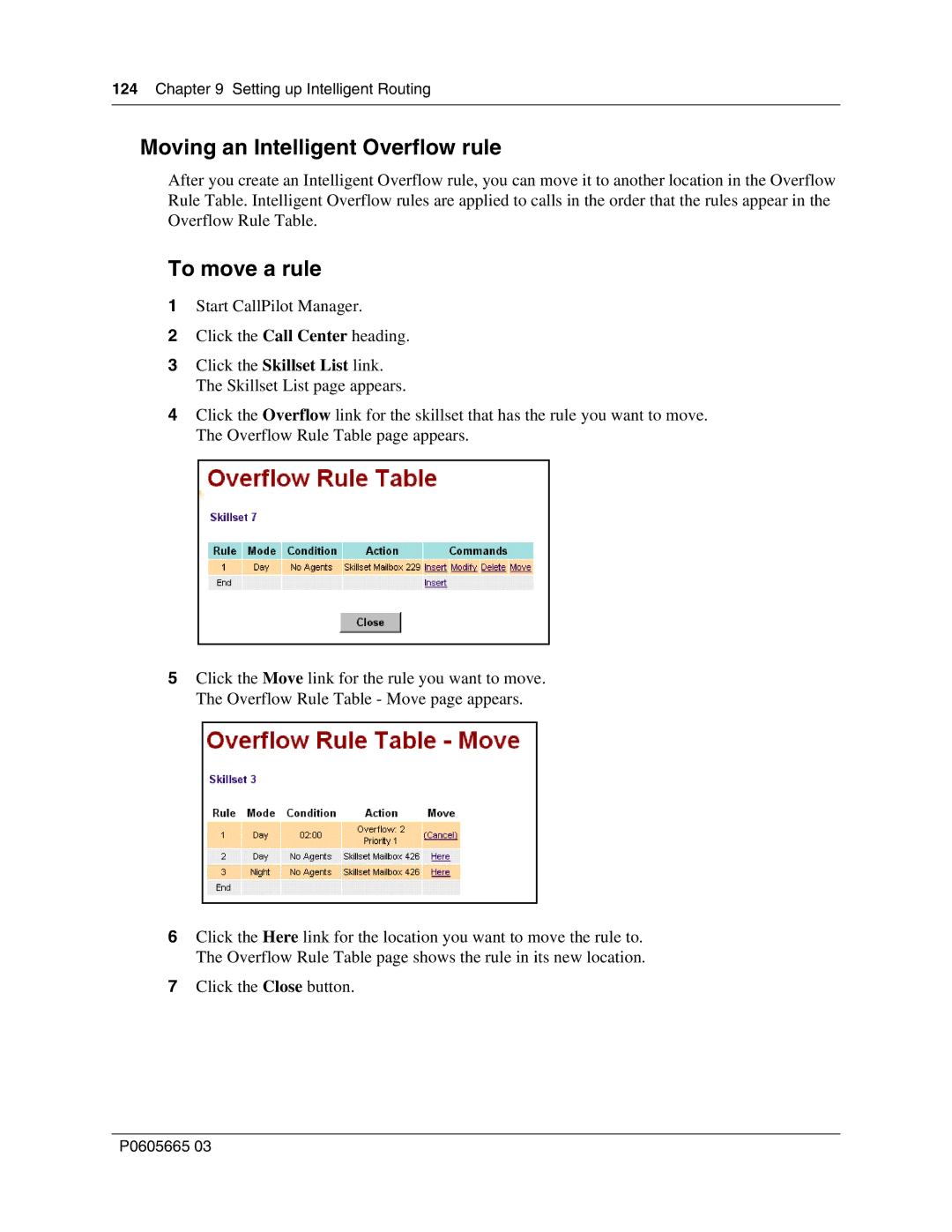124Chapter 9 Setting up Intelligent Routing
Moving an Intelligent Overflow rule
After you create an Intelligent Overflow rule, you can move it to another location in the Overflow Rule Table. Intelligent Overflow rules are applied to calls in the order that the rules appear in the Overflow Rule Table.
To move a rule
1Start CallPilot Manager.
2Click the Call Center heading.
3Click the Skillset List link. The Skillset List page appears.
4Click the Overflow link for the skillset that has the rule you want to move. The Overflow Rule Table page appears.
5Click the Move link for the rule you want to move. The Overflow Rule Table - Move page appears.
6Click the Here link for the location you want to move the rule to. The Overflow Rule Table page shows the rule in its new location.
7Click the Close button.
P0605665 03