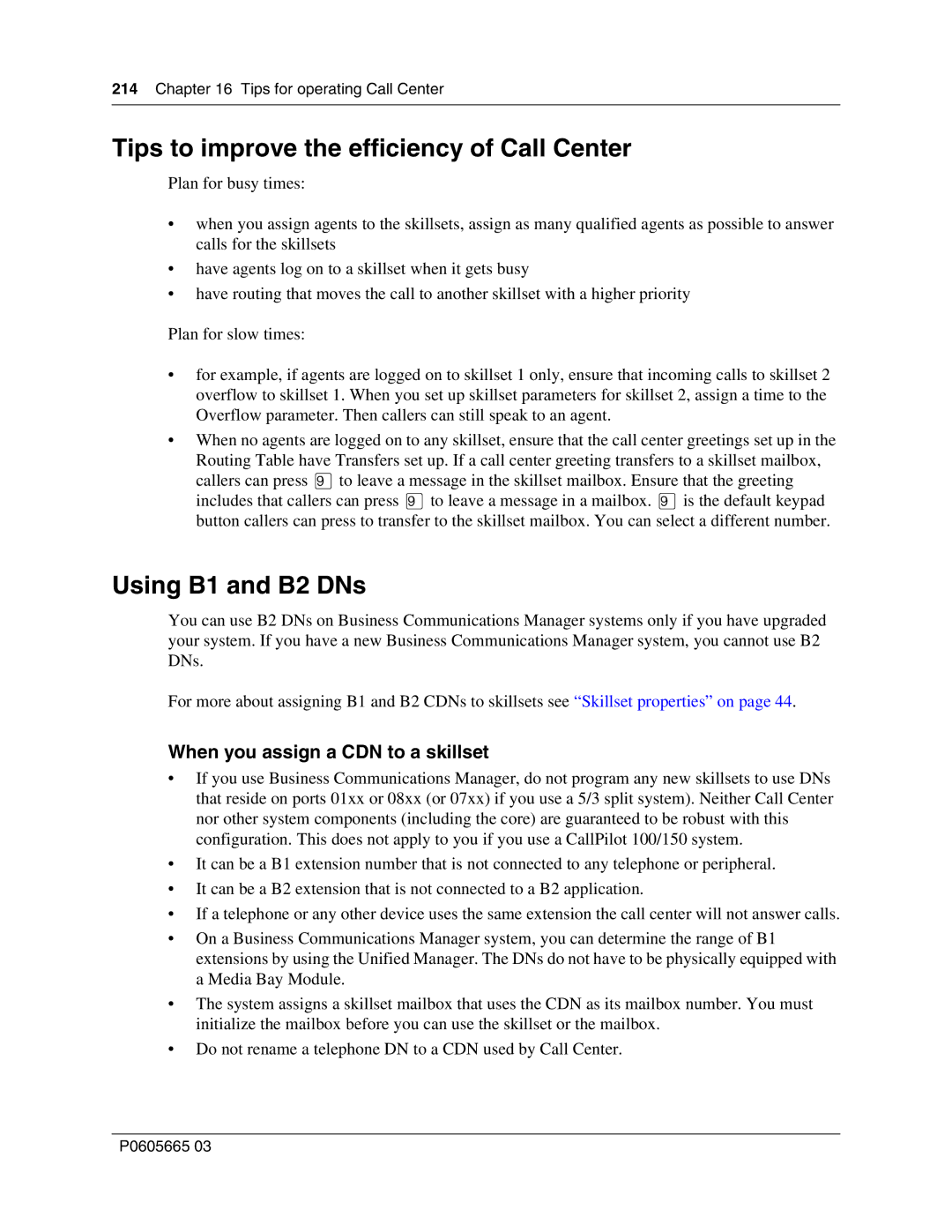214Chapter 16 Tips for operating Call Center
Tips to improve the efficiency of Call Center
Plan for busy times:
•when you assign agents to the skillsets, assign as many qualified agents as possible to answer calls for the skillsets
•have agents log on to a skillset when it gets busy
•have routing that moves the call to another skillset with a higher priority
Plan for slow times:
•for example, if agents are logged on to skillset 1 only, ensure that incoming calls to skillset 2 overflow to skillset 1. When you set up skillset parameters for skillset 2, assign a time to the Overflow parameter. Then callers can still speak to an agent.
•When no agents are logged on to any skillset, ensure that the call center greetings set up in the Routing Table have Transfers set up. If a call center greeting transfers to a skillset mailbox, callers can press ·to leave a message in the skillset mailbox. Ensure that the greeting includes that callers can press ·to leave a message in a mailbox. ·is the default keypad button callers can press to transfer to the skillset mailbox. You can select a different number.
Using B1 and B2 DNs
You can use B2 DNs on Business Communications Manager systems only if you have upgraded your system. If you have a new Business Communications Manager system, you cannot use B2 DNs.
For more about assigning B1 and B2 CDNs to skillsets see “Skillset properties” on page 44.
When you assign a CDN to a skillset
•If you use Business Communications Manager, do not program any new skillsets to use DNs that reside on ports 01xx or 08xx (or 07xx) if you use a 5/3 split system). Neither Call Center nor other system components (including the core) are guaranteed to be robust with this configuration. This does not apply to you if you use a CallPilot 100/150 system.
•It can be a B1 extension number that is not connected to any telephone or peripheral.
•It can be a B2 extension that is not connected to a B2 application.
•If a telephone or any other device uses the same extension the call center will not answer calls.
•On a Business Communications Manager system, you can determine the range of B1 extensions by using the Unified Manager. The DNs do not have to be physically equipped with a Media Bay Module.
•The system assigns a skillset mailbox that uses the CDN as its mailbox number. You must initialize the mailbox before you can use the skillset or the mailbox.
•Do not rename a telephone DN to a CDN used by Call Center.
P0605665 03