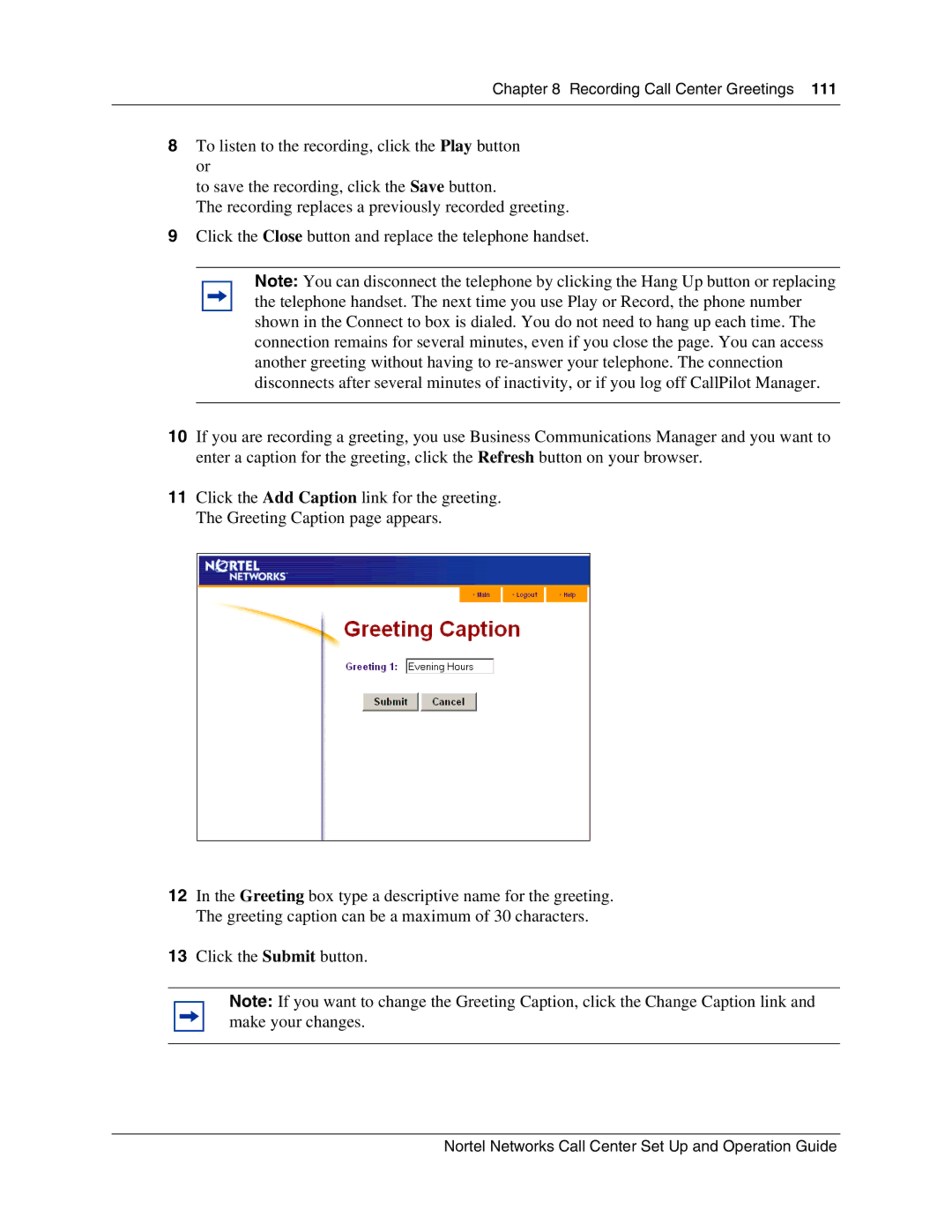Chapter 8 Recording Call Center Greetings 111
8To listen to the recording, click the Play button or
to save the recording, click the Save button.
The recording replaces a previously recorded greeting.
9Click the Close button and replace the telephone handset.
Note: You can disconnect the telephone by clicking the Hang Up button or replacing the telephone handset. The next time you use Play or Record, the phone number shown in the Connect to box is dialed. You do not need to hang up each time. The connection remains for several minutes, even if you close the page. You can access another greeting without having to
10If you are recording a greeting, you use Business Communications Manager and you want to enter a caption for the greeting, click the Refresh button on your browser.
11Click the Add Caption link for the greeting. The Greeting Caption page appears.
12In the Greeting box type a descriptive name for the greeting. The greeting caption can be a maximum of 30 characters.
13Click the Submit button.
Note: If you want to change the Greeting Caption, click the Change Caption link and make your changes.
Nortel Networks Call Center Set Up and Operation Guide