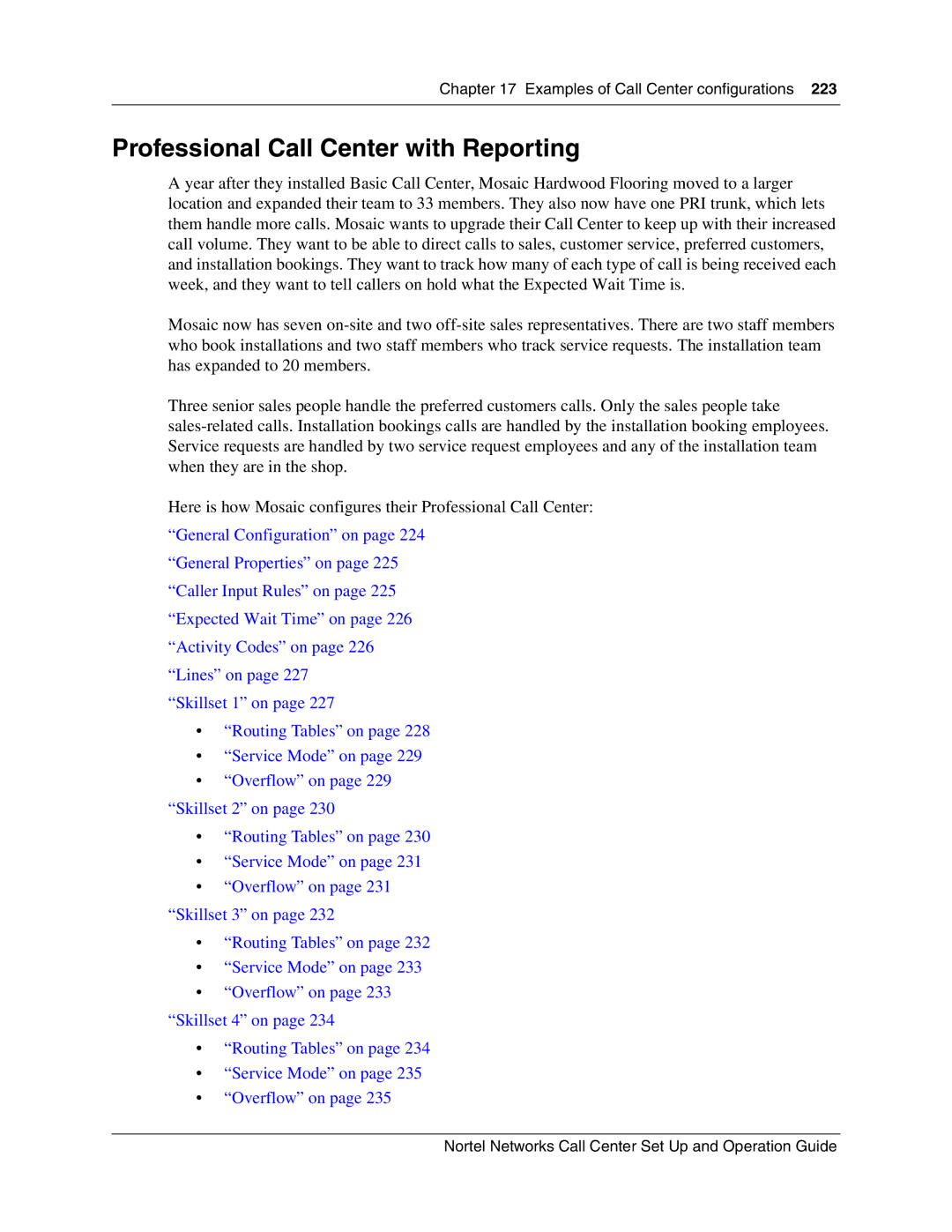Chapter 17 Examples of Call Center configurations 223
Professional Call Center with Reporting
A year after they installed Basic Call Center, Mosaic Hardwood Flooring moved to a larger location and expanded their team to 33 members. They also now have one PRI trunk, which lets them handle more calls. Mosaic wants to upgrade their Call Center to keep up with their increased call volume. They want to be able to direct calls to sales, customer service, preferred customers, and installation bookings. They want to track how many of each type of call is being received each week, and they want to tell callers on hold what the Expected Wait Time is.
Mosaic now has seven
Three senior sales people handle the preferred customers calls. Only the sales people take
Here is how Mosaic configures their Professional Call Center:
“General Configuration” on page 224
“General Properties” on page 225
“Caller Input Rules” on page 225
“Expected Wait Time” on page 226
“Activity Codes” on page 226
“Lines” on page 227
“Skillset 1” on page 227
•“Routing Tables” on page 228
•“Service Mode” on page 229
•“Overflow” on page 229 “Skillset 2” on page 230
•“Routing Tables” on page 230
•“Service Mode” on page 231
•“Overflow” on page 231 “Skillset 3” on page 232
•“Routing Tables” on page 232
•“Service Mode” on page 233
•“Overflow” on page 233 “Skillset 4” on page 234
•“Routing Tables” on page 234
•“Service Mode” on page 235
•“Overflow” on page 235
Nortel Networks Call Center Set Up and Operation Guide