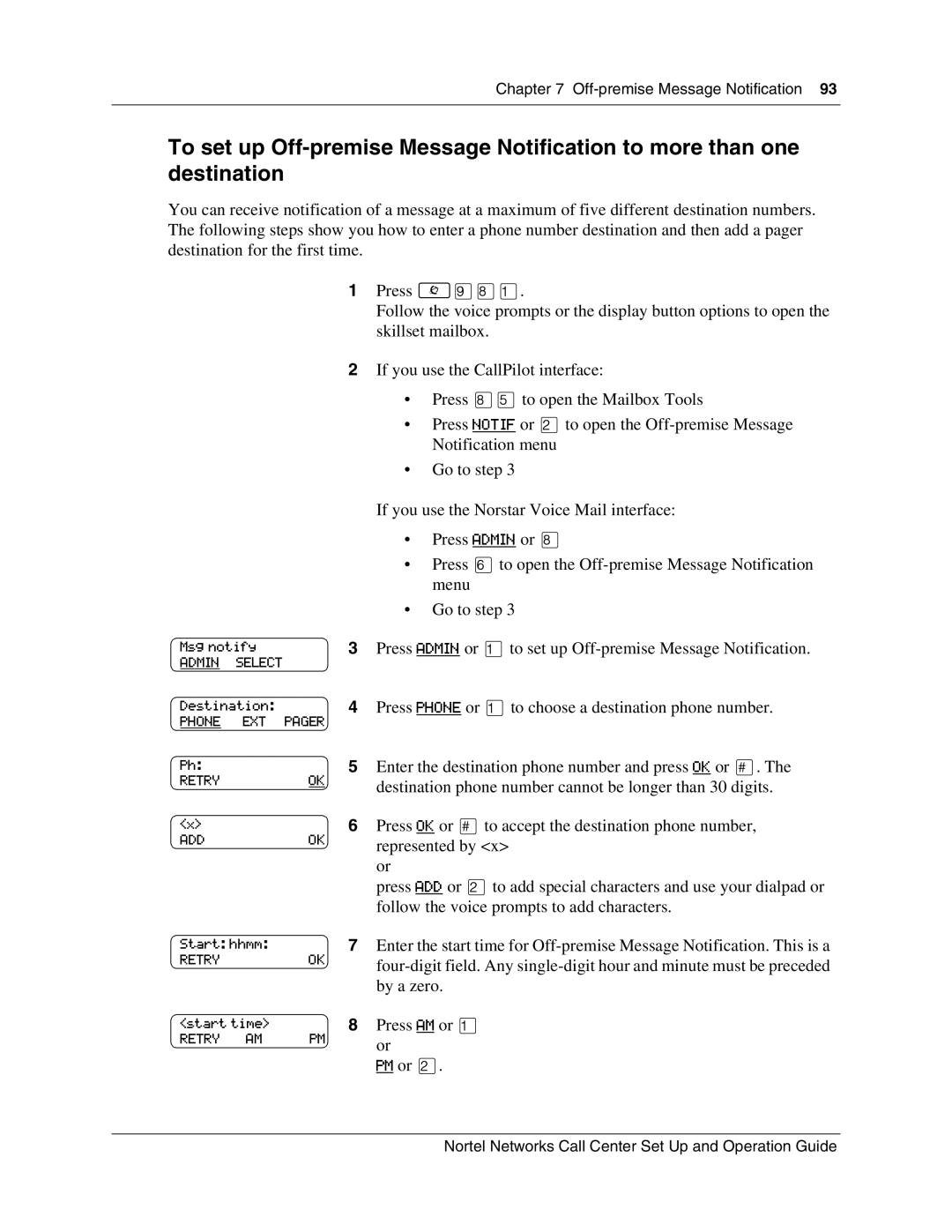Chapter 7
To set up
You can receive notification of a message at a maximum of five different destination numbers. The following steps show you how to enter a phone number destination and then add a pager destination for the first time.
1Press ≤·°⁄.
Follow the voice prompts or the display button options to open the skillset mailbox.
2If you use the CallPilot interface:
•Press °fito open the Mailbox Tools
•Press NOTIF or ¤to open the
•Go to step 3
Msg notify
ADMIN SELECT
Destination:
PHONE EXT PAGER
Ph:
RETRYOK
<x>
ADDOK
If you use the Norstar Voice Mail interface:
•Press ADMIN or °
•Press flto open the
•Go to step 3
3Press ADMIN or ⁄to set up
4Press PHONE or ⁄to choose a destination phone number.
5Enter the destination phone number and press OK or £. The destination phone number cannot be longer than 30 digits.
6Press OK or £to accept the destination phone number, represented by <x>
or
press ADD or ¤to add special characters and use your dialpad or follow the voice prompts to add characters.
Start: hhmm: | 7 | Enter the start time for | |
RETRY |
| OK | |
|
|
| |
|
|
| by a zero. |
<start time> | 8 | Press AM or ⁄ | |
RETRY | AM | PM | or |
|
|
| |
PM or ¤.
Nortel Networks Call Center Set Up and Operation Guide