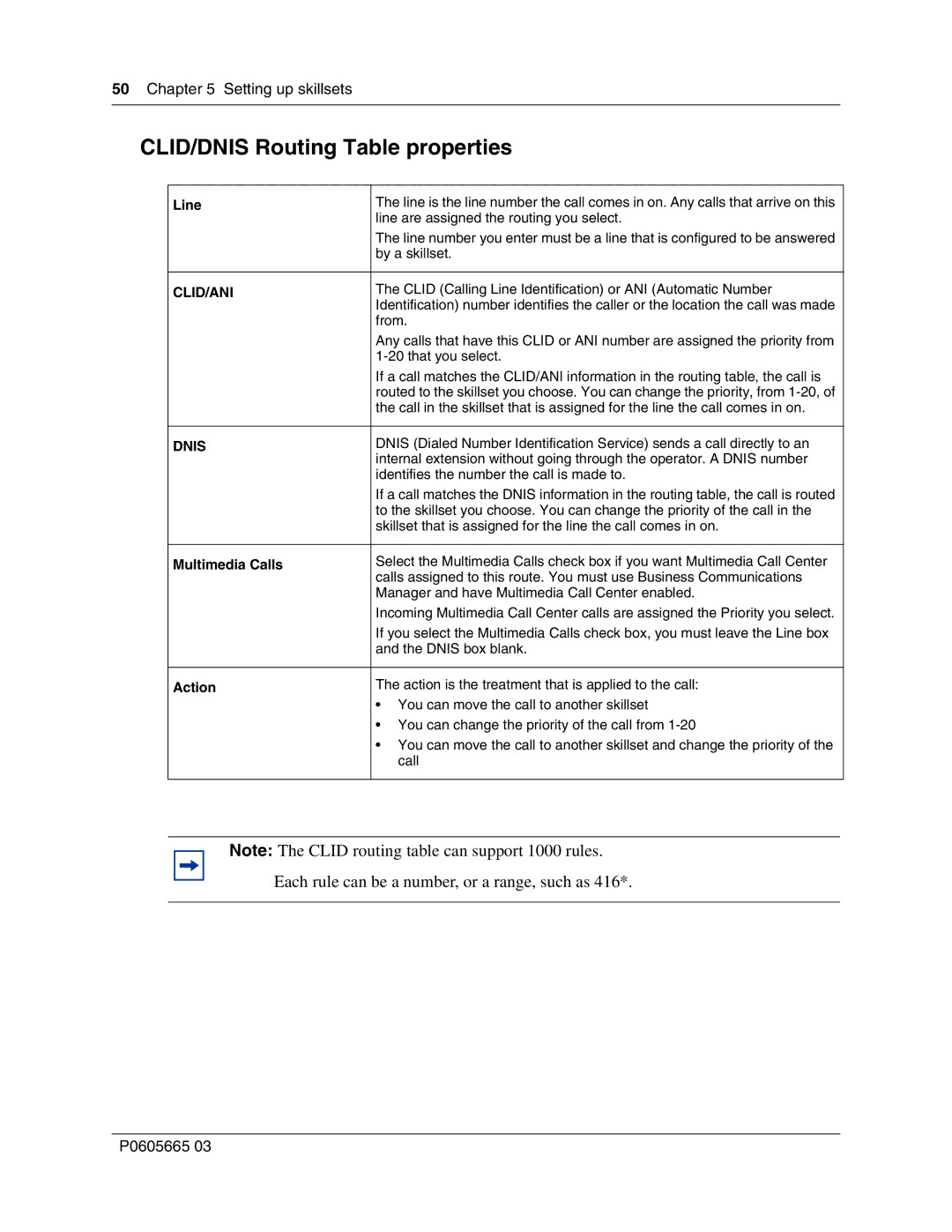50Chapter 5 Setting up skillsets
CLID/DNIS Routing Table properties
Line | The line is the line number the call comes in on. Any calls that arrive on this |
| line are assigned the routing you select. |
| The line number you enter must be a line that is configured to be answered |
| by a skillset. |
|
|
CLID/ANI | The CLID (Calling Line Identification) or ANI (Automatic Number |
| Identification) number identifies the caller or the location the call was made |
| from. |
| Any calls that have this CLID or ANI number are assigned the priority from |
| |
| If a call matches the CLID/ANI information in the routing table, the call is |
| routed to the skillset you choose. You can change the priority, from |
| the call in the skillset that is assigned for the line the call comes in on. |
|
|
DNIS | DNIS (Dialed Number Identification Service) sends a call directly to an |
| internal extension without going through the operator. A DNIS number |
| identifies the number the call is made to. |
| If a call matches the DNIS information in the routing table, the call is routed |
| to the skillset you choose. You can change the priority of the call in the |
| skillset that is assigned for the line the call comes in on. |
|
|
Multimedia Calls | Select the Multimedia Calls check box if you want Multimedia Call Center |
| calls assigned to this route. You must use Business Communications |
| Manager and have Multimedia Call Center enabled. |
| Incoming Multimedia Call Center calls are assigned the Priority you select. |
| If you select the Multimedia Calls check box, you must leave the Line box |
| and the DNIS box blank. |
|
|
Action | The action is the treatment that is applied to the call: |
| • You can move the call to another skillset |
| • You can change the priority of the call from |
| • You can move the call to another skillset and change the priority of the |
| call |
|
|
Note: The CLID routing table can support 1000 rules.
Each rule can be a number, or a range, such as 416*.
P0605665 03