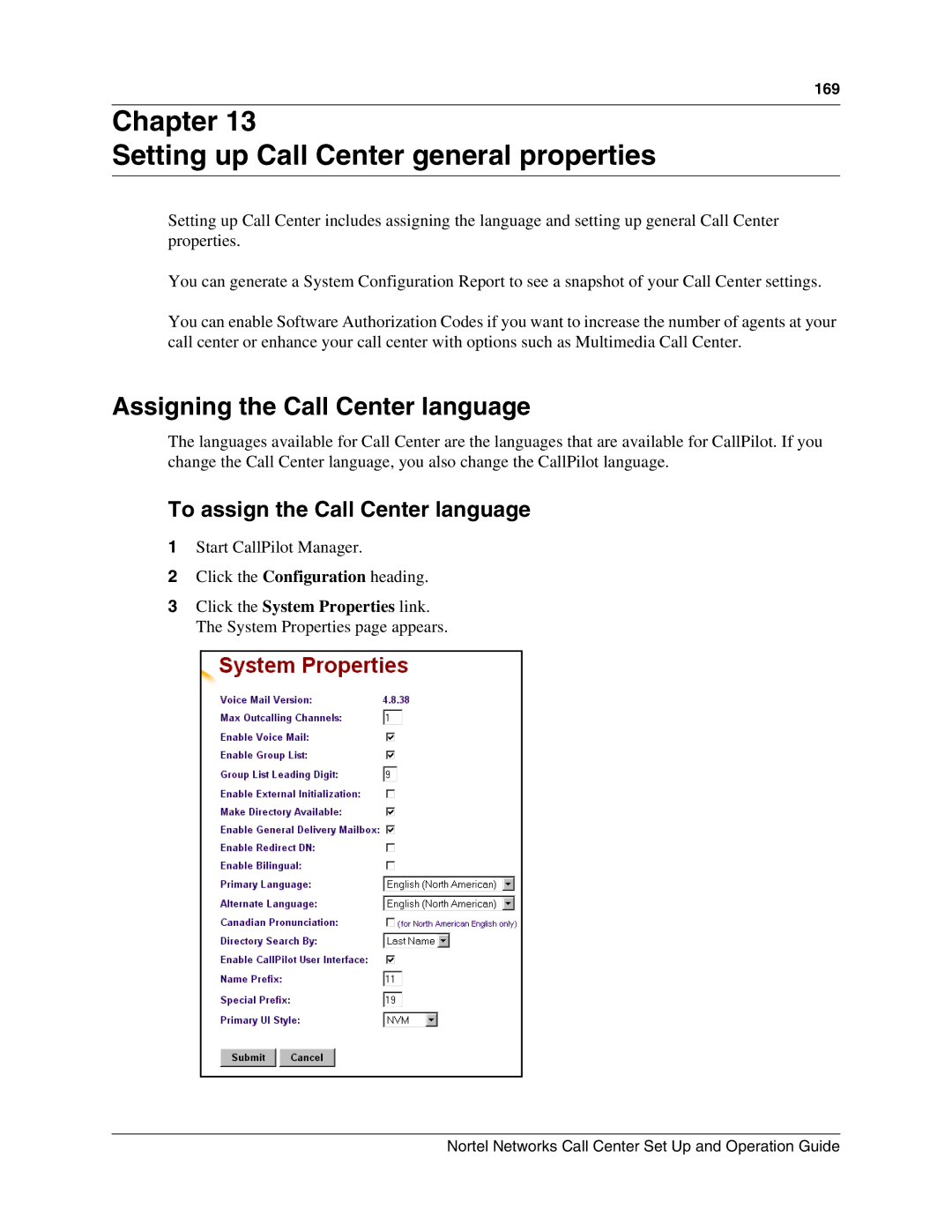169
Chapter 13
Setting up Call Center general properties
Setting up Call Center includes assigning the language and setting up general Call Center properties.
You can generate a System Configuration Report to see a snapshot of your Call Center settings.
You can enable Software Authorization Codes if you want to increase the number of agents at your call center or enhance your call center with options such as Multimedia Call Center.
Assigning the Call Center language
The languages available for Call Center are the languages that are available for CallPilot. If you change the Call Center language, you also change the CallPilot language.
To assign the Call Center language
1Start CallPilot Manager.
2Click the Configuration heading.
3Click the System Properties link. The System Properties page appears.
Nortel Networks Call Center Set Up and Operation Guide