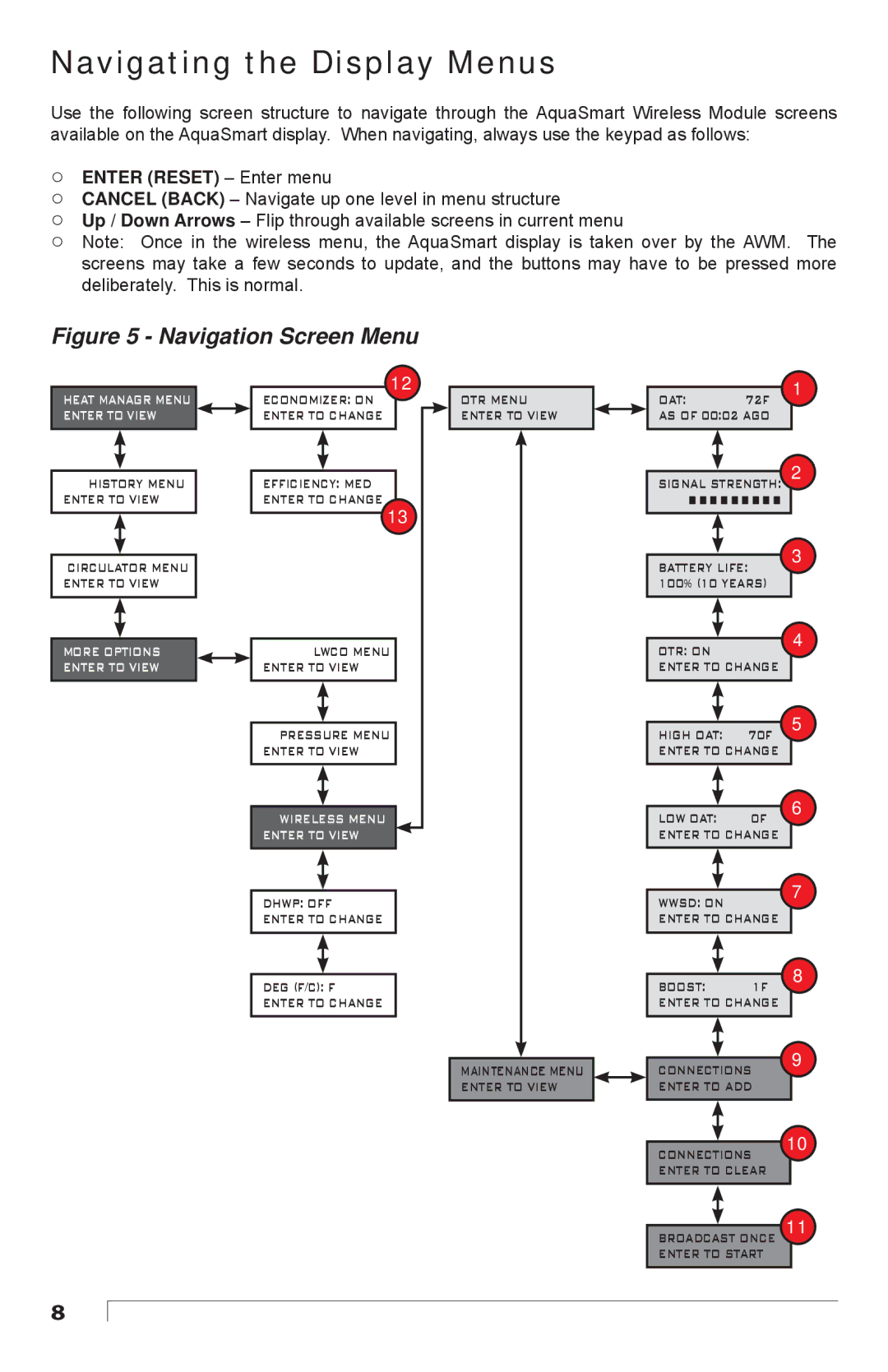Navigating the Display Menus
Use the following screen structure to navigate through the AquaSmart Wireless Module screens available on the AquaSmart display. When navigating, always use the keypad as follows:
○ENTER (RESET) – Enter menu
○CANCEL (BACK) – Navigate up one level in menu structure
○Up / Down Arrows – Flip through available screens in current menu
○Note: Once in the wireless menu, the AquaSmart display is taken over by the AWM. The screens may take a few seconds to update, and the buttons may have to be pressed more deliberately. This is normal.
Figure 5 - Navigation Screen Menu
HEAT MANAGR MENU ENTER TO VIEW
HISTORY MENU ENTER TO VIEW
CIRCULATOR MENU ENTER TO VIEW
12
ECONOMIZER: ON ENTER TO CHANGE
EFFICIENCY: MED ENTER TO CHANGE 13
OTR MENU ENTER TO VIEW
|
|
|
|
|
| 1 |
OAT: |
| 72F |
|
| ||
AS OF 00:02 AGO |
|
|
| |||
|
|
|
|
|
| |
|
|
| 2 | |||
|
|
|
| |||
|
|
|
| |||
SIGNAL STRENGTH: |
| |||||
| ■ ■ ■ ■ ■ ■ ■ ■ ■ |
|
|
|
| |
|
|
|
|
| 3 | |
|
|
|
|
| ||
|
|
|
|
| ||
BATTERY LIFE: |
| |||||
|
|
| ||||
100% (10 YEARS) |
|
|
| |||
|
|
|
|
| 4 | |
|
|
|
|
| ||
|
|
|
|
| ||
|
|
|
|
| ||
MORE OPTIONS ENTER TO VIEW
LWCO MENU
ENTER TO VIEW
PRESSURE MENU ENTER TO VIEW
WIRELESS MENU ENTER TO VIEW
DHWP: OFF ENTER TO CHANGE
DEG (F/C): F ENTER TO CHANGE
MAINTENANCE MENU ENTER TO VIEW
OTR: ON |
|
| ||
ENTER TO CHANGE |
| |||
|
|
|
| |
|
|
| 5 | |
|
|
| ||
|
|
| ||
HIGH OAT: | 70F | |||
ENTER TO CHANGE |
| |||
|
|
| 6 | |
|
|
| ||
|
|
| ||
LOW OAT: | 0F | |||
| ||||
ENTER TO CHANGE |
| |||
|
|
| 7 | |
|
|
| ||
|
|
| ||
WWSD: ON |
| |||
|
| |||
ENTER TO CHANGE |
| |||
|
|
|
| |
BOOST: 1F 8 ENTER TO CHANGE
CONNECTIONS 9 ENTER TO ADD
CONNECTIONS 10 ENTER TO CLEAR
BROADCAST ONCE 11 ENTER TO START
8