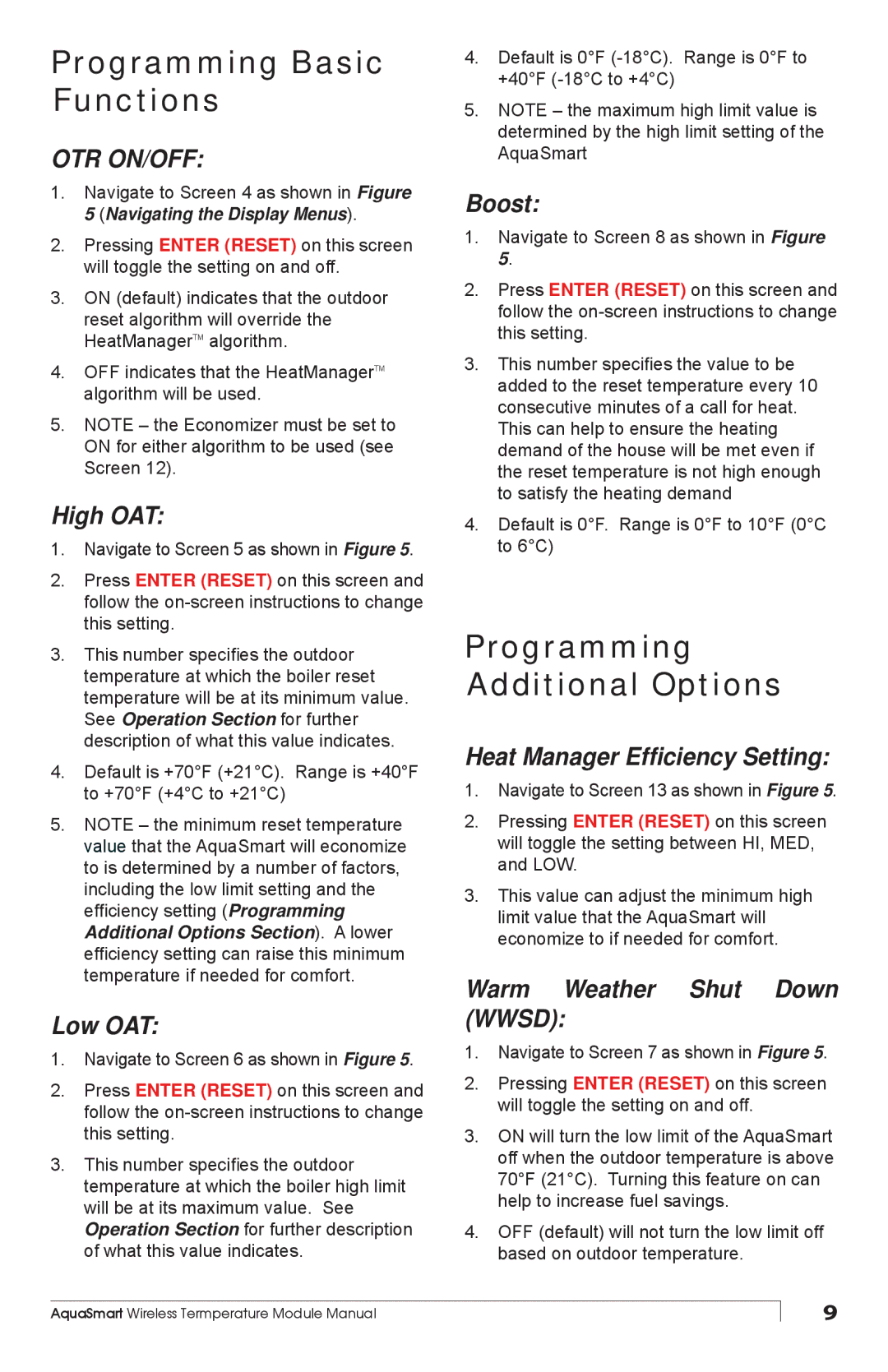Programming Basic Functions
OTR ON/OFF:
1.Navigate to Screen 4 as shown in Figure 5 (Navigating the Display Menus).
2.Pressing ENTER (RESET) on this screen will toggle the setting on and off.
3.ON (default) indicates that the outdoor reset algorithm will override the HeatManagerTM algorithm.
4.OFF indicates that the HeatManagerTM algorithm will be used.
5.NOTE – the Economizer must be set to ON for either algorithm to be used (see Screen 12).
High OAT:
1.Navigate to Screen 5 as shown in Figure 5.
2.Press ENTER (RESET) on this screen and follow the
3.This number specifies the outdoor temperature at which the boiler reset temperature will be at its minimum value. See Operation Section for further description of what this value indicates.
4.Default is +70°F (+21°C). Range is +40°F to +70°F (+4°C to +21°C)
5.NOTE – the minimum reset temperature value that the AquaSmart will economize to is determined by a number of factors, including the low limit setting and the efficiency setting (Programming Additional Options Section). A lower efficiency setting can raise this minimum temperature if needed for comfort.
Low OAT:
1.Navigate to Screen 6 as shown in Figure 5.
2.Press ENTER (RESET) on this screen and follow the
3.This number specifies the outdoor temperature at which the boiler high limit will be at its maximum value. See Operation Section for further description of what this value indicates.
4.Default is 0°F
5.NOTE – the maximum high limit value is determined by the high limit setting of the AquaSmart
Boost:
1.Navigate to Screen 8 as shown in Figure 5.
2.Press ENTER (RESET) on this screen and follow the
3.This number specifies the value to be added to the reset temperature every 10 consecutive minutes of a call for heat. This can help to ensure the heating demand of the house will be met even if the reset temperature is not high enough to satisfy the heating demand
4.Default is 0°F. Range is 0°F to 10°F (0°C to 6°C)
Programming Additional Options
Heat Manager Efficiency Setting:
1.Navigate to Screen 13 as shown in Figure 5.
2.Pressing ENTER (RESET) on this screen will toggle the setting between HI, MED, and LOW.
3.This value can adjust the minimum high limit value that the AquaSmart will economize to if needed for comfort.
Warm Weather Shut Down (WWSD):
1.Navigate to Screen 7 as shown in Figure 5.
2.Pressing ENTER (RESET) on this screen will toggle the setting on and off.
3.ON will turn the low limit of the AquaSmart off when the outdoor temperature is above 70°F (21°C). Turning this feature on can help to increase fuel savings.
4.OFF (default) will not turn the low limit off based on outdoor temperature.
AquaSmart Wireless Termperature Module Manual
9