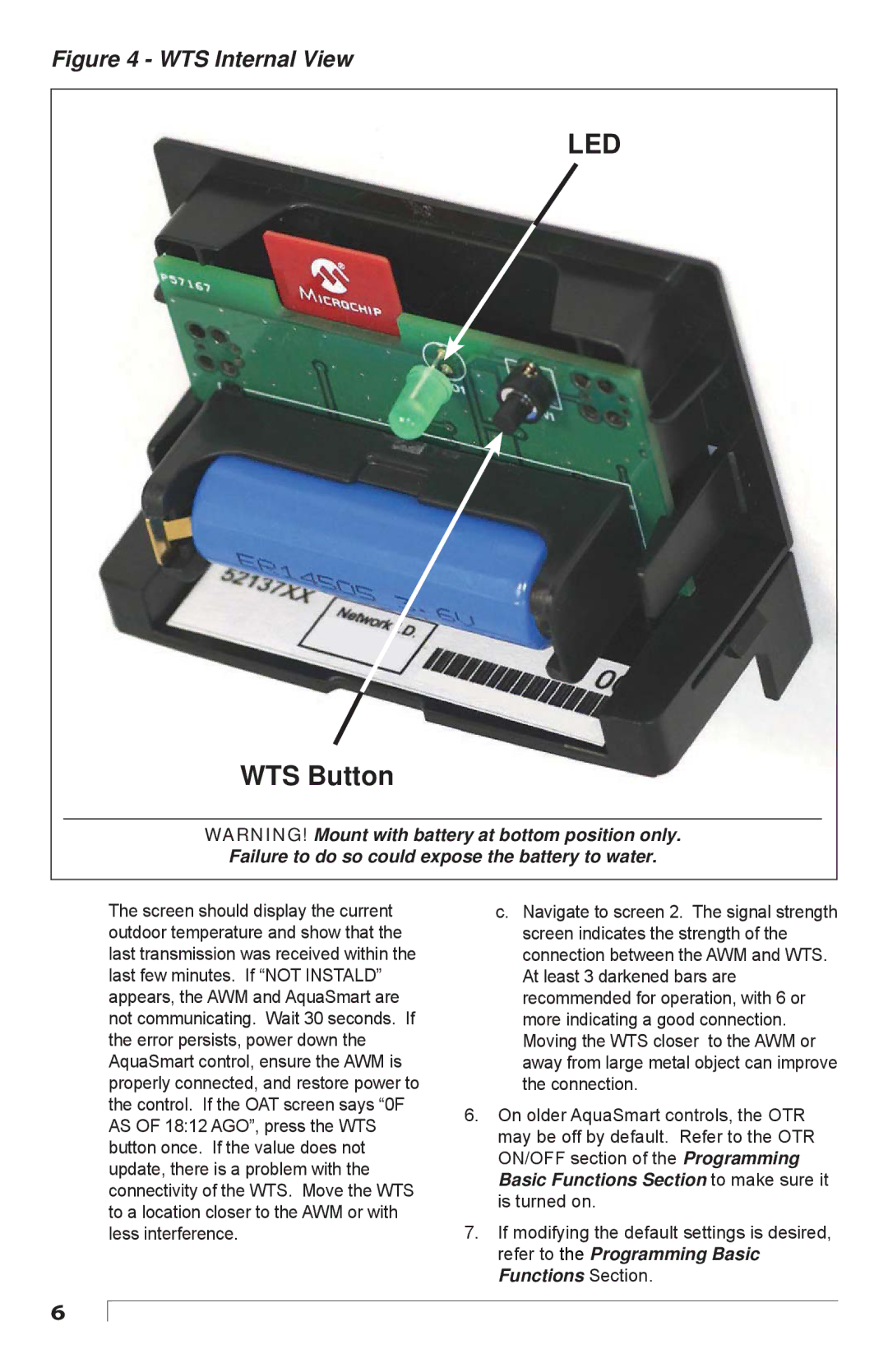Figure 4 - WTS Internal View
LED
WTS Button
WARNING! Mount with battery at bottom position only.
Failure to do so could expose the battery to water.
The screen should display the current outdoor temperature and show that the last transmission was received within the last few minutes. If “NOT INSTALD” appears, the AWM and AquaSmart are not communicating. Wait 30 seconds. If the error persists, power down the AquaSmart control, ensure the AWM is properly connected, and restore power to the control. If the OAT screen says “0F AS OF 18:12 AGO”, press the WTS button once. If the value does not update, there is a problem with the connectivity of the WTS. Move the WTS to a location closer to the AWM or with less interference.
c.Navigate to screen 2. The signal strength screen indicates the strength of the connection between the AWM and WTS. At least 3 darkened bars are recommended for operation, with 6 or more indicating a good connection. Moving the WTS closer to the AWM or away from large metal object can improve the connection.
6.On older AquaSmart controls, the OTR may be off by default. Refer to the OTR ON/OFF section of the Programming Basic Functions Section to make sure it is turned on.
7.If modifying the default settings is desired, refer to the Programming Basic Functions Section.
6