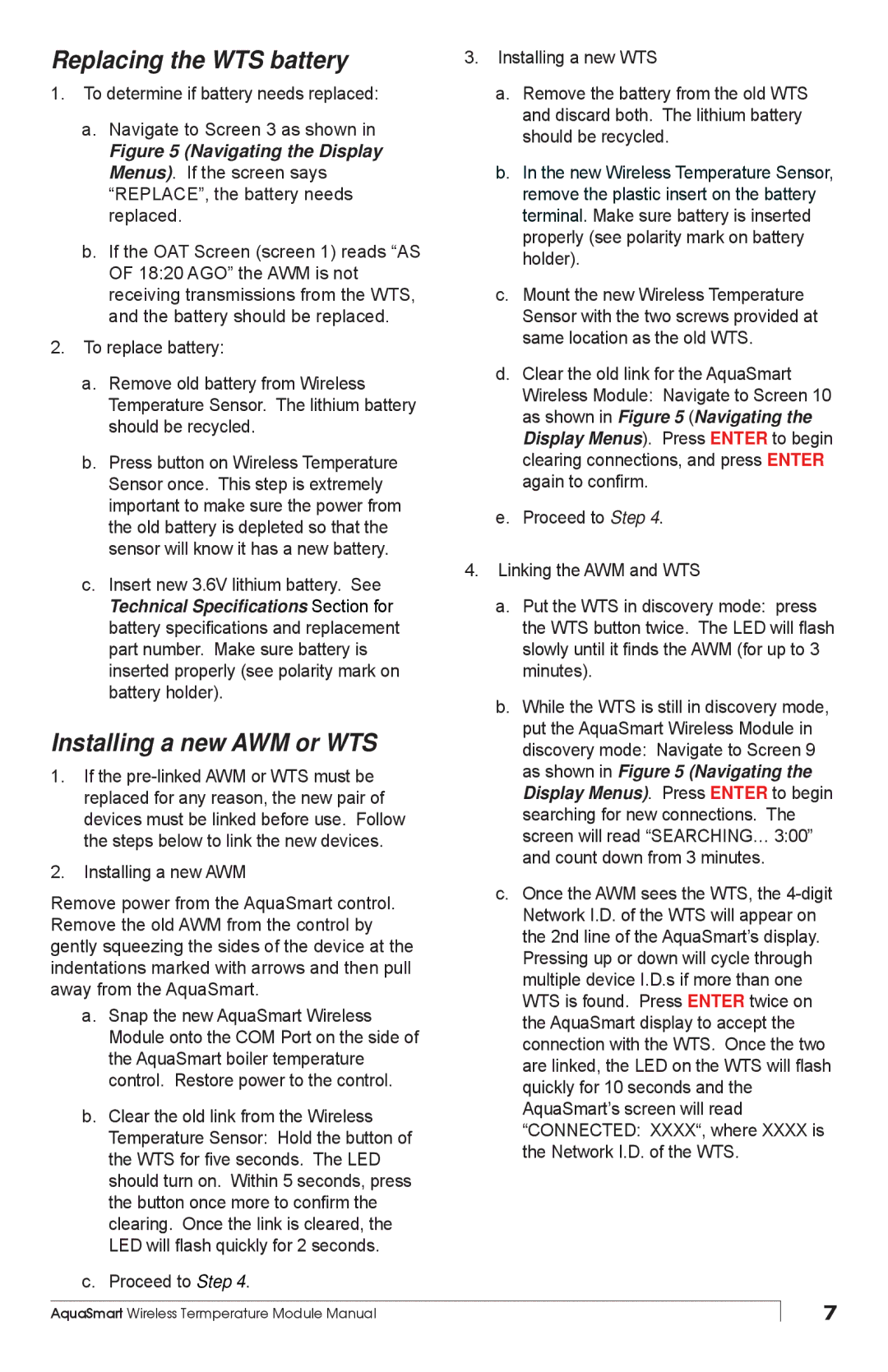Replacing the WTS battery
1.To determine if battery needs replaced:
a.Navigate to Screen 3 as shown in
Figure 5 (Navigating the Display Menus). If the screen says “REPLACE”, the battery needs replaced.
b.If the OAT Screen (screen 1) reads “AS OF 18:20 AGO” the AWM is not receiving transmissions from the WTS, and the battery should be replaced.
2.To replace battery:
a.Remove old battery from Wireless Temperature Sensor. The lithium battery should be recycled.
b.Press button on Wireless Temperature Sensor once. This step is extremely important to make sure the power from the old battery is depleted so that the sensor will know it has a new battery.
c.Insert new 3.6V lithium battery. See Technical Specifications Section for battery specifications and replacement part number. Make sure battery is inserted properly (see polarity mark on battery holder).
Installing a new AWM or WTS
1.If the
2.Installing a new AWM
Remove power from the AquaSmart control. Remove the old AWM from the control by gently squeezing the sides of the device at the indentations marked with arrows and then pull away from the AquaSmart.
a.Snap the new AquaSmart Wireless Module onto the COM Port on the side of the AquaSmart boiler temperature control. Restore power to the control.
b.Clear the old link from the Wireless Temperature Sensor: Hold the button of the WTS for five seconds. The LED should turn on. Within 5 seconds, press the button once more to confirm the clearing. Once the link is cleared, the LED will flash quickly for 2 seconds.
c.Proceed to Step 4.
3.Installing a new WTS
a.Remove the battery from the old WTS and discard both. The lithium battery should be recycled.
b.In the new Wireless Temperature Sensor, remove the plastic insert on the battery terminal. Make sure battery is inserted properly (see polarity mark on battery holder).
c.Mount the new Wireless Temperature Sensor with the two screws provided at same location as the old WTS.
d.Clear the old link for the AquaSmart Wireless Module: Navigate to Screen 10 as shown in Figure 5 (Navigating the Display Menus). Press ENTER to begin clearing connections, and press ENTER again to confirm.
e.Proceed to Step 4.
4.Linking the AWM and WTS
a.Put the WTS in discovery mode: press the WTS button twice. The LED will flash slowly until it finds the AWM (for up to 3 minutes).
b.While the WTS is still in discovery mode, put the AquaSmart Wireless Module in discovery mode: Navigate to Screen 9 as shown in Figure 5 (Navigating the Display Menus). Press ENTER to begin searching for new connections. The screen will read “SEARCHING… 3:00” and count down from 3 minutes.
c.Once the AWM sees the WTS, the
AquaSmart Wireless Termperature Module Manual
7