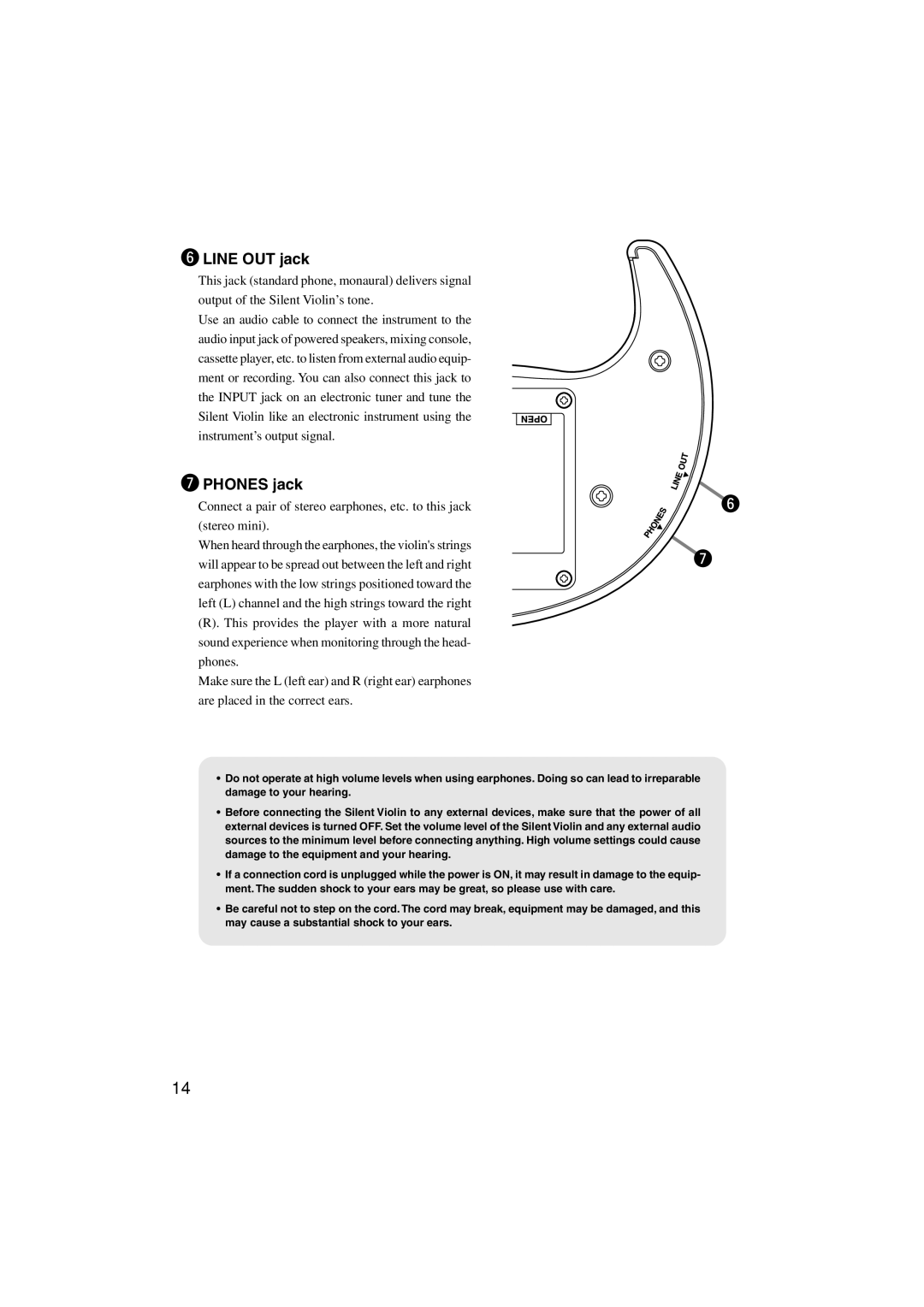y LINE OUT jack
This jack (standard phone, monaural) delivers signal output of the Silent Violin’s tone.
Use an audio cable to connect the instrument to the audio input jack of powered speakers, mixing console, cassette player, etc. to listen from external audio equip- ment or recording. You can also connect this jack to the INPUT jack on an electronic tuner and tune the Silent Violin like an electronic instrument using the instrument’s output signal.
u PHONES jack
Connect a pair of stereo earphones, etc. to this jack (stereo mini).
When heard through the earphones, the violin's strings will appear to be spread out between the left and right earphones with the low strings positioned toward the left (L) channel and the high strings toward the right
(R). This provides the player with a more natural sound experience when monitoring through the head- phones.
Make sure the L (left ear) and R (right ear) earphones are placed in the correct ears.
y
u
•Do not operate at high volume levels when using earphones. Doing so can lead to irreparable damage to your hearing.
•Before connecting the Silent Violin to any external devices, make sure that the power of all external devices is turned OFF. Set the volume level of the Silent Violin and any external audio sources to the minimum level before connecting anything. High volume settings could cause damage to the equipment and your hearing.
•If a connection cord is unplugged while the power is ON, it may result in damage to the equip- ment. The sudden shock to your ears may be great, so please use with care.
•Be careful not to step on the cord. The cord may break, equipment may be damaged, and this may cause a substantial shock to your ears.
14