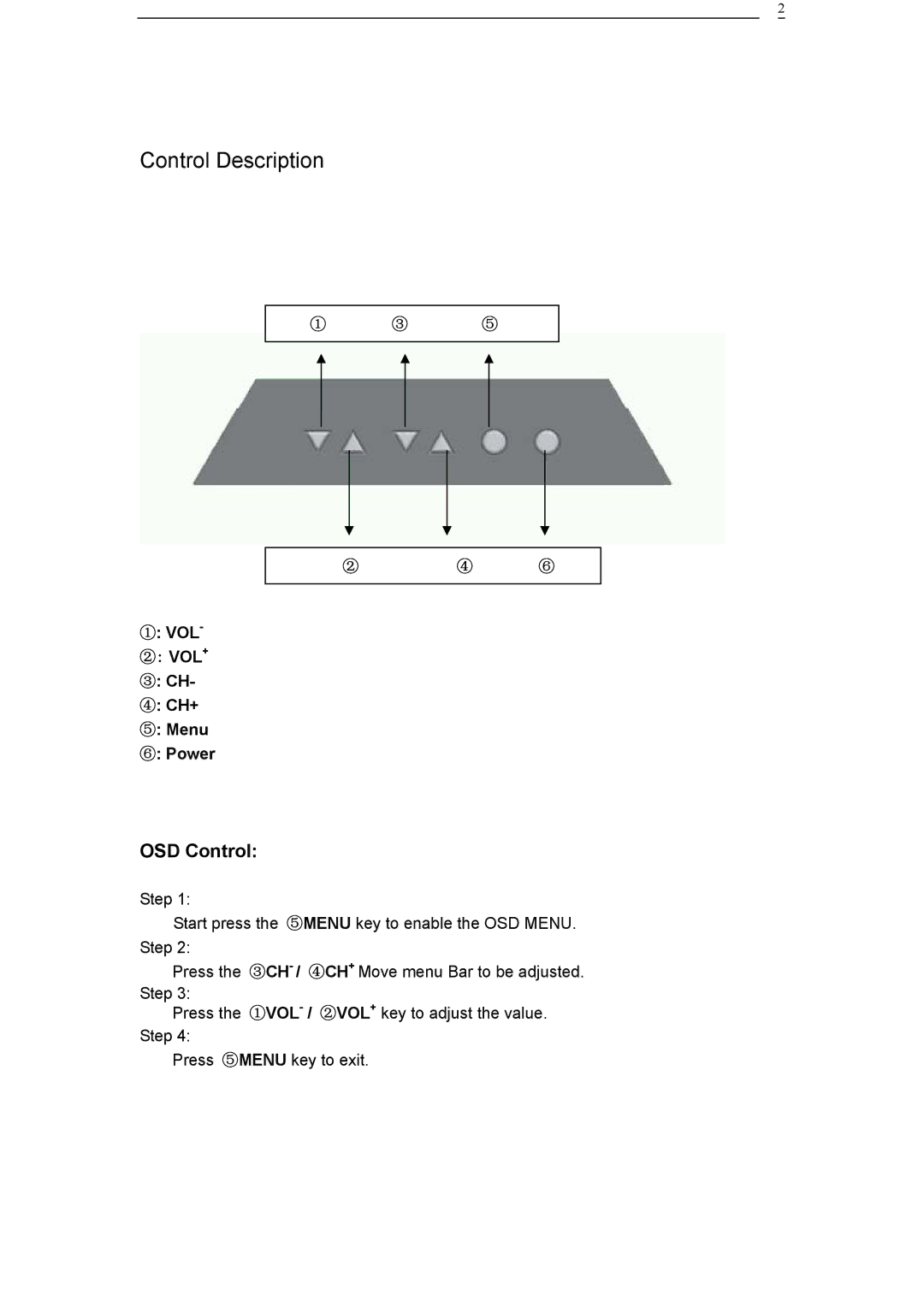LM-17W / LT-17W specifications
The Yamakawa LM-17W and LT-17W are powerful and versatile milling machines designed for precision and efficiency in various industrial applications. Known for their robust construction, these models cater to the needs of manufacturers looking for quality and reliability in their machining processes.One of the standout features of the Yamakawa LM-17W and LT-17W is their advanced CNC (Computer Numerical Control) capabilities. This technology allows for highly accurate and repeatable machining operations, minimizing human error and increasing production efficiency. With an intuitive user interface and easy programming options, even operators with minimal CNC experience can effectively run these machines.
Both models boast a powerful spindle motor, ensuring that they can handle even the most challenging materials, from soft metals to hard alloys. The spindle speed can be adjusted to meet the specific requirements of a job, providing flexibility in operations. The LM-17W and LT-17W also feature high feed rates, which significantly reduce machining time while maintaining precision.
The construction of these machines is designed for stability and vibration dampening. The heavy-duty cast iron body provides durability and ensures that the machining processes remain consistent and precise, even under heavy loads. This robust design contributes to the longevity of the machine, making it a worthwhile investment for any workshop.
Another notable characteristic is the versatility of these models. They are equipped with various tool holders and can accommodate a wide range of cutting tools. This adaptability allows for different machining operations, such as milling, drilling, and tapping, making them suitable for a broad spectrum of applications across various industries, including automotive, aerospace, and metal fabrication.
Additionally, the LM-17W and LT-17W feature advanced safety mechanisms. These include emergency stop buttons and protective covers, ensuring operator safety during machining operations. The machines also come with easy access to maintenance points, simplifying routine checks and servicing.
In summary, the Yamakawa LM-17W and LT-17W represent a combination of precision engineering, advanced technology, and user-friendly operation. Their robust construction, powerful spindle options, and versatile tooling capabilities make them ideal choices for manufacturers seeking reliable milling solutions that can enhance productivity and quality in their machining endeavors. These machines epitomize the essence of modern milling technology, promising to deliver results that meet the high standards of today’s manufacturing environment.