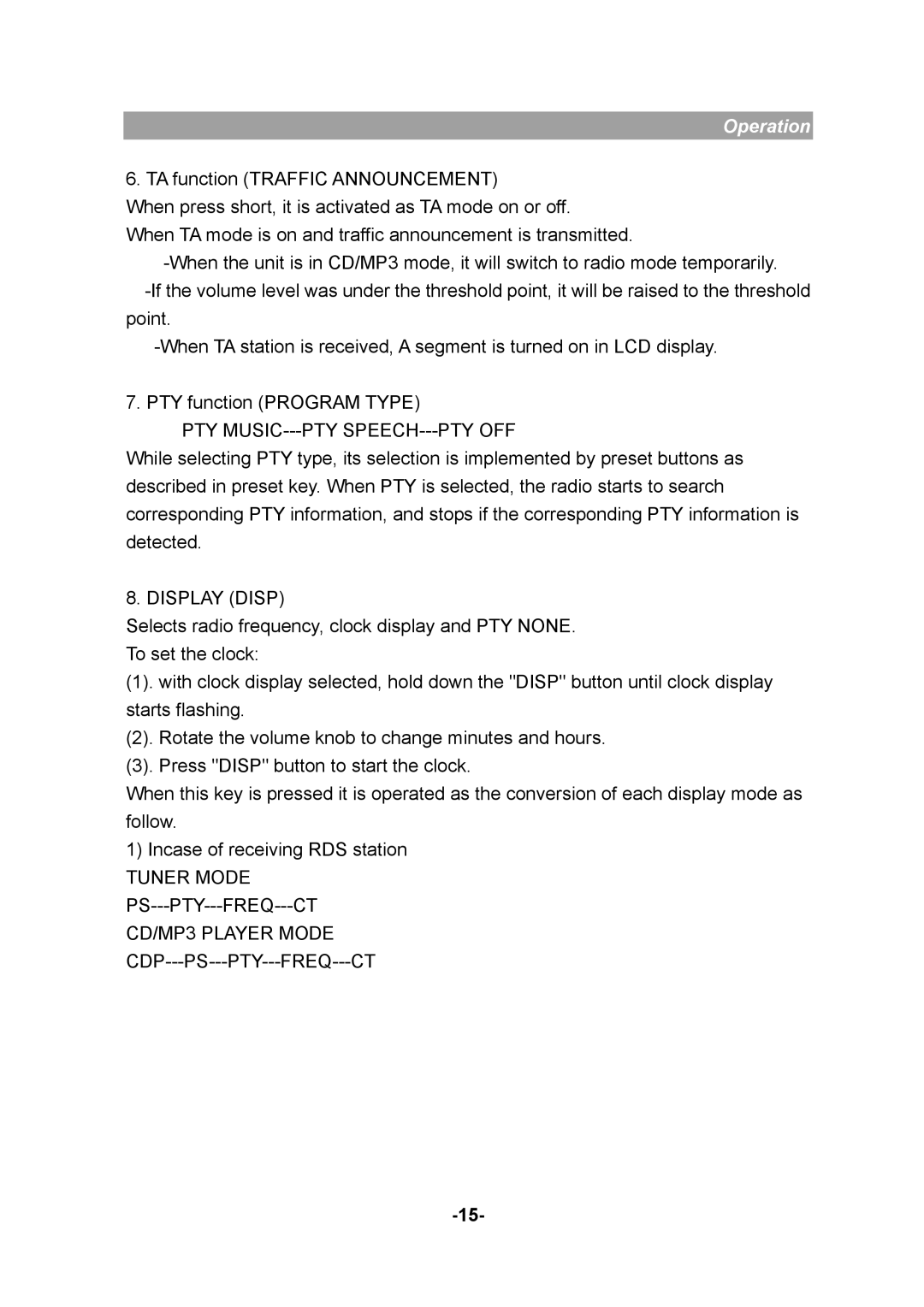Operation
6. TA function (TRAFFIC ANNOUNCEMENT)
When press short, it is activated as TA mode on or off.
When TA mode is on and traffic announcement is transmitted.
7. PTY function (PROGRAM TYPE)
PTY MUSIC---PTY SPEECH---PTY OFF
While selecting PTY type, its selection is implemented by preset buttons as described in preset key. When PTY is selected, the radio starts to search corresponding PTY information, and stops if the corresponding PTY information is detected.
8. DISPLAY (DISP)
Selects radio frequency, clock display and PTY NONE. To set the clock:
(1). with clock display selected, hold down the "DISP" button until clock display starts flashing.
(2). Rotate the volume knob to change minutes and hours.
(3). Press "DISP" button to start the clock.
When this key is pressed it is operated as the conversion of each display mode as follow.
1)Incase of receiving RDS station
TUNER MODE