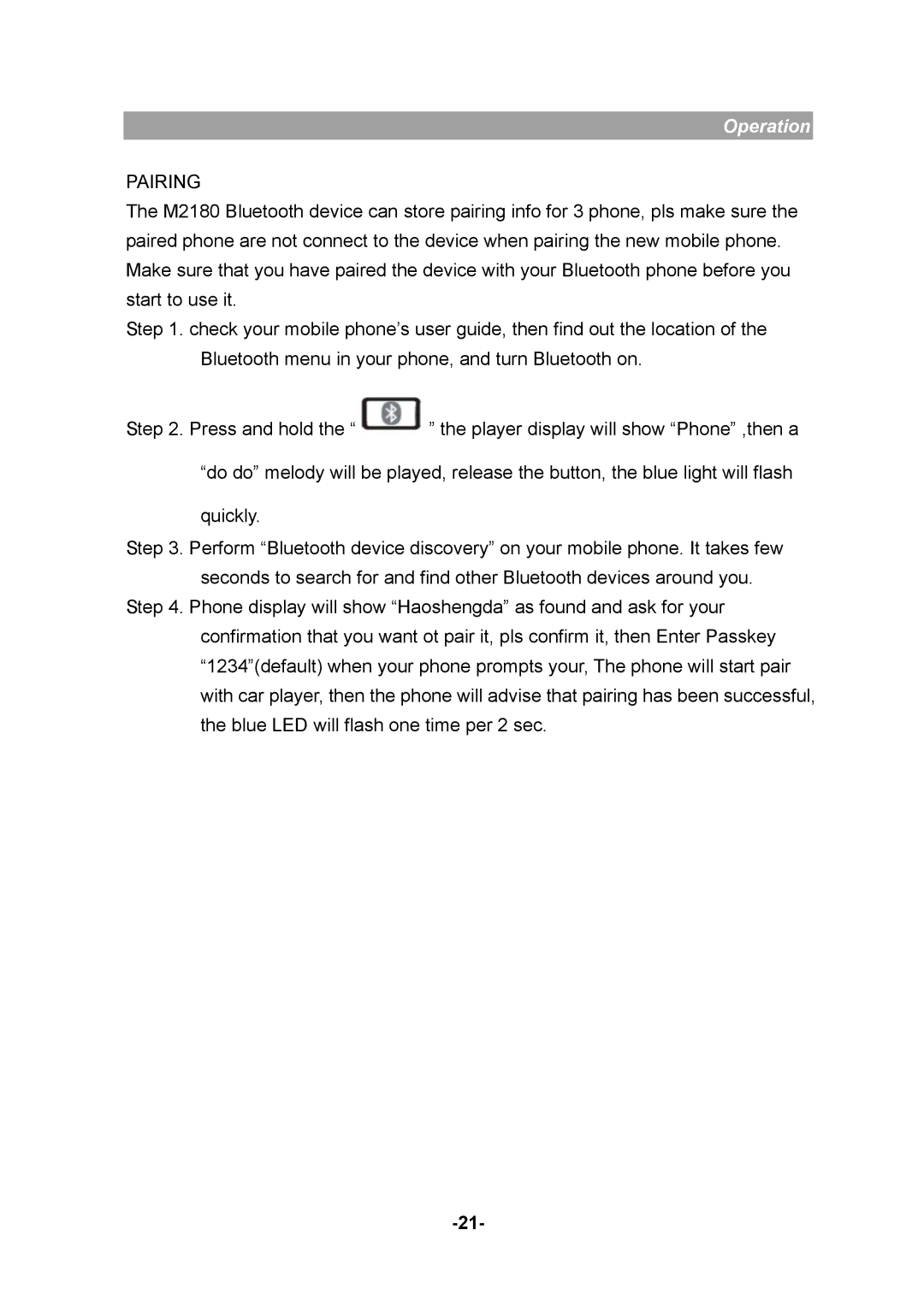Operation
PAIRING
The M2180 Bluetooth device can store pairing info for 3 phone, pls make sure the paired phone are not connect to the device when pairing the new mobile phone. Make sure that you have paired the device with your Bluetooth phone before you start to use it.
Step 1. check your mobile phone’s user guide, then find out the location of the Bluetooth menu in your phone, and turn Bluetooth on.
Step 2. Press and hold the “![]() ” the player display will show “Phone” ,then a
” the player display will show “Phone” ,then a
“do do” melody will be played, release the button, the blue light will flash
quickly.
Step 3. Perform “Bluetooth device discovery” on your mobile phone. It takes few seconds to search for and find other Bluetooth devices around you.
Step 4. Phone display will show “Haoshengda” as found and ask for your confirmation that you want ot pair it, pls confirm it, then Enter Passkey “1234”(default) when your phone prompts your, The phone will start pair with car player, then the phone will advise that pairing has been successful, the blue LED will flash one time per 2 sec.