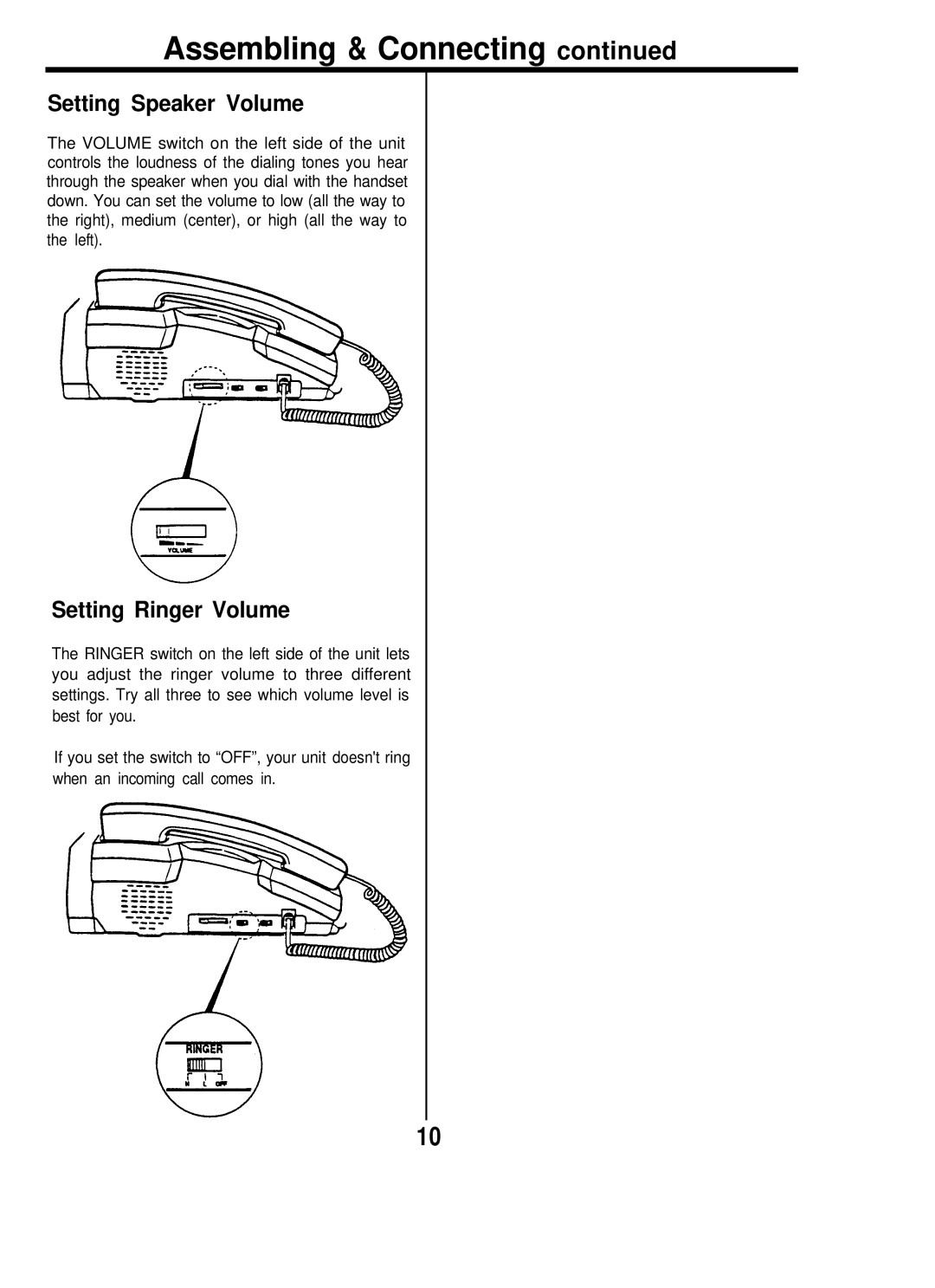Assembling & Connecting continued
Setting Speaker Volume
The VOLUME switch on the left side of the unit controls the loudness of the dialing tones you hear through the speaker when you dial with the handset down. You can set the volume to low (all the way to the right), medium (center), or high (all the way to the left).
Setting Ringer Volume
The RINGER switch on the left side of the unit lets you adjust the ringer volume to three different settings. Try all three to see which volume level is best for you.
If you set the switch to “OFF”, your unit doesn'tring when an incoming call comes in.
10