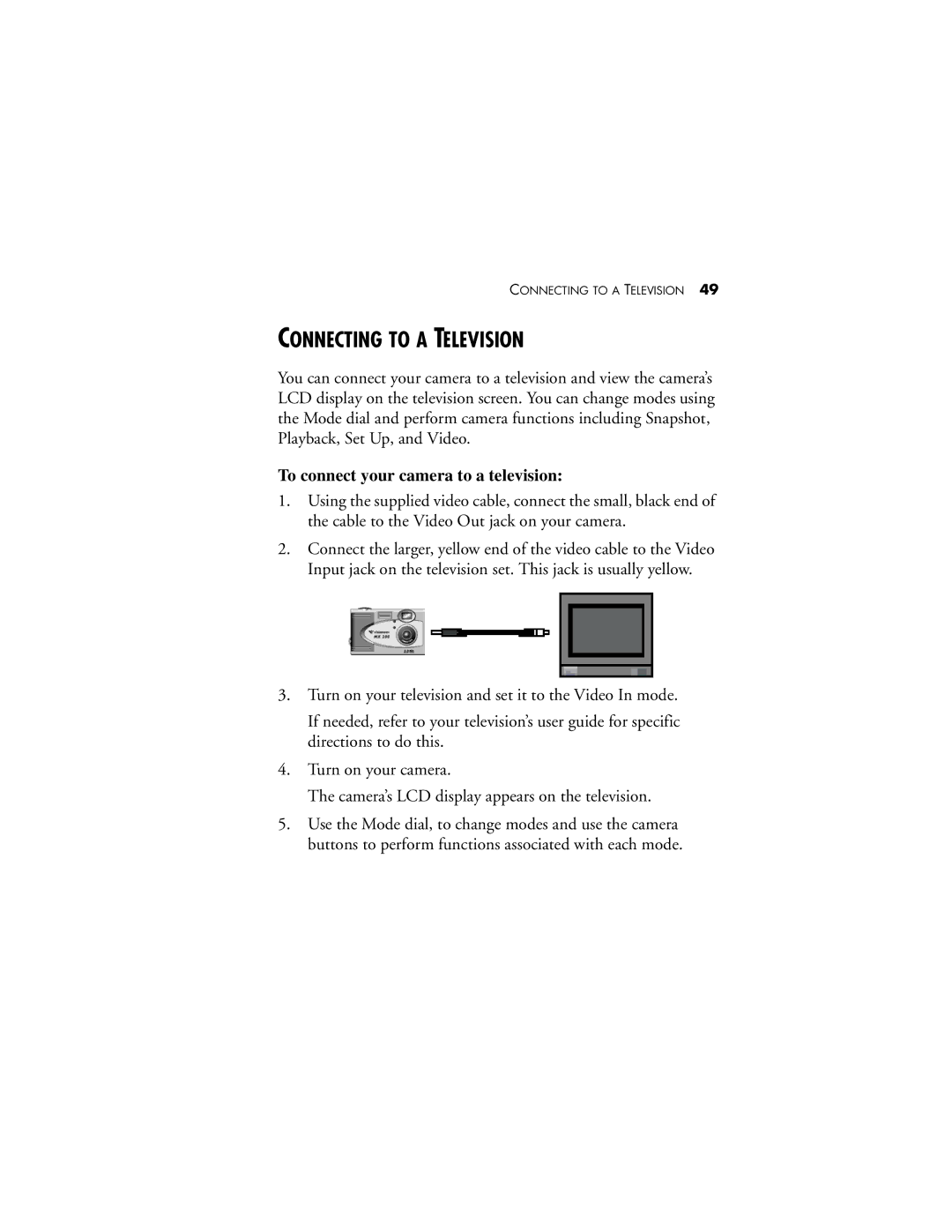CONNECTING TO A TELEVISION 49
CONNECTING TO A TELEVISION
You can connect your camera to a television and view the camera’s LCD display on the television screen. You can change modes using the Mode dial and perform camera functions including Snapshot, Playback, Set Up, and Video.
To connect your camera to a television:
1.Using the supplied video cable, connect the small, black end of the cable to the Video Out jack on your camera.
2.Connect the larger, yellow end of the video cable to the Video Input jack on the television set. This jack is usually yellow.
3.Turn on your television and set it to the Video In mode.
If needed, refer to your television’s user guide for specific directions to do this.
4.Turn on your camera.
The camera’s LCD display appears on the television.
5.Use the Mode dial, to change modes and use the camera buttons to perform functions associated with each mode.