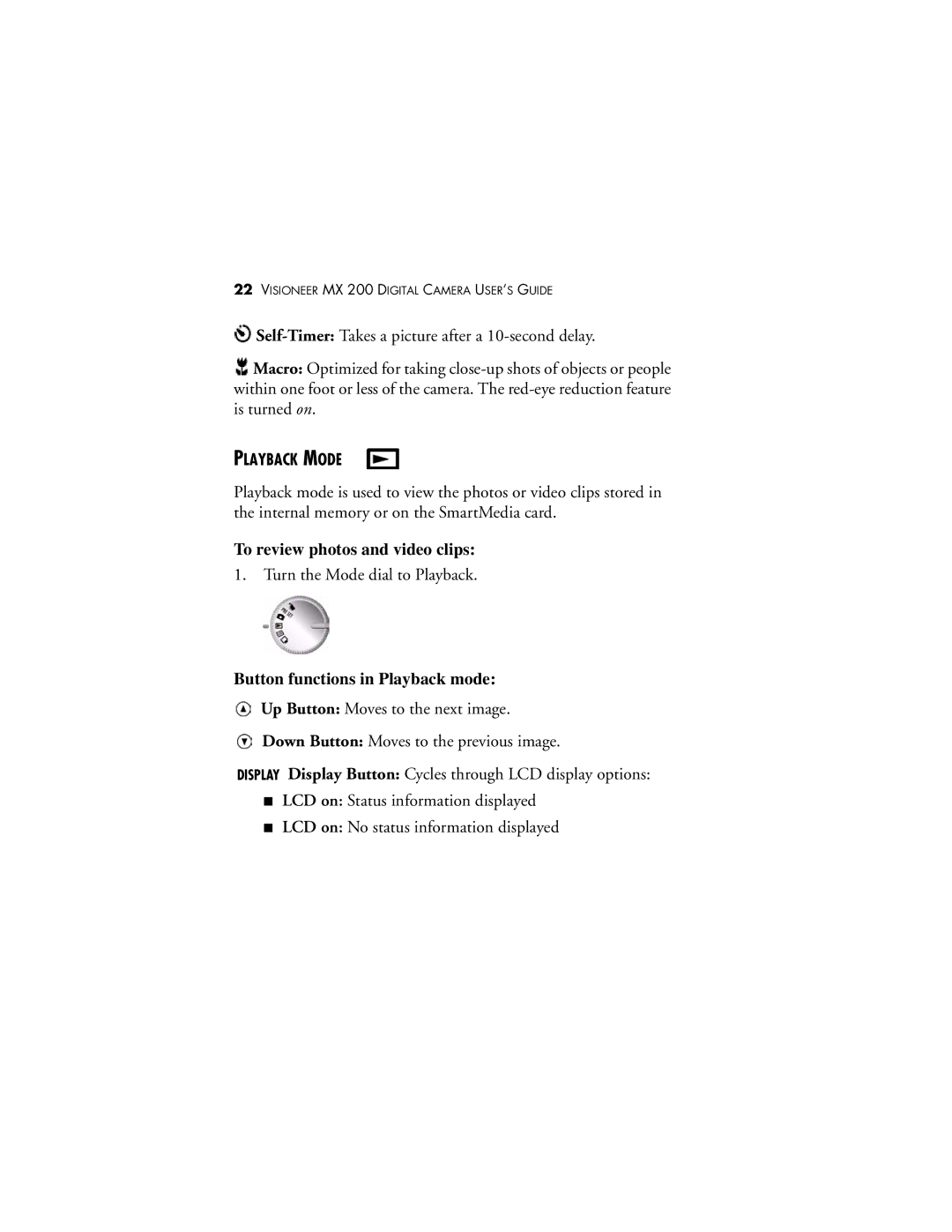22VISIONEER MX 200 DIGITAL CAMERA USER’S GUIDE
![]()
![]() Macro: Optimized for taking
Macro: Optimized for taking
PLAYBACK MODE
Playback mode is used to view the photos or video clips stored in the internal memory or on the SmartMedia card.
To review photos and video clips:
1.Turn the Mode dial to Playback.
Button functions in Playback mode:
Up Button: Moves to the next image.
Down Button: Moves to the previous image.
DISPLAY Display Button: Cycles through LCD display options:
■LCD on: Status information displayed
■LCD on: No status information displayed