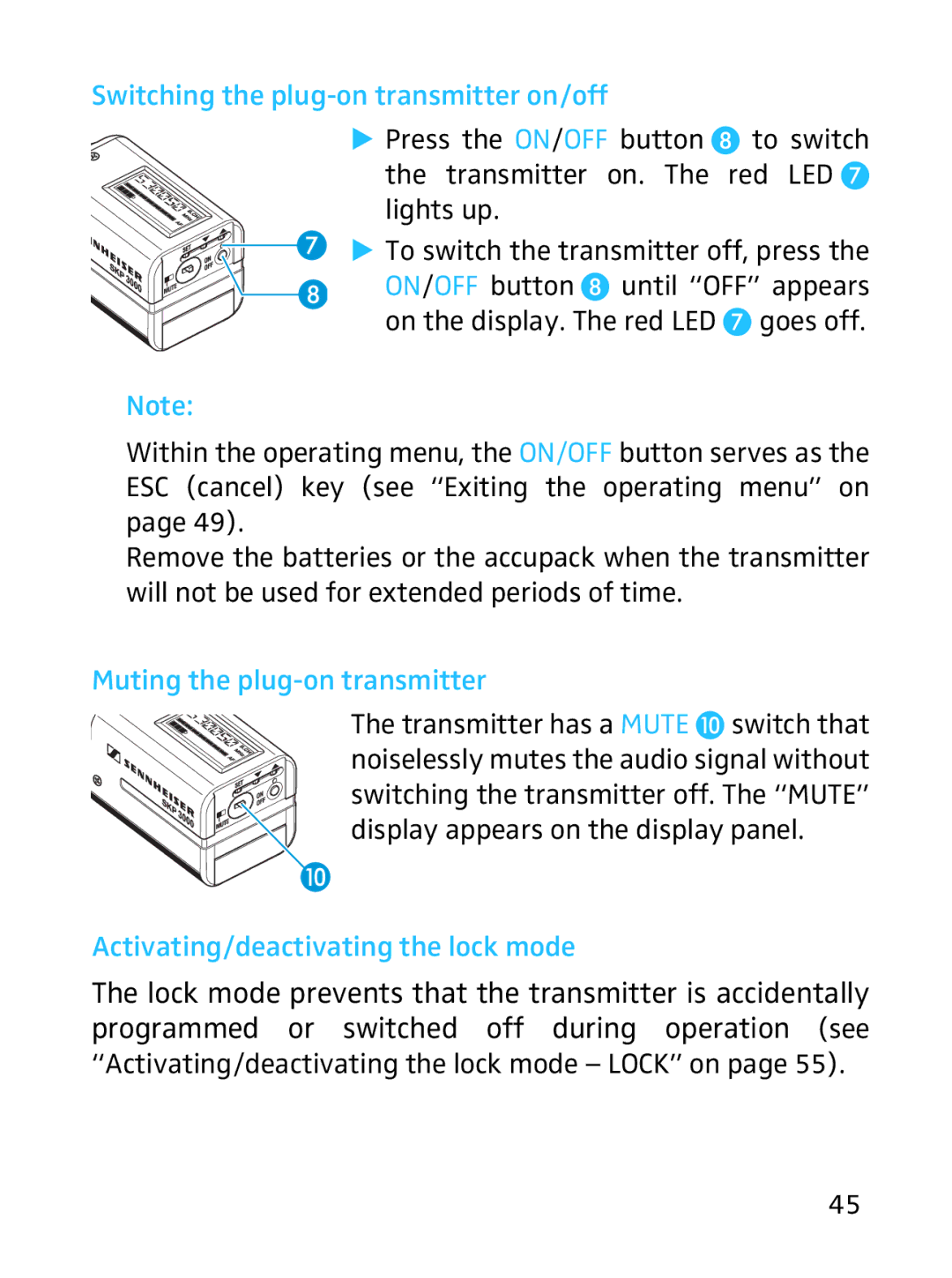Switching the |
|
Press the ON/OFF button | to switch |
the transmitter on. The red LED lights up.
To switch the transmitter off, press the ON/OFF button until “OFF” appears on the display. The red LED goes off.
Note:
Within the operating menu, the ON/OFF button serves as the ESC (cancel) key (see “Exiting the operating menu” on page 49).
Remove the batteries or the accupack when the transmitter will not be used for extended periods of time.
Muting the plug-on transmitter
The transmitter has a MUTE switch that noiselessly mutes the audio signal without switching the transmitter off. The “MUTE” display appears on the display panel.
Activating/deactivating the lock mode
The lock mode prevents that the transmitter is accidentally programmed or switched off during operation (see
“Activating/deactivating the lock mode – LOCK” on page 55).
45