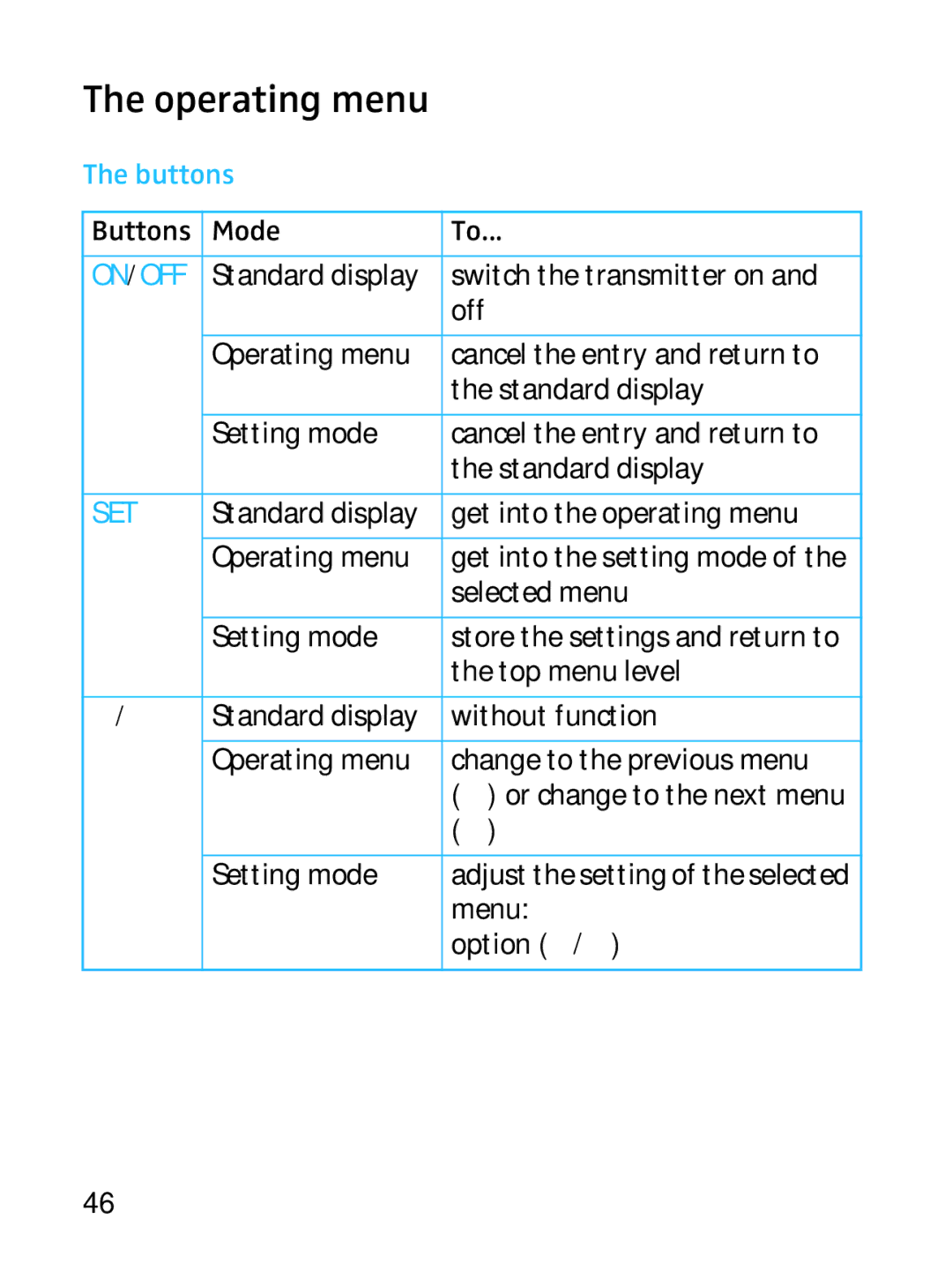The operating menu
The buttons
Buttons | Mode | To... |
|
|
|
ON/OFF | Standard display | switch the transmitter on and |
|
| off |
|
|
|
| Operating menu | cancel the entry and return to |
|
| the standard display |
|
|
|
| Setting mode | cancel the entry and return to |
|
| the standard display |
|
|
|
SET | Standard display | get into the operating menu |
|
|
|
| Operating menu | get into the setting mode of the |
|
| selected menu |
|
|
|
| Setting mode | store the settings and return to |
|
| the top menu level |
|
|
|
/ | Standard display | without function |
|
|
|
| Operating menu | change to the previous menu |
|
| ( ) or change to the next menu |
|
| ( ) |
|
|
|
| Setting mode | adjust the setting of the selected |
|
| menu: |
|
| option ( / ) |
|
|
|
46