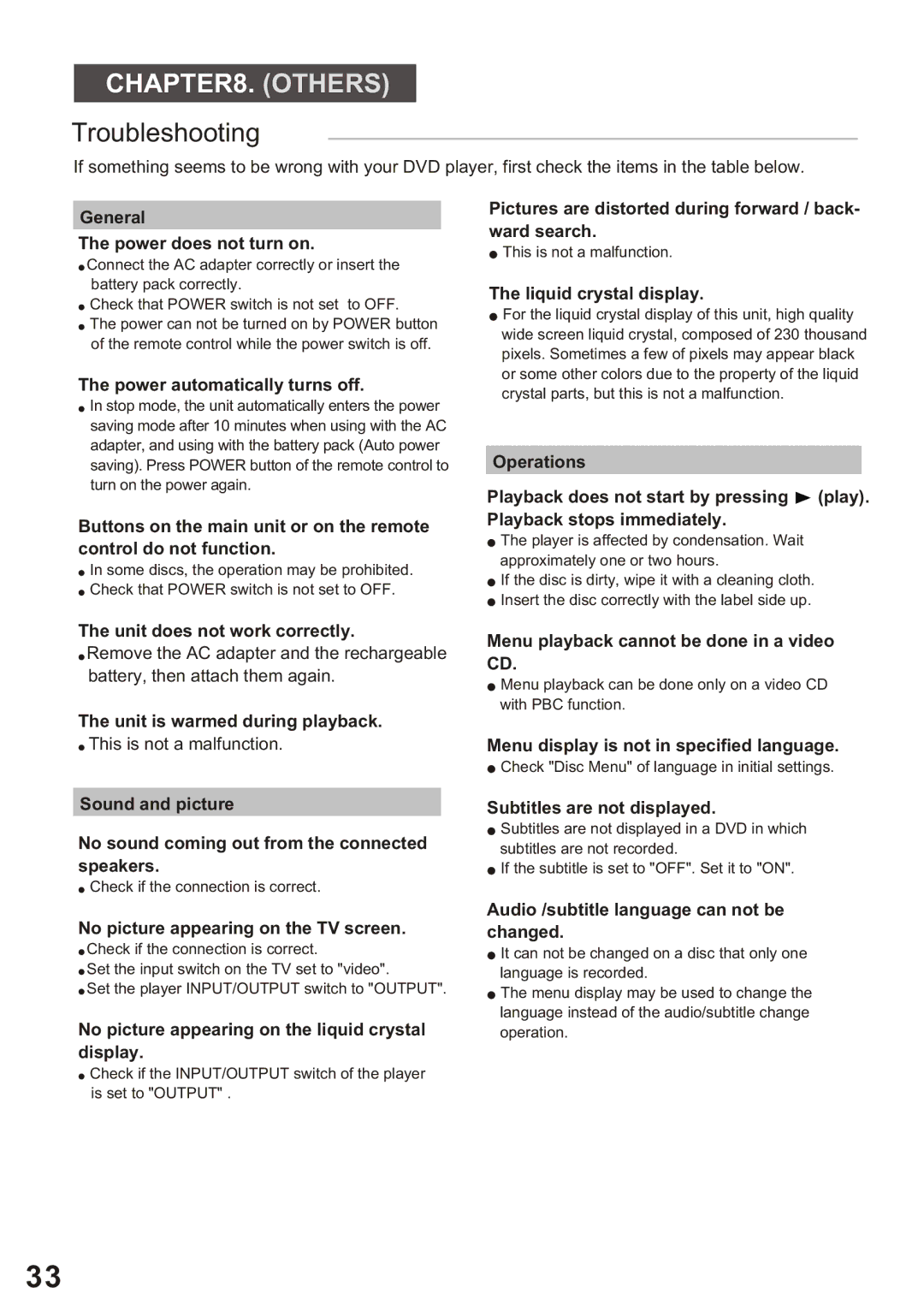CHAPTER8. (OTHERS)
Troubleshooting
If something seems to be wrong with your DVD player, first check the items in the table below.
General
The power does not turn on.
![]() Connect the AC adapter correctly or insert the battery pack correctly.
Connect the AC adapter correctly or insert the battery pack correctly.
![]() Check that POWER switch is not set to OFF.
Check that POWER switch is not set to OFF.
![]() The power can not be turned on by POWER button of the remote control while the power switch is off.
The power can not be turned on by POWER button of the remote control while the power switch is off.
The power automatically turns off.
![]() In stop mode, the unit automatically enters the power saving mode after 10 minutes when using with the AC adapter, and using with the battery pack (Auto power saving). Press POWER button of the remote control to turn on the power again.
In stop mode, the unit automatically enters the power saving mode after 10 minutes when using with the AC adapter, and using with the battery pack (Auto power saving). Press POWER button of the remote control to turn on the power again.
Buttons on the main unit or on the remote control do not function.
![]() In some discs, the operation may be prohibited.
In some discs, the operation may be prohibited. ![]() Check that POWER switch is not set to OFF.
Check that POWER switch is not set to OFF.
Pictures are distorted during forward / back- ward search.
![]() This is not a malfunction.
This is not a malfunction.
The liquid crystal display.
![]() For the liquid crystal display of this unit, high quality wide screen liquid crystal, composed of 230 thousand pixels. Sometimes a few of pixels may appear black or some other colors due to the property of the liquid crystal parts, but this is not a malfunction.
For the liquid crystal display of this unit, high quality wide screen liquid crystal, composed of 230 thousand pixels. Sometimes a few of pixels may appear black or some other colors due to the property of the liquid crystal parts, but this is not a malfunction.
Operations
Playback does not start by pressing ![]() (play). Playback stops immediately.
(play). Playback stops immediately.
![]() The player is affected by condensation. Wait approximately one or two hours.
The player is affected by condensation. Wait approximately one or two hours.
![]() If the disc is dirty, wipe it with a cleaning cloth.
If the disc is dirty, wipe it with a cleaning cloth. ![]() Insert the disc correctly with the label side up.
Insert the disc correctly with the label side up.
The unit does not work correctly.
![]() Remove the AC adapter and the rechargeable battery, then attach them again.
Remove the AC adapter and the rechargeable battery, then attach them again.
The unit is warmed during playback.
![]() This is not a malfunction.
This is not a malfunction.
Sound and picture
No sound coming out from the connected speakers.
![]() Check if the connection is correct.
Check if the connection is correct.
No picture appearing on the TV screen.
![]() Check if the connection is correct.
Check if the connection is correct.
![]() Set the input switch on the TV set to "video".
Set the input switch on the TV set to "video".
![]() Set the player INPUT/OUTPUT switch to "OUTPUT".
Set the player INPUT/OUTPUT switch to "OUTPUT".
No picture appearing on the liquid crystal display.
![]() Check if the INPUT/OUTPUT switch of the player is set to "OUTPUT" .
Check if the INPUT/OUTPUT switch of the player is set to "OUTPUT" .
Menu playback cannot be done in a video CD.
![]() Menu playback can be done only on a video CD with PBC function.
Menu playback can be done only on a video CD with PBC function.
Menu display is not in specified language.
![]() Check "Disc Menu" of language in initial settings.
Check "Disc Menu" of language in initial settings.
Subtitles are not displayed.
![]() Subtitles are not displayed in a DVD in which subtitles are not recorded.
Subtitles are not displayed in a DVD in which subtitles are not recorded.
![]() If the subtitle is set to "OFF". Set it to "ON".
If the subtitle is set to "OFF". Set it to "ON".
Audio /subtitle language can not be changed.
![]() It can not be changed on a disc that only one language is recorded.
It can not be changed on a disc that only one language is recorded.
![]() The menu display may be used to change the language instead of the audio/subtitle change operation.
The menu display may be used to change the language instead of the audio/subtitle change operation.
33